Reverse function – Kenwood TH-G71E User Manual
Page 22
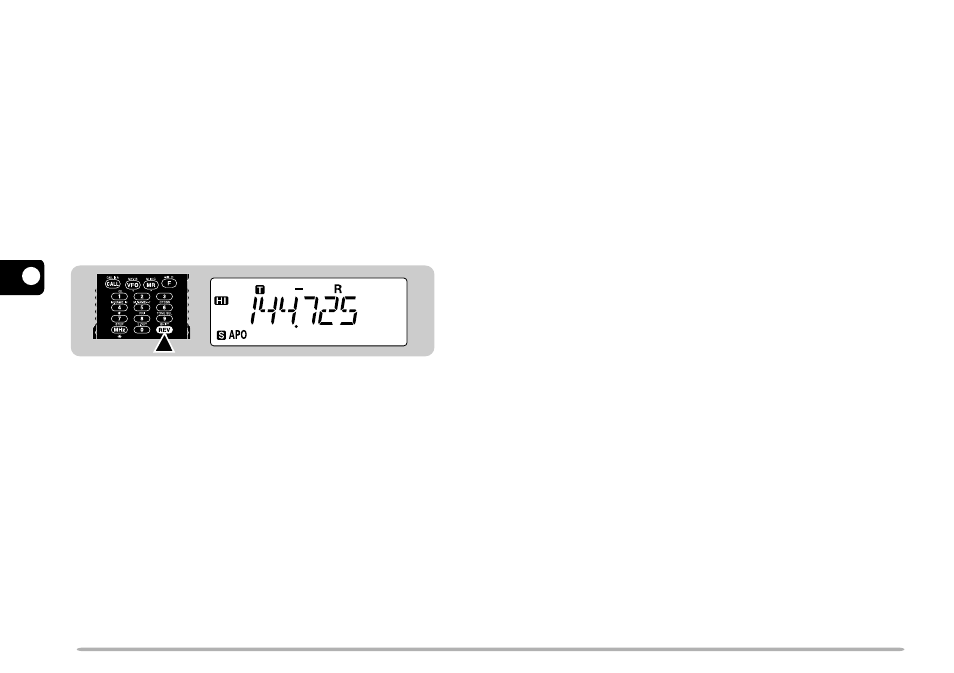
1
2
3
4
5
6
7
8
9
10
11
12
13
14
15
16
REVERSE FUNCTION
When used while monitoring a repeater, the Reverse
function allows you to manually check the signal strength
of a station accessing the repeater. If the station’s signal
is strong, it is best to move to a simplex frequency to
continue the contact and free up the repeater.
Press [REV] to switch the Reverse function ON (or
OFF).
• The receive frequency and the transmit frequency are
exchanged.
• “R” appears when the function is ON.
Note:
◆
If pressing [REV] places the transmit frequency outside the allowable
transmit frequency range, an error beep sounds when [PTT] is
pressed, and transmission is inhibited.
◆
If reversal would place the receive frequency outside the receive
frequency range, an error beep sounds when [REV] is pressed. No
reversal occurs.
◆
Automatic Repeater Offset does not function while Reverse is ON.
◆
You cannot switch Reverse ON or OFF while transmitting.
