13 pausing scanning/printing, 13pausing scanning/printing -53 – Konica Minolta C550 User Manual
Page 96
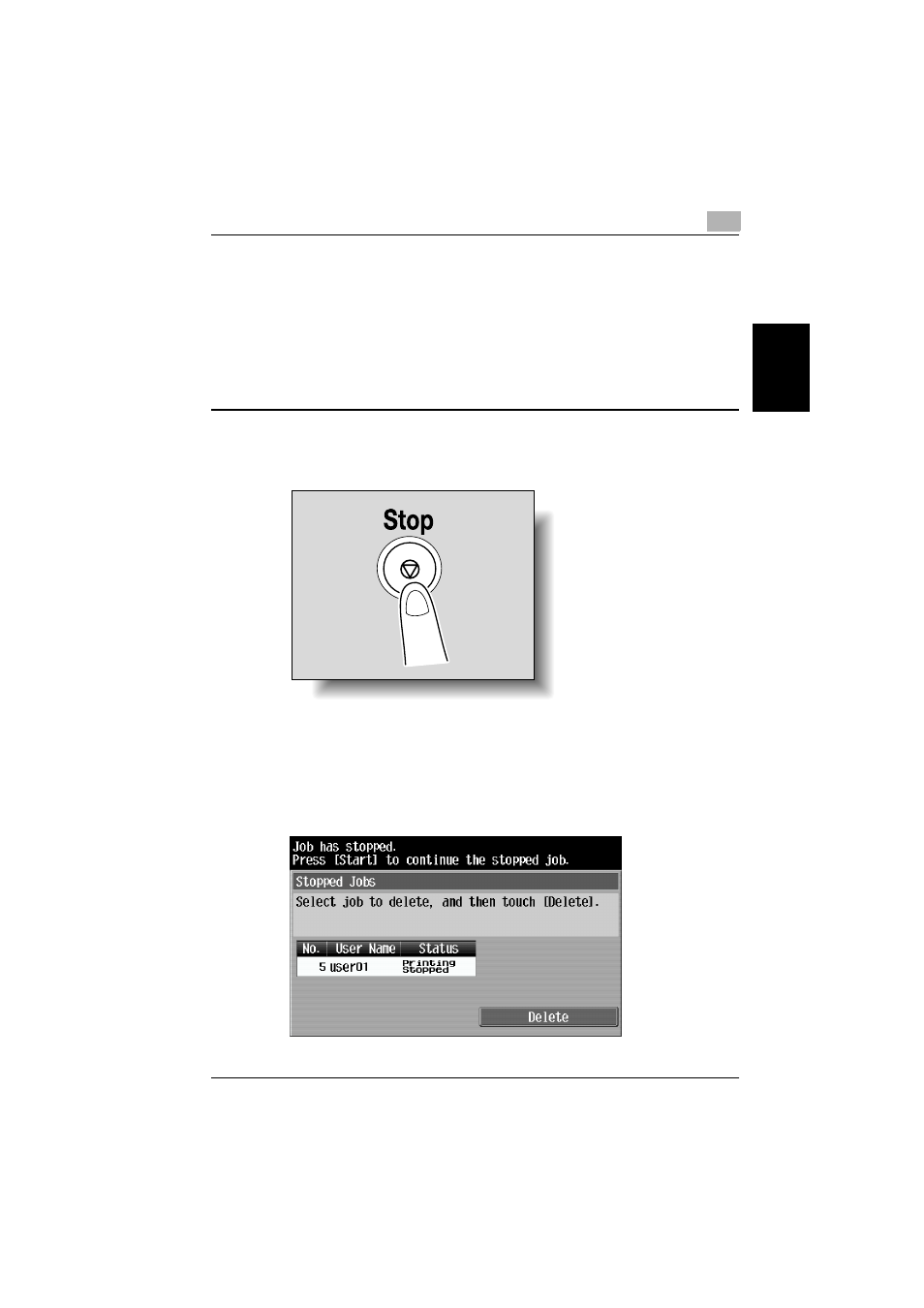
Using copy functions
2
C550
2-53
Using copy f
unct
ions
Chapter 2
2.13 Pausing scanning/printing
Follow the procedure described below to temporarily
stop scanning the document and stop the printing
operation.
1
Press the [Stop] key while a document is being
scanned or a job is being printed.
– Scanning/printing temporarily stops.
– If a document is being scanned for a job,
pressing the [Stop] key temporarily stops
scanning.
This manual is related to the following products:
