Resolution, Resolution -26 – Konica Minolta C550 User Manual
Page 127
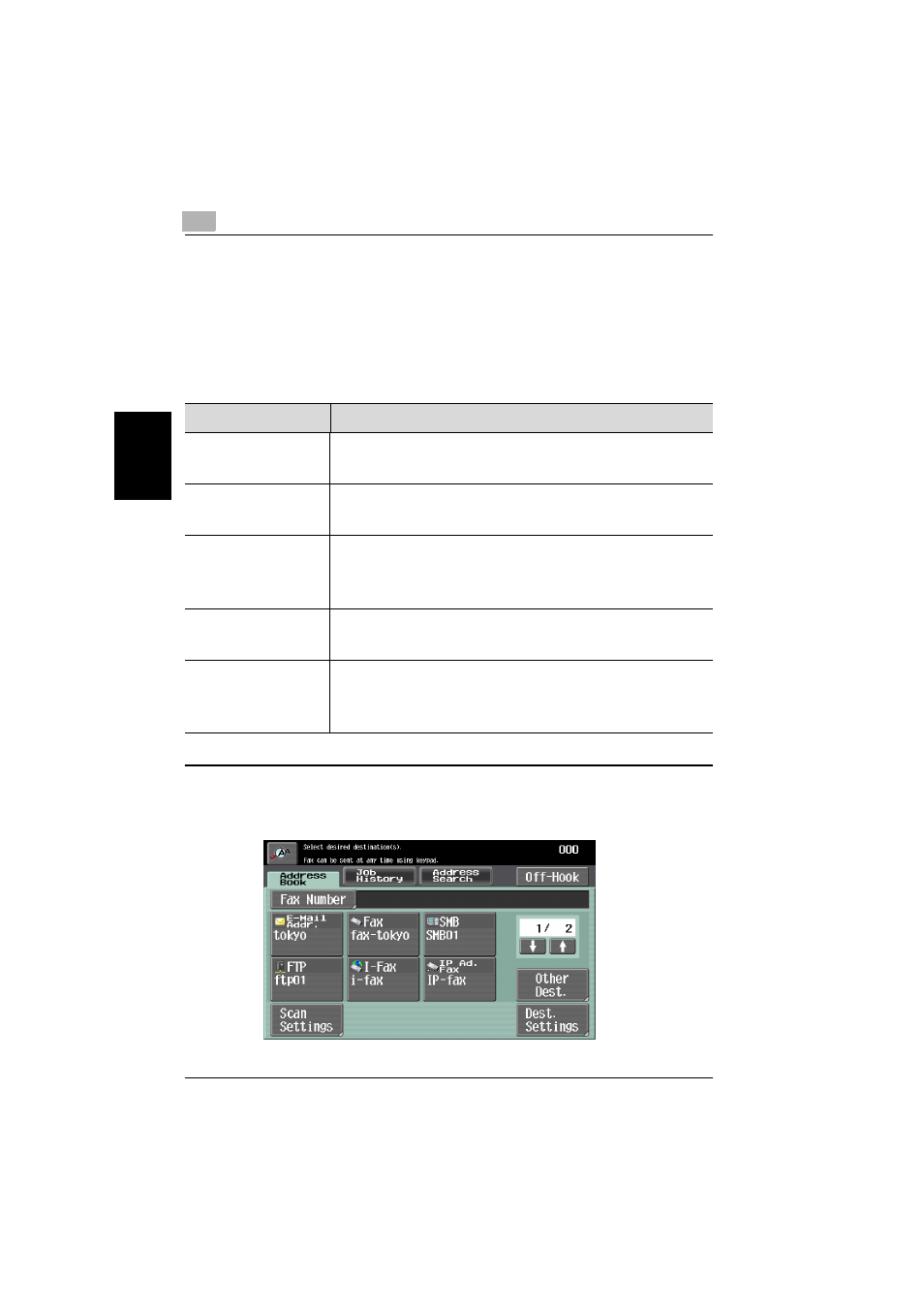
3
Using fax/scan functions
3-26
C550
U
s
in
g fax
/sc
an
f
u
n
c
tio
n
s
Chapter 3
Resolution
Select the detailedness for scanning documents.
The following Resolution settings are available.
1
Touch [Scan Settings] in the Fax/Scan mode
screen.
Setting
Description
200 × 100
(Standard)
Select this setting to reduce the transmission
time.
200 × 200 (Fine) Select this setting when scanning regular
documents.
300 × 300 dpi
Select this setting to scan documents at a
higher resolution than that of regular
documents.
400 × 400
(Super Fine)
Select this setting when scanning documents
with small print or with illustrations.
600 × 600
(Ultra Fine)
Select this setting when scanning documents
with particularly fine print or with detailed
illustrations.
This manual is related to the following products:
