Selecting the finishing method, Selecting the finishing method -24 – Konica Minolta C550 User Manual
Page 67
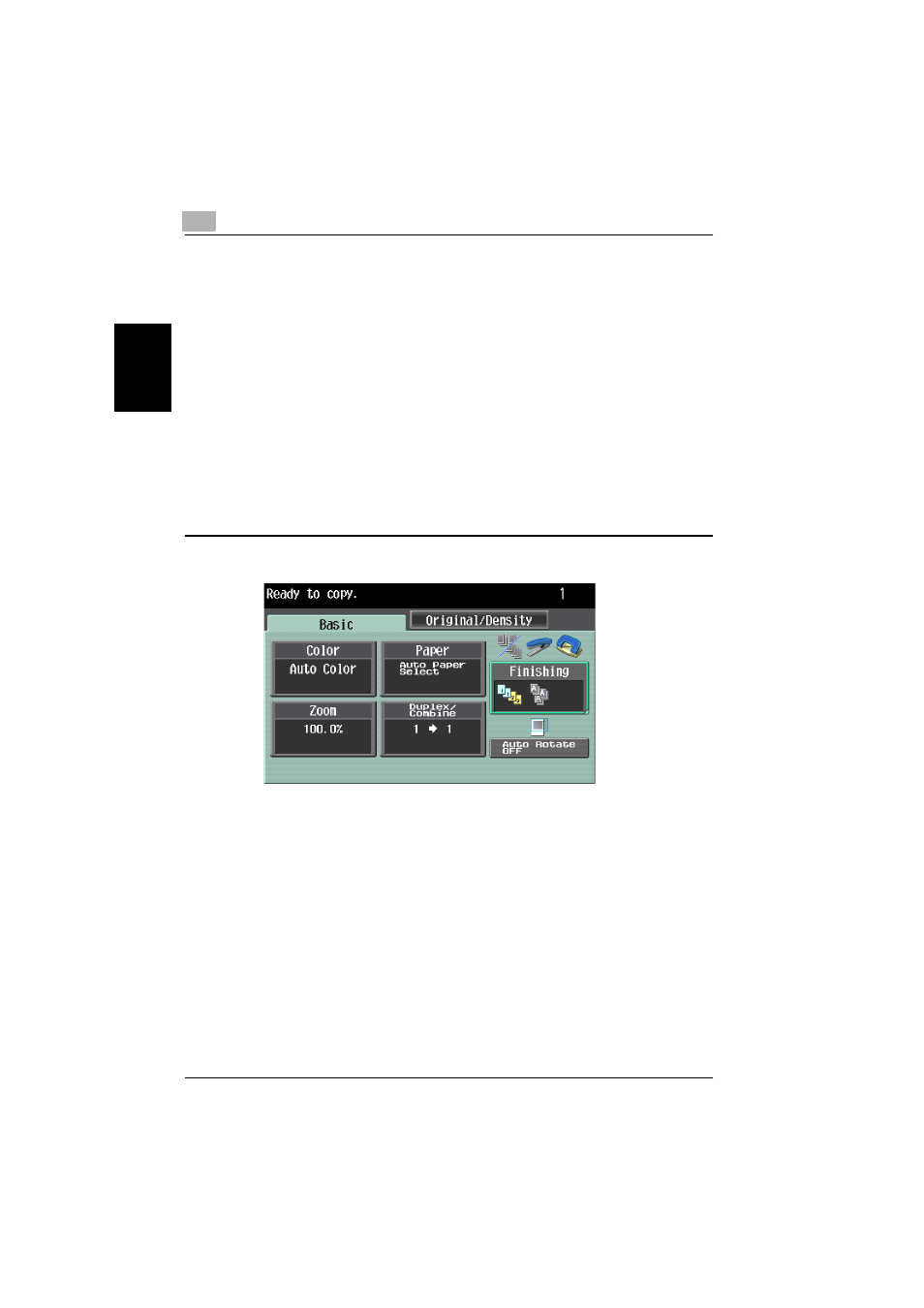
2
Using copy functions
2-24
C550
Using copy f
unct
ions
Chapter 2
!
Detail
If the post inserter has been installed on the optional
finisher, the finisher can be operated manually. For
details, refer to the User’s Guide [Copy Operations].
Follow the procedures described below to select
Finishing settings.
Selecting the finishing method
1
In the Basic screen, touch [Finishing].
The Finishing screen appears.
This manual is related to the following products:
