4 logging on and logging off – Konica Minolta C550 User Manual
Page 8
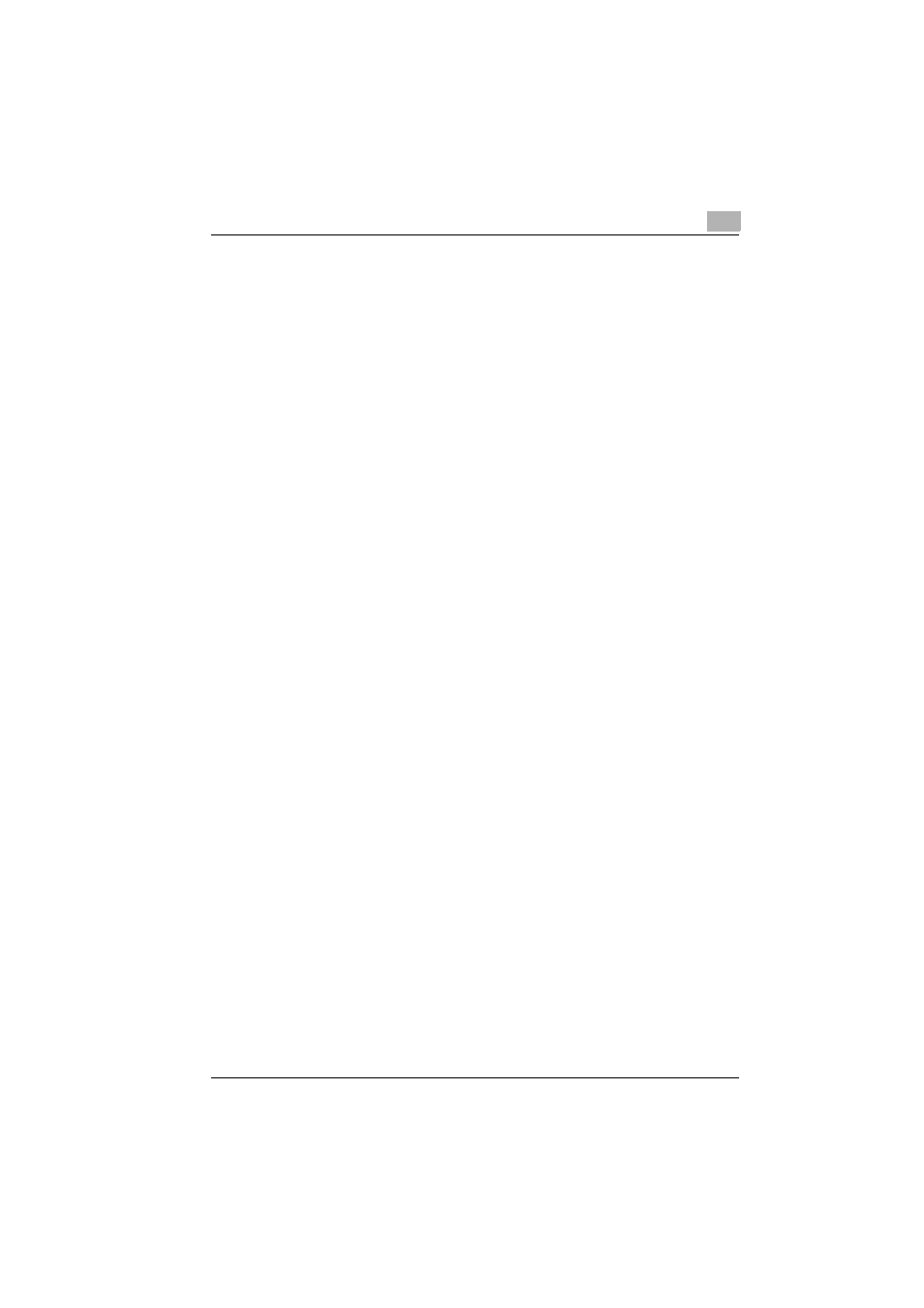
Introduction
C550
x-7
Directly typing in the fax number .......... 3-16
3.3 Specifying scanning settings
(Scan Settings) .......................................3-20
Simplex/Duplex ..................................... 3-20
Original Type ......................................... 3-22
Resolution ............................................. 3-26
Density .................................................. 3-28
File Type ................................................ 3-30
Color (Image Adjust) ............................. 3-32
Background Removal (Image Adjust) ... 3-35
Scan Size .............................................. 3-39
Original Settings .................................... 3-41
3.4 Using a program ....................................3-46
3.5 Checking the destinations ....................3-48
4.1 When a logon screen appears ................4-2
When the screen to enter the user name
appears ................................................... 4-2
When the screen to enter the account
name and password appears ................. 4-7
