10 selecting the density settings, Adjusting the print density (density settings), 10selecting the density settings -36 – Konica Minolta C550 User Manual
Page 79: Adjusting the print density (density settings) -36
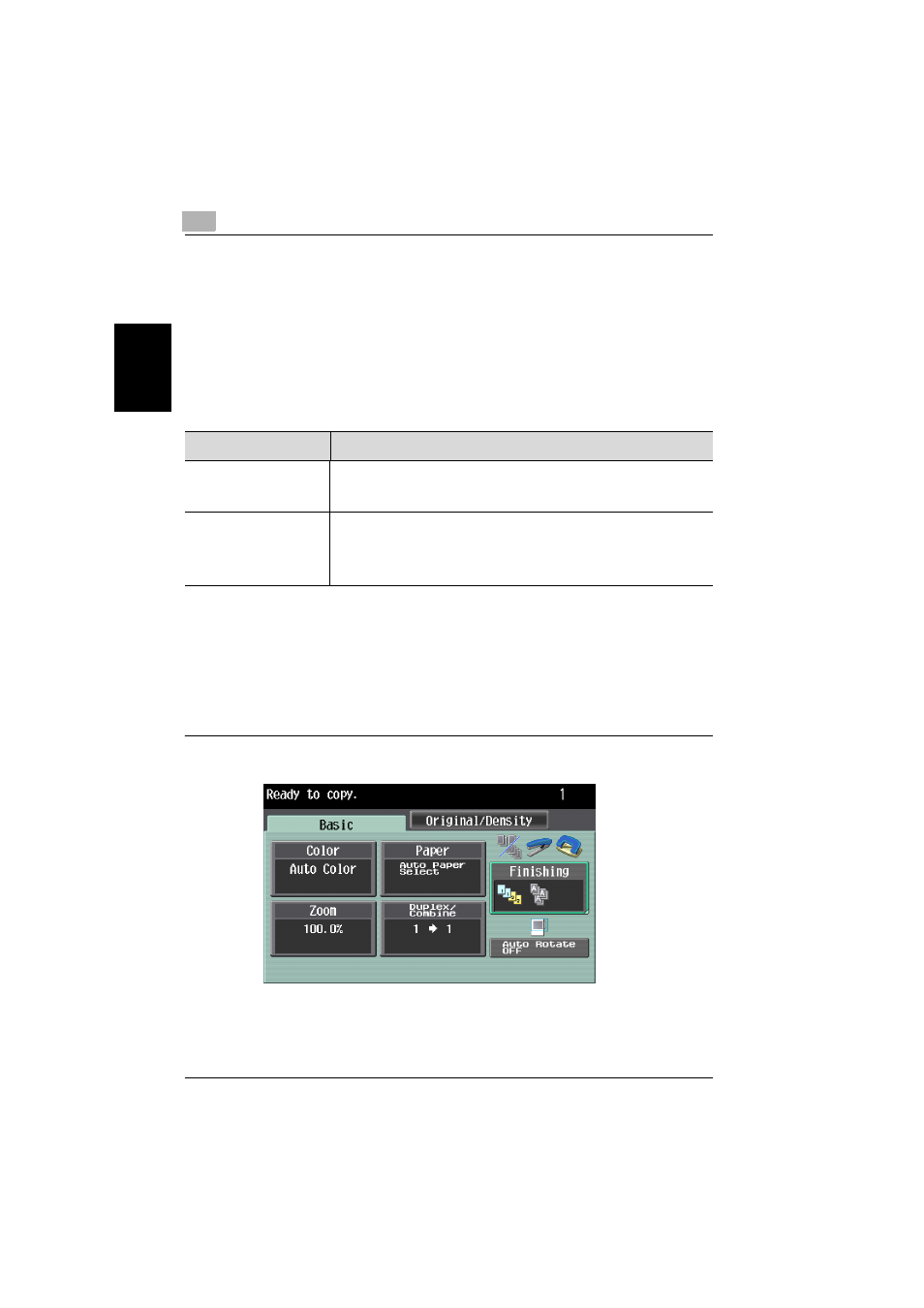
2
Using copy functions
2-36
C550
Using copy f
unct
ions
Chapter 2
2.10 Selecting the density settings
The copy density and the background density can be
adjusted according to the original.
The following density adjustments are available.
Follow the procedures described below to select the
density settings.
Adjusting the print density (Density settings)
1
Touch the Original/Density tab.
The Original/Density screen appears.
Parameter
Description
Density
The print image density can be adjusted to
one of nine levels.
Background
Removal
The density of the background color of the
document can be adjusted to one of nine
levels.
This manual is related to the following products:
