Konica Minolta C550 User Manual
Page 38
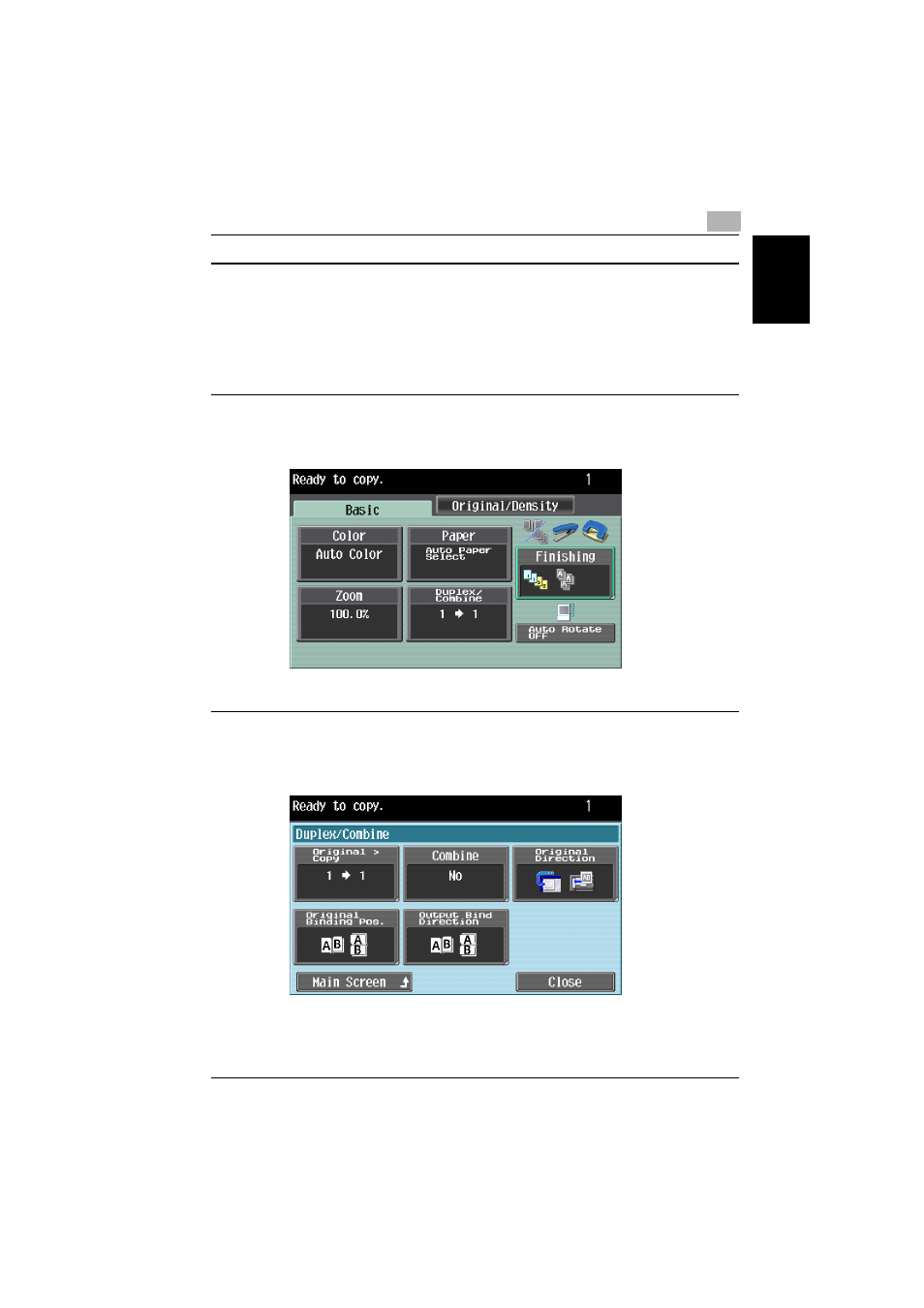
Before use
1
C550
1-29
Be
fo
re
u
s
e
Chapter 1
1
Position the document to be copied.
– For details on positioning the document, refer to
“Feeding the document” on page 1-17.
2
In the Basic screen, touch [Duplex/Combine].
Otherwise, touch the Original/Density tab.
3
Touch [Original Direction].
From the Duplex/Combine screen
This manual is related to the following products:
