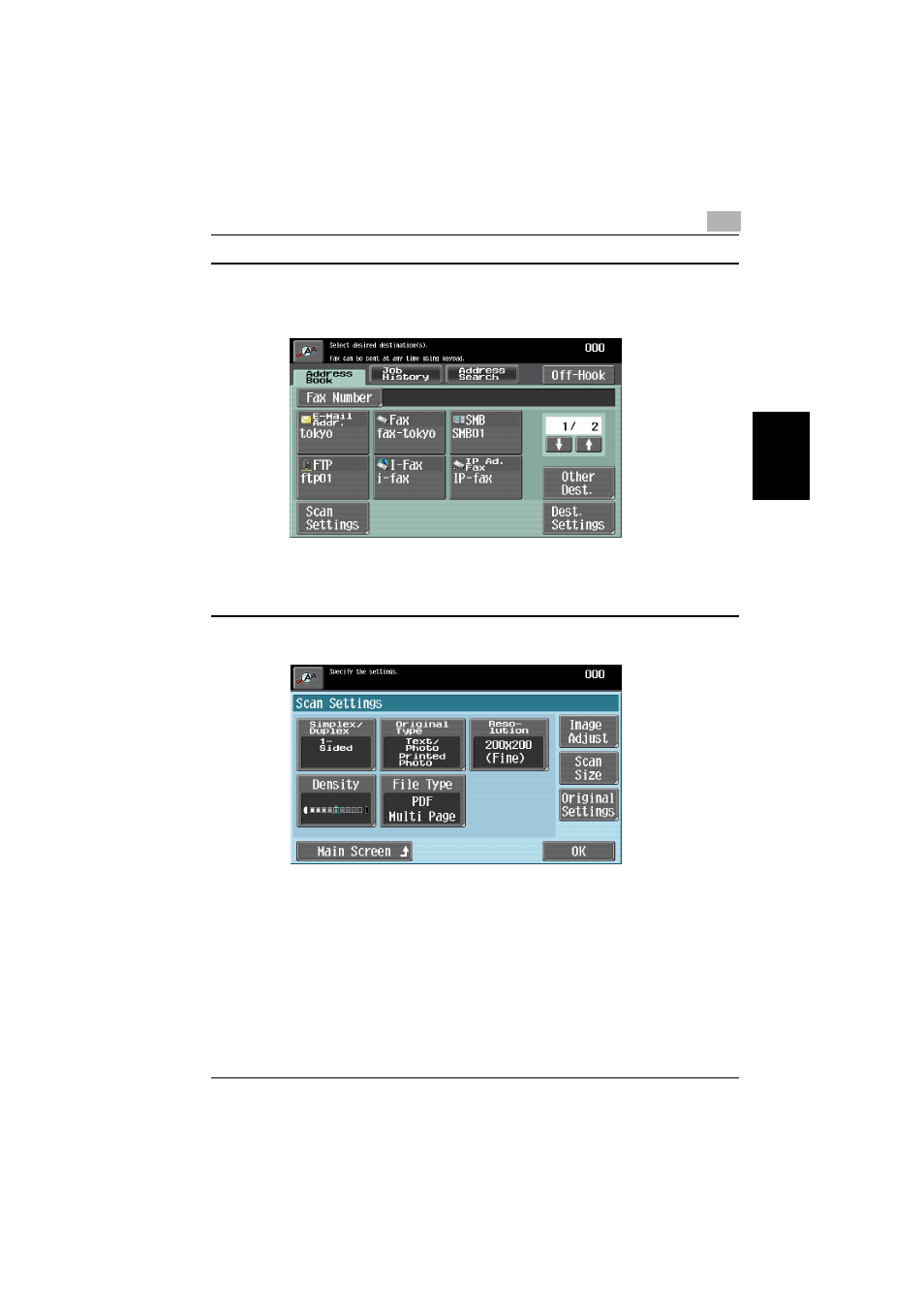
Using fax/scan functions
3
C550
3-21
U
s
in
g fax
/sc
an
f
u
n
c
tio
n
s
Chapter 3
1
Touch [Scan Settings] in the Fax/Scan mode
screen.
The Scan Settings screen appears.
2
Touch [Simplex/Duplex].
– To return to the Address Book screen, touch
[Main Screen].
The Simplex/Duplex screen appears.