Color (image adjust), Color (image adjust) -32 – Konica Minolta C550 User Manual
Page 133
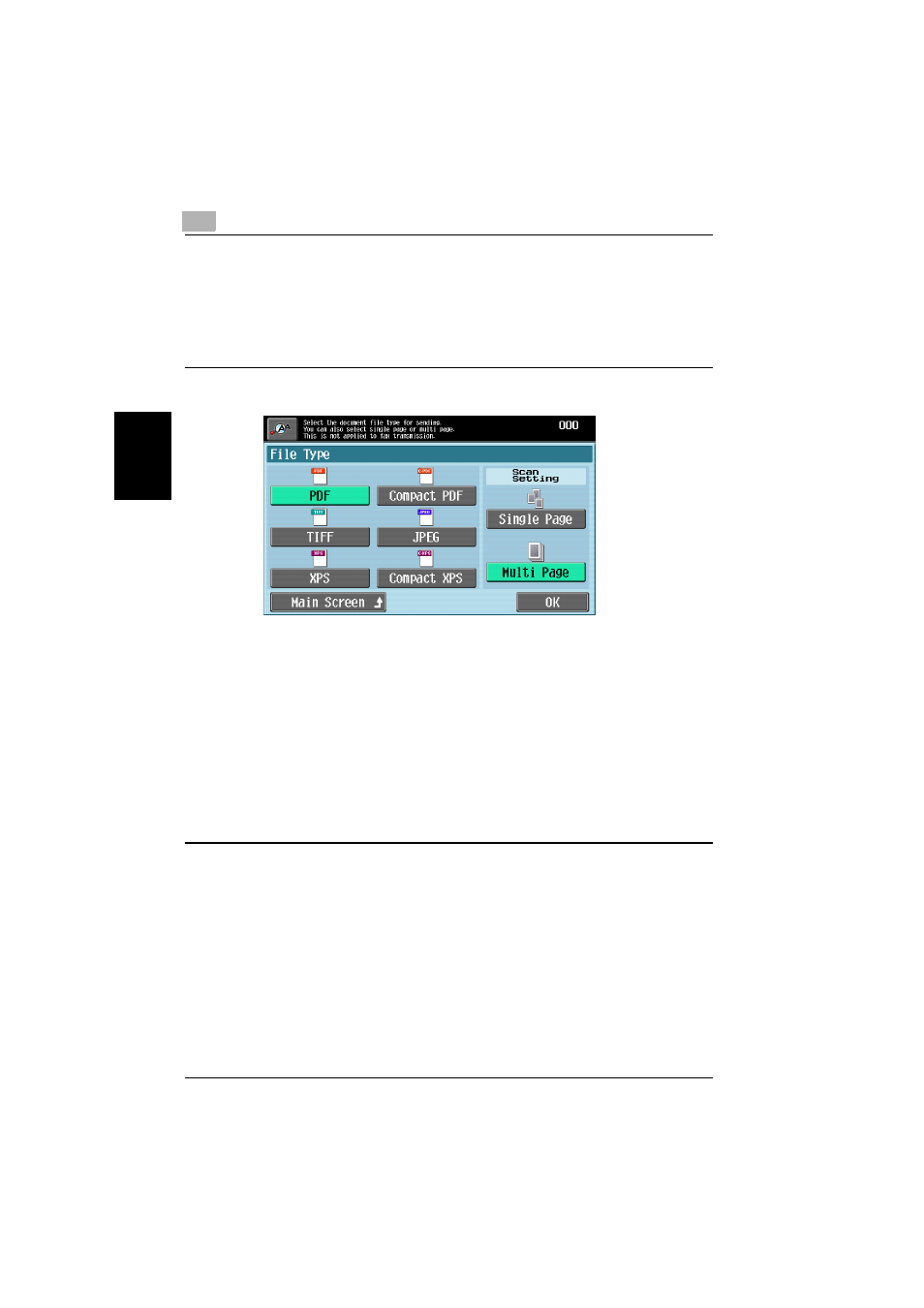
3
Using fax/scan functions
3-32
C550
U
s
in
g fax
/sc
an
f
u
n
c
tio
n
s
Chapter 3
– To return to the Address Book screen, touch
[Main Screen].
The File Type screen appears.
3
Select the file format and the page setting.
– If “Single Page” is selected under “Scan Setting”,
a file is created in a format where the data for
each page can be saved when downloading.
– If “Multi Page” is selected under “Scan Setting”,
a single file is created from the entire scanned
document. This setting cannot be selected when
“File Type” is set to “JPEG”.
4
Touch [OK], and then touch [OK] in the next
screen that appears. Otherwise, touch [Main
Screen].
Color (Image Adjust)
Select whether the document will be scanned in color
or black and white.
This manual is related to the following products:
