12scanning the next document to be – Konica Minolta C550 User Manual
Page 94
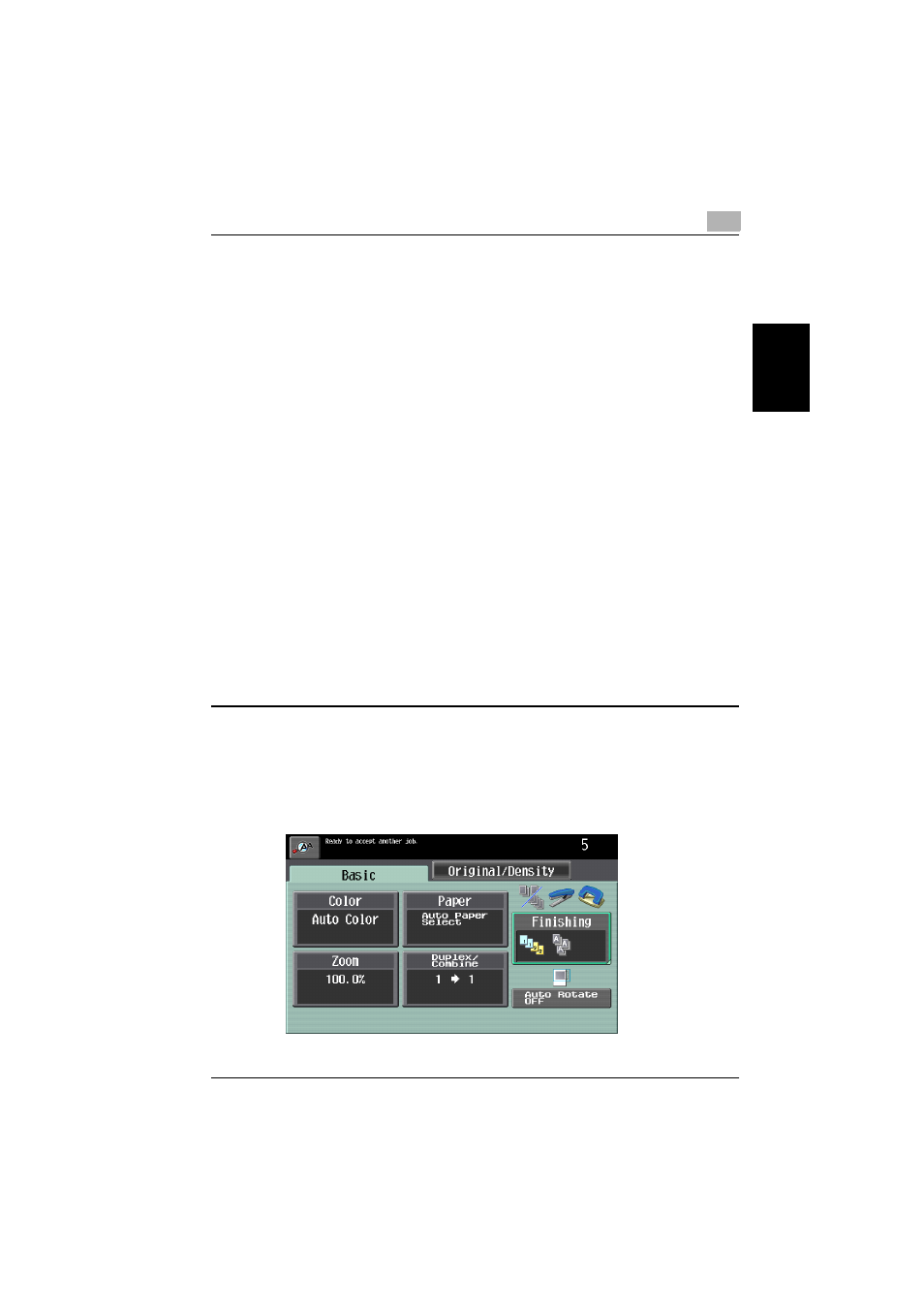
Using copy functions
2
C550
2-51
Using copy f
unct
ions
Chapter 2
2.12 Scanning the next document to be
copied while a copy job is being
printed (next job reservation)
The settings for the next copy job can be specified and
the document can be scanned while a job is being
printed so that it can be printed once the current copy
job is finished.
!
Detail
Up to 61 copy jobs, including the current copy job, can
be queued.
A copy job can be reserved after scanning of the loaded
document is finished. The next job cannot be reserved
while a document is being scanned.
1
If the message “Ready to accept another job.”
appears while printing the current job, a
document can be loaded, and copy settings
can be specified for the next copy job.
This manual is related to the following products:
