Custom menu, Af/shutter release priority setup, Focus-hold button setup – Konica Minolta DYNAX 7D User Manual
Page 48: Af/mf button setup, Ael button setup, Af with shutter release button
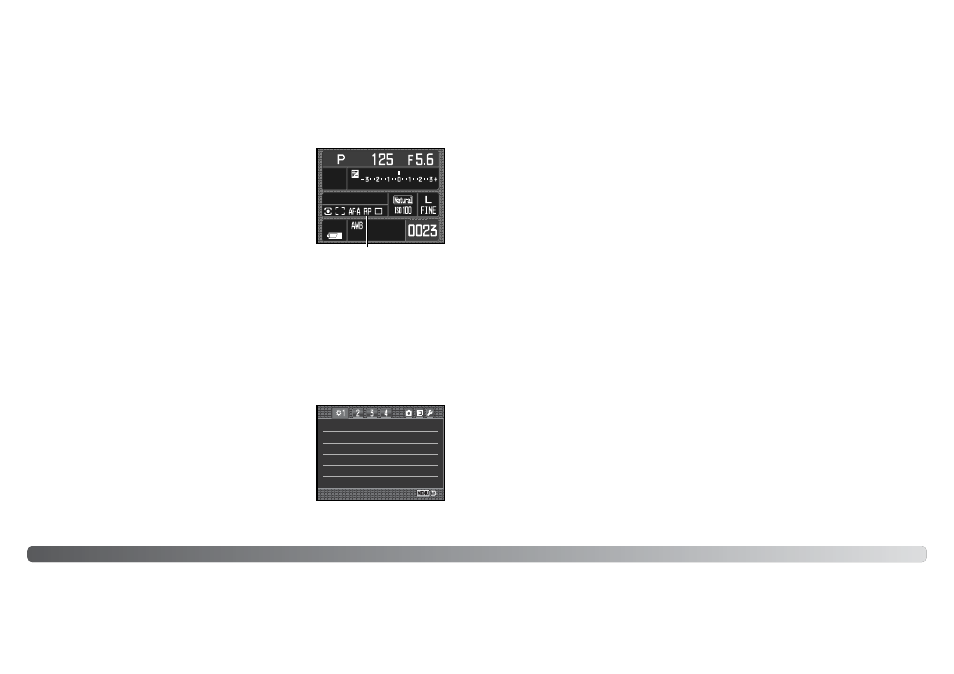
9
95
5
9
94
4
Custom menu
This custom function has two options:
AF - AF priority. The shutter will not release until the camera
focuses.
Release - shutter-release priority. The shutter releases even if
focus cannot be confirmed. The RP indicator is displayed on the
monitor when this option is selected.
AF/SHUTTER RELEASE PRIORITY SETUP
Release priority indicator
Some Konica Minolta lenses are equipped with a focus-hold button. The operation of this button
can be specified in section 1 of the custom menu (p. 92). This custom function has two options:
Focus hold - pressing the focus-hold button on the lens locks the focus.
D.O.F. preview - pressing the focus-hold button previews the depth of field (p. 53). With non-D
series lenses, this is active when the aperture and shutter speed are displayed.
FOCUS-HOLD BUTTON SETUP
The operation of the AF/MF button (p. 53) can be specified in
section 1 of the custom menu (p. 92). This custom function has
two options:
Hold - press and hold the AF/MF button to switch between
autofocus and manual focus. Releasing the button returns to the
original focus mode.
Toggle - press and release the AF/MF button to switch between
autofocus and manual focus. Press and release the button again
returns to the original focus mode.
AF/MF BUTTON SETUP
P
Prriio
orriitty
y s
se
ettu
up
p
A
AF
F
F
Fo
oc
cu
us
s h
ho
olld
d
O
On
n
A
Au
utto
o A
AF
F s
se
ettu
up
p
A
Au
utto
o A
AF
F
H
Ho
olld
d
A
AE
E h
ho
olld
d
F
Fo
oc
cu
us
sH
Ho
olld
dB
Bu
utttt..
A
AF
F//M
MF
F b
bu
utttto
on
n
A
AE
EL
L b
bu
utttto
on
n
A
AF
F w
w// s
sh
hu
utttte
err
The operation of the AEL button (p. 46) can be specified in section 1 of the custom menu (p. 92).
This custom function has four options:
AE hold - press and hold the AEL button to lock the exposure, release the button to unlock it. The
metering mode set with the metering-mode dial is used (p. 50).
AE toggle - press and release the AEL button to lock the exposure. The exposure remains locked
even after the image is captured. Press and release the button again to unlock the exposure. The
metering mode set with the metering-mode dial is used (p. 50).
Spot AE hold - the spot metering area is used regardless of the metering-mode selected with the
dial (p. 50). Press and hold the AEL button to lock the exposure, release the button to unlock it.
Spot AE toggle - the spot metering area is used. Press and release the AEL button to lock the
exposure. The exposure remains lock even after the image is captured. Press and release the
button again to unlock the exposure.
AEL BUTTON SETUP
The operation of the shutter-release button can be specified in section 1 of the custom menu (p.
92). When on, AF is activated when the shutter-release button is pressed partway down. This is the
basic operation described in this manual.
If this custom function is turned off, the AF system does not activate with the shutter-release
button. The camera can be focused by pressing the controller. See page 54 for more information.
The shutter can be released even if the camera has not focused.
AF WITH SHUTTER RELEASE BUTTON
