Opening the custom & setup menus, Playback menu, Cancel print index print – Konica Minolta DYNAX 7D User Manual
Page 46: Date imprint
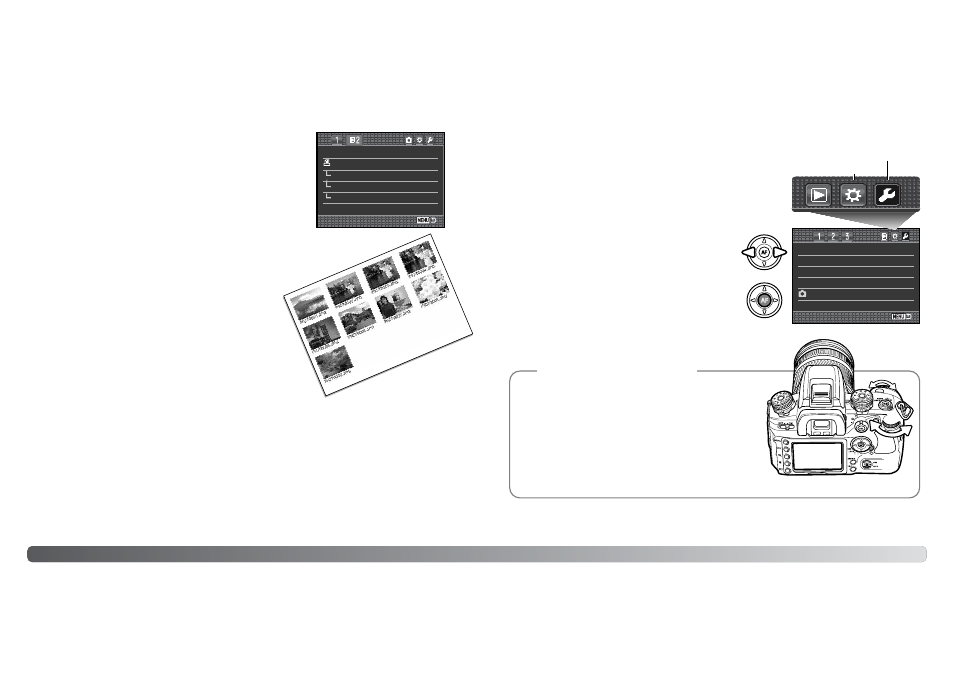
9
90
0
Playback menu
9
91
1
After the pictures have been printed, the DPOF file remains on the memory card and must be
canceled manually. The cancel-print option in section 2 of the playback menu deletes the DPOF
files. When the setting is selected, a confirmation screen appears; choosing and entering “Yes”
executes the operation and cancels the print and index-print order. Two options are available:
All frames C - To cancel all printing files on the memory card.
All frames F - To cancel the printing file in the folder specified by the view-folder option.
CANCEL PRINT
INDEX PRINT
To create an index print of all the images in the folder, set
the option on. To cancel an index print, simply change the
setting to off.
If an index-print order is created, any additional images
saved afterwards in the folder are not included in the index
print. The number of images printed per sheet differs
between printers. The information printed with the
thumbnails can vary.
DATE IMPRINT
To print the date of capture with each image with a compatible
DPOF printer, turn the menu option on. To cancel date imprint,
simply turn the option off. How the date is printed varies with the
printer. Not all printers support this function.
S
Slliid
de
e s
sh
ho
ow
w
–
–
–
–
–
–
O
Offff
–
–
D
DP
PO
OF
F s
se
ett
D
Da
atte
e iim
mp
prriin
ntt
IIn
nd
de
ex
x p
prriin
ntt
C
Ca
an
nc
ce
ell p
prriin
ntt
OPENING THE CUSTOM & SETUP MENUS
The custom and setup menus can be accessed from both the
recording and playback modes. The buttons in the top right
corner of the menus are links to the other camera menus. See
page 92 for information on the custom menu and page 102 for the
setup menu.
The control dials can move the cursor in the menus. The
front dial moves the cursor up and down. The rear dial
moves it left and right.
The M-SET button setup option in section 4 of the cus-
tom menu allows a menu shortcuts to be made (p. 100).
The menu-section memory option in section 3 of the
setup menu memorizes the last menu section opened and
returns to that section when the menu button is pressed
(p. 110).
Camera Notes
IIm
ma
ag
ge
e s
siiz
ze
e
L
L:: 3
30
00
08
8x
x2
20
00
00
0
Q
Qu
ua
alliitty
y
F
Fiin
ne
e
C
Co
ollo
orr m
mo
od
de
e
N
Na
attu
urra
all:: s
sR
RG
GB
B
D
Diig
giitta
all F
FX
X
–
–
–
–
R
Re
es
se
ett
Custom menu
Setup menu
Open the menu and use the left/right keys of the
controller to highlight the custom or setup buttons.
Press the central button to display the menu. Repeat
the procedure to return to the original or different
menu or press the menu button to close the menu.
