Document printer (imprinter), Printable characters – Kodak 2500 User Manual
Page 38
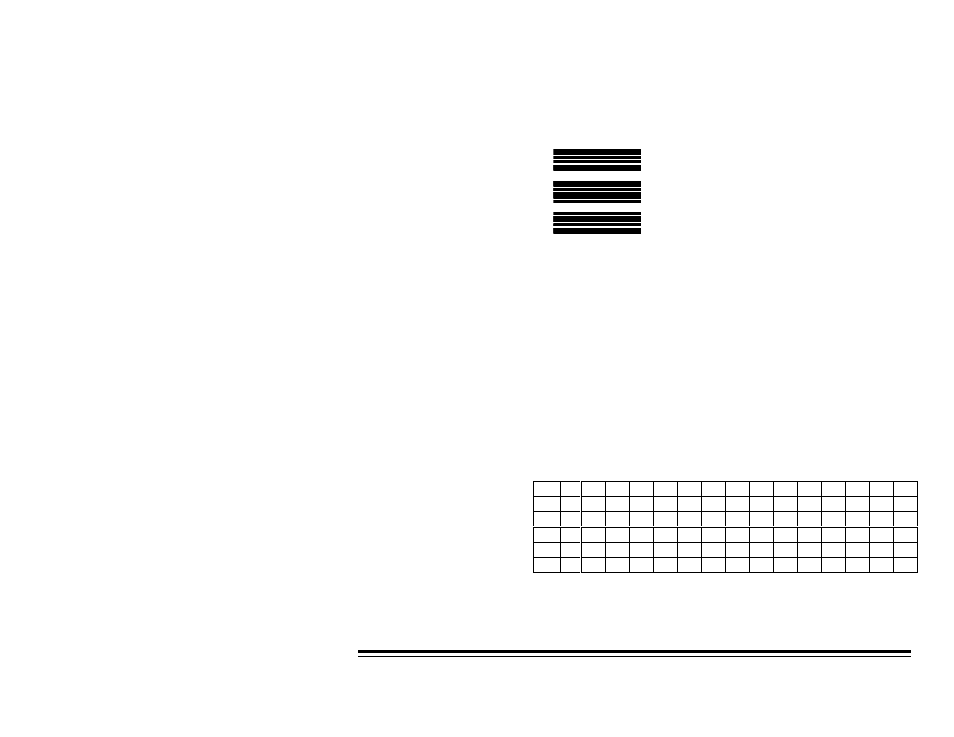
A-63055 December 1999
32
The Barcode Parameters dialog box lists the Front Side and Back
Side settings.
4. Choose the direction of scanning (Horizontal Orientation or Vertical
Orientation) in
Patchcode Orientation
.
Type II
Type III
Type T
Vertical Orientation
Document Printer
(Imprinter)
The Imprinter button in the Scanner Special Features dialog box
allows you to access the Imprinter Parameters dialog box in
which you can set up parameters for the optional document printer.
The document printer can print character strings on a document.
•
Pre-Imprinter—prints on the front of the document before
scanning. The printing becomes part of the scanned image.
(Available for the Scanner 1500 and the Scanner 2500.)
•
Post-Imprinter—prints on the back of the document after scanning.
The printing does not become part of the scanned image.
(Available only for the Scanner 2500.)
Printable Characters
The chart below shows the characters that the document printer can
print on the scanned document.
SP
!
"
#
$
%
&
’
(
)
*
+
,
-
.
/
0
1
2
3
4
5
6
7
8
9
:
;
<
=
>
?
@
A
B
C
D
E
F
G
H
I
J
K
L
M
N
O
P
Q
R
S
T
U
V
W
X
Y
Z
[
]
^
_
a
b
c
d
e
f
g
h
i
j
k
l
m
n
o
p
q
r
s
t
u
v
w
x
y
z
{
|
}
¯
