Mirror image, Reverse image, Remove shadow – Kodak 2500 User Manual
Page 28
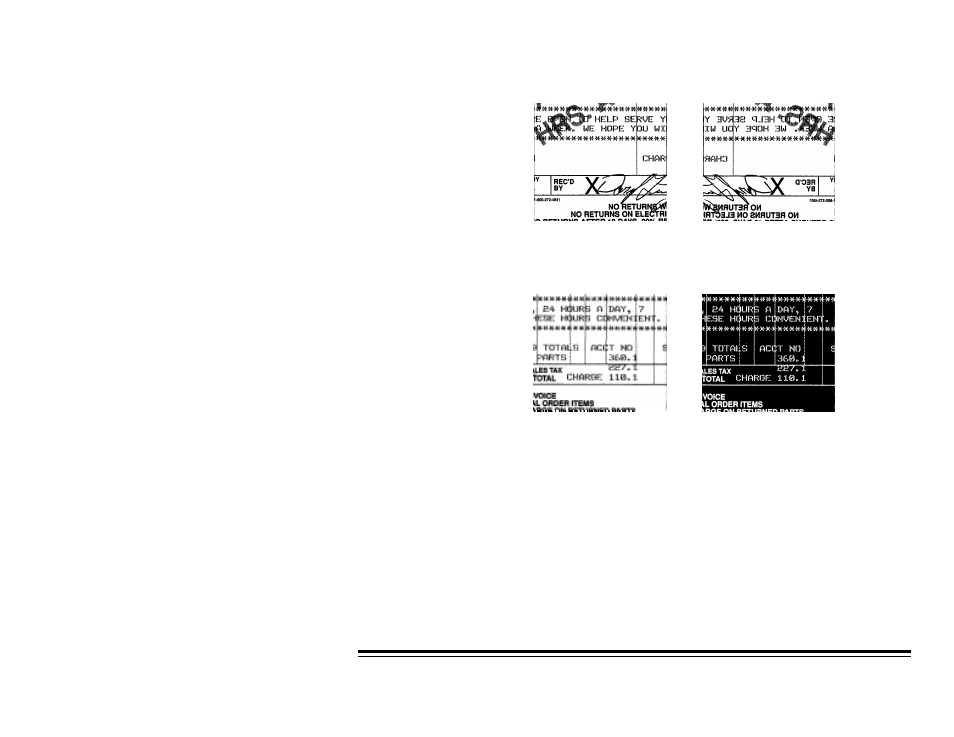
A-63055 December 1999
22
Mirror Image
Select Mirror Image to flip scanned images to create mirror images.
Original Mirror
Reverse Image
Select Reverse Image to reverse the color of the scanned image so
that black areas are white and white areas are black.
Original Reverse
Remove Shadow
Enable Remove Shadow to remove any black lines which may appear
at the top and bottom of a scanned image.
When this feature is enabled, about 3 mm of the top and the bottom of
the scanned image become white.
Fit to Page
Selecting Fit to Page allows you to specify whether documents are
scanned at actual size or reduced (Fit to Page) size.
Normally, the scanner scans at 100% of the actual page size. Some of
the data on the edges of the page may be lost. When
Fit to Page
is
enabled, the scanner shrinks the image to fit the scanned page.
- I7300 (174 pages)
- SCAN STATION A-61583 (4 pages)
- i1120 (2 pages)
- 3000DSV-E (73 pages)
- 9125DC (98 pages)
- i600 (4 pages)
- i600 Series (4 pages)
- I3400 (50 pages)
- 2.5.5 (18 pages)
- i260 (68 pages)
- 3590C (2 pages)
- i55 (2 pages)
- i55 (93 pages)
- 5500 (120 pages)
- 5500 (100 pages)
- 5500 (32 pages)
- SERIES I100 (2 pages)
- A-61003 (52 pages)
- SCAN STATION 100 (129 pages)
- I100 (2 pages)
- 900 (10 pages)
- i800 Series (123 pages)
- A-61195 (42 pages)
- Digital Ice Technology (1 page)
- I30 (1 page)
- 1500 (60 pages)
- i60 (39 pages)
- A-61580 (104 pages)
- i30 / i40 (84 pages)
- A-61171_XX (4 pages)
- A-41069 (114 pages)
- 9000 (2 pages)
- A-61599 (8 pages)
- SCANMATE I1120 (1 page)
- I1860 (25 pages)
- i1200 (45 pages)
- INNOVATION A-61506 (26 pages)
- 6J7611A (80 pages)
- i6000 (2 pages)
- i1800 Series (101 pages)
- RFS 3570 (220 pages)
- i280 (2 pages)
- A-61403 (3 pages)
- I1320 (2 pages)
