Kodak 2500 User Manual
Page 3
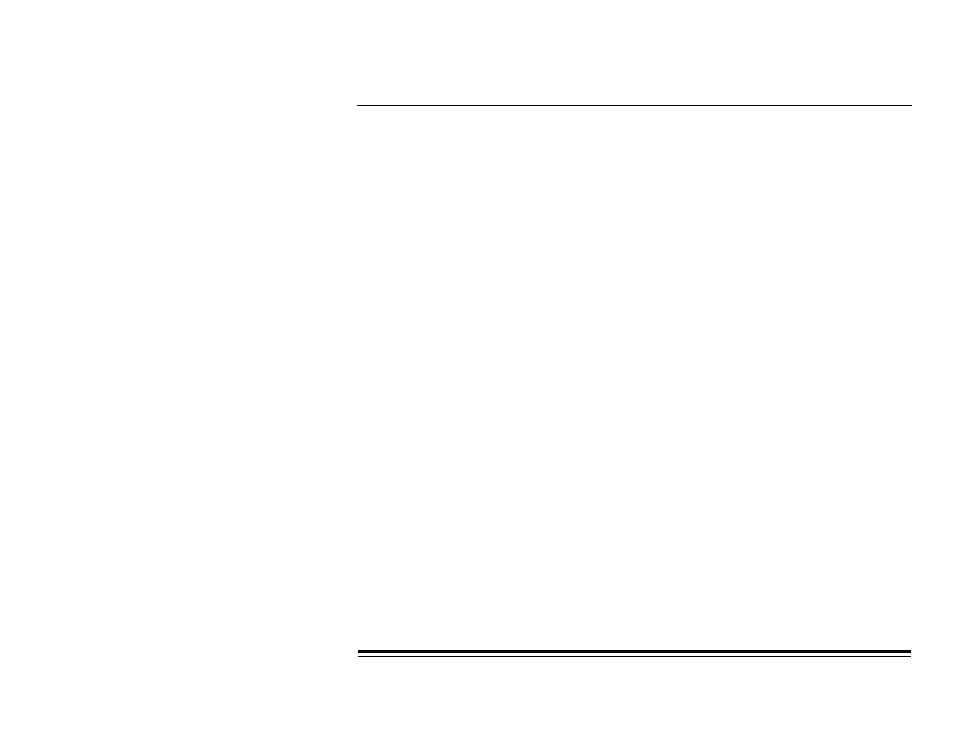
A-63055 December 1999
i
Contents
Introduction ..........................................................................................1
Features...........................................................................................2
Memory Requirements ....................................................................3
ISIS Driver .............................................................................................5
Installation........................................................................................5
Scanner Settings Dialog Box...........................................................6
Buttons in the Scanner Settings Dialog Box .............................6
Mode .........................................................................................7
Dither.........................................................................................8
Dots per inch (Resolution) ........................................................9
Page Size..................................................................................9
Brightness ...............................................................................10
Contrast...................................................................................11
Region Selection .....................................................................12
Area.........................................................................................12
Specifying an Area............................................................13
Kodak Scanner Special Features Dialog Box ...............................14
Buttons in the Kodak Scanner Special Features
Dialog Box ...........................................................................16
Image Emphasis .....................................................................17
Noise Reduction......................................................................17
Gamma ...................................................................................18
Lamp .......................................................................................18
