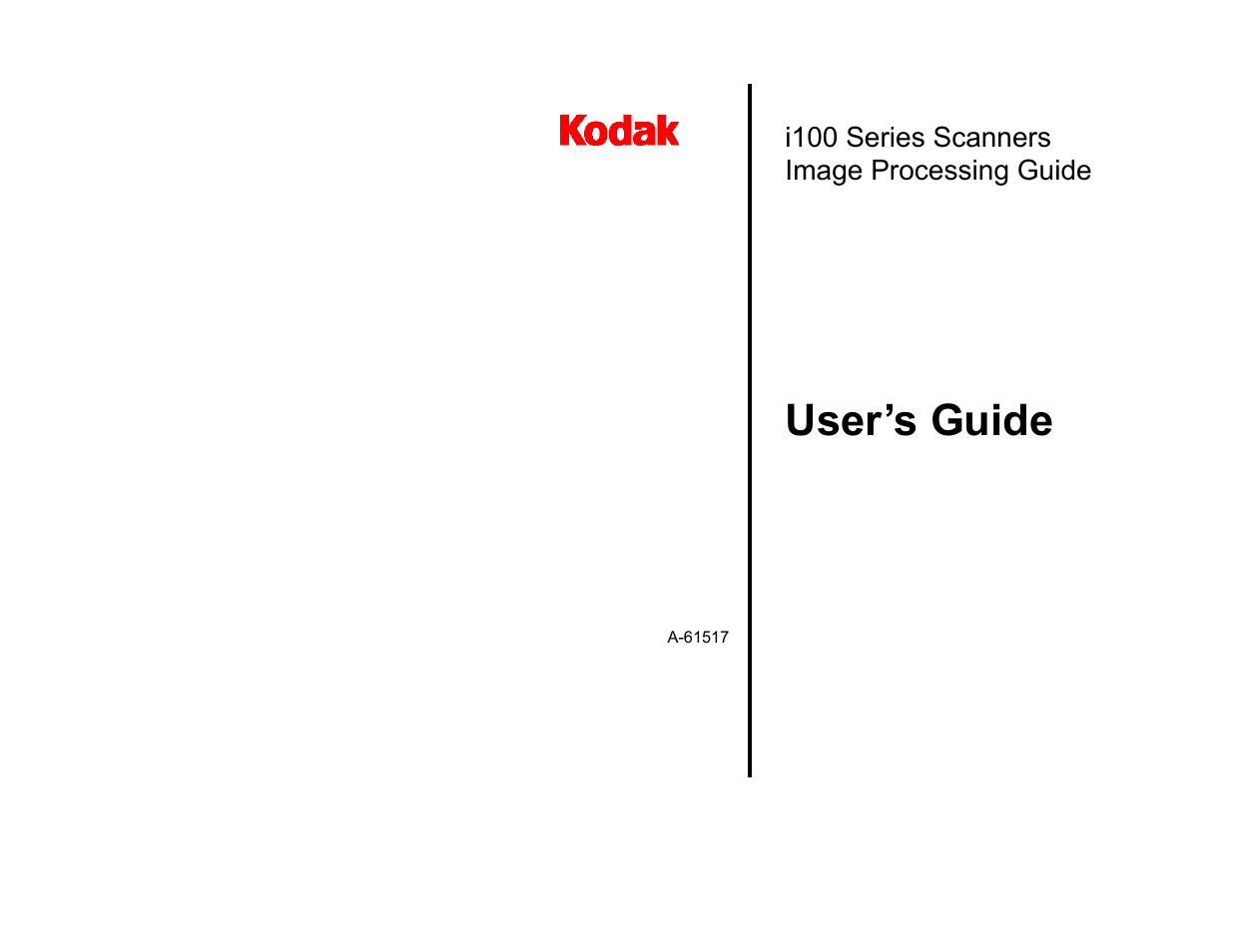Kodak i100 Series User Manual
User’s guide, I100 series scanners image processing guide
Table of contents
Document Outline
- 1 Introduction
- 2 Best Practices
- Basic image capture
- Scanner setup
- Initiate polling
- Feed documents
- Disable scanning
- Error handling
- Controlling image transfer order
- Single output bi-tonal only duplex
- Single output color only duplex
- Single output grayscale only duplex
- Simultaneous output bi-tonal and color duplex
- Simultaneous output bi-tonal and grayscale duplex
- Single output bi-tonal only simplex
- Single output color only simplex
- Single output grayscale only simplex
- Simultaneous output bi-tonal and color simplex
- Simultaneous output bi-tonal and grayscale simplex
- Jam and fault recovery
- Image file storage locations
- Bar code recognition
- Electronic color dropout
- Image header information
- Zone processing
- 3 Using the TWAIN Data Source
- 4 Using the ISIS Driver