The paper tab – Kodak i100 Series User Manual
Page 39
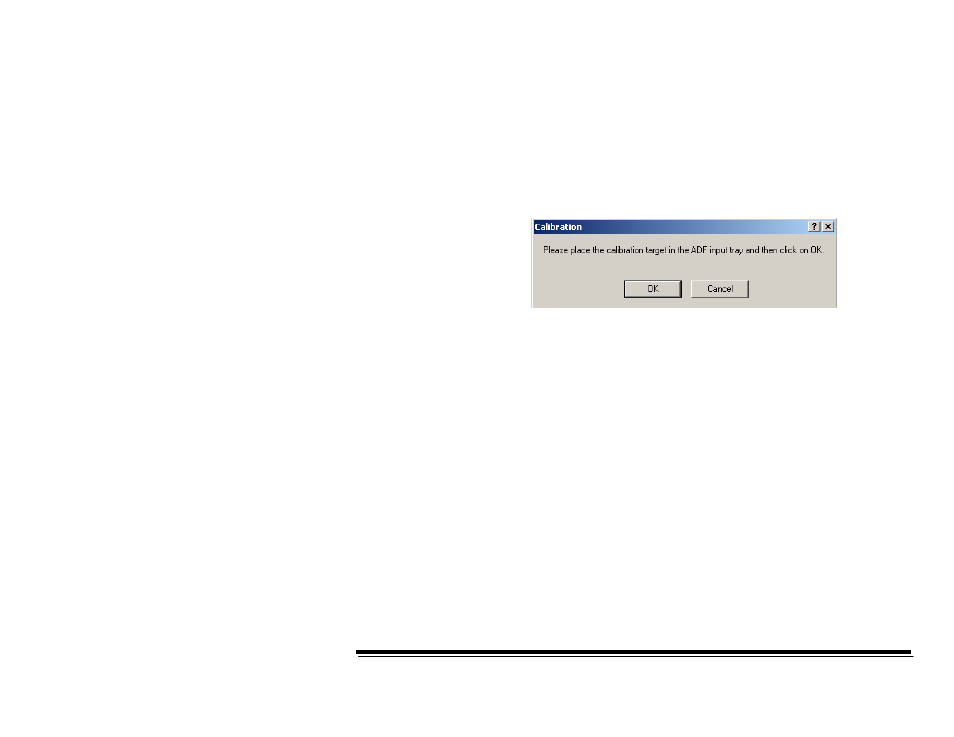
A-61517 October 2004
3-16
Convert Color to Grayscale
enable this option when you want the
captured image to be 8-bit grayscale instead of 24-bit color.
Paper Source
provides the following option:
•
ADF: select this option when using the scanner in continuous feed
mode.
Calibrate
calibration optimizes the optical system in your scanner in
order to achieve the best overall quality of scanned images. Frequent
calibration is not needed or recommended. When Calibrate is selected,
the following message is displayed.
•
Place the 12- x 12-inch calibration target in the feeder and click OK.
NOTE: When Calibration is selected, the scanner calibrates both the
color and bi-tonal cameras as the same time.
See also other documents in the category Kodak Scanners:
- I7300 (174 pages)
- SCAN STATION A-61583 (4 pages)
- i1120 (2 pages)
- 3000DSV-E (73 pages)
- 9125DC (98 pages)
- i600 (4 pages)
- 2500 (74 pages)
- i600 Series (4 pages)
- I3400 (50 pages)
- 2.5.5 (18 pages)
- i260 (68 pages)
- 3590C (2 pages)
- i55 (93 pages)
- i55 (2 pages)
- 5500 (120 pages)
- 5500 (100 pages)
- 5500 (32 pages)
- SERIES I100 (2 pages)
- A-61003 (52 pages)
- SCAN STATION 100 (129 pages)
- I100 (2 pages)
- 900 (10 pages)
- i800 Series (123 pages)
- A-61195 (42 pages)
- Digital Ice Technology (1 page)
- I30 (1 page)
- 1500 (60 pages)
- i60 (39 pages)
- A-61580 (104 pages)
- i30 / i40 (84 pages)
- A-61171_XX (4 pages)
- A-41069 (114 pages)
- 9000 (2 pages)
- A-61599 (8 pages)
- SCANMATE I1120 (1 page)
- I1860 (25 pages)
- i1200 (45 pages)
- INNOVATION A-61506 (26 pages)
- 6J7611A (80 pages)
- i6000 (2 pages)
- i1800 Series (101 pages)
- RFS 3570 (220 pages)
- i280 (2 pages)
- A-61403 (3 pages)
- I1320 (2 pages)
