The arpeggio tab, How a program is organized, P.37), and write the program – KORG Speaker System User Manual
Page 48: P.38)
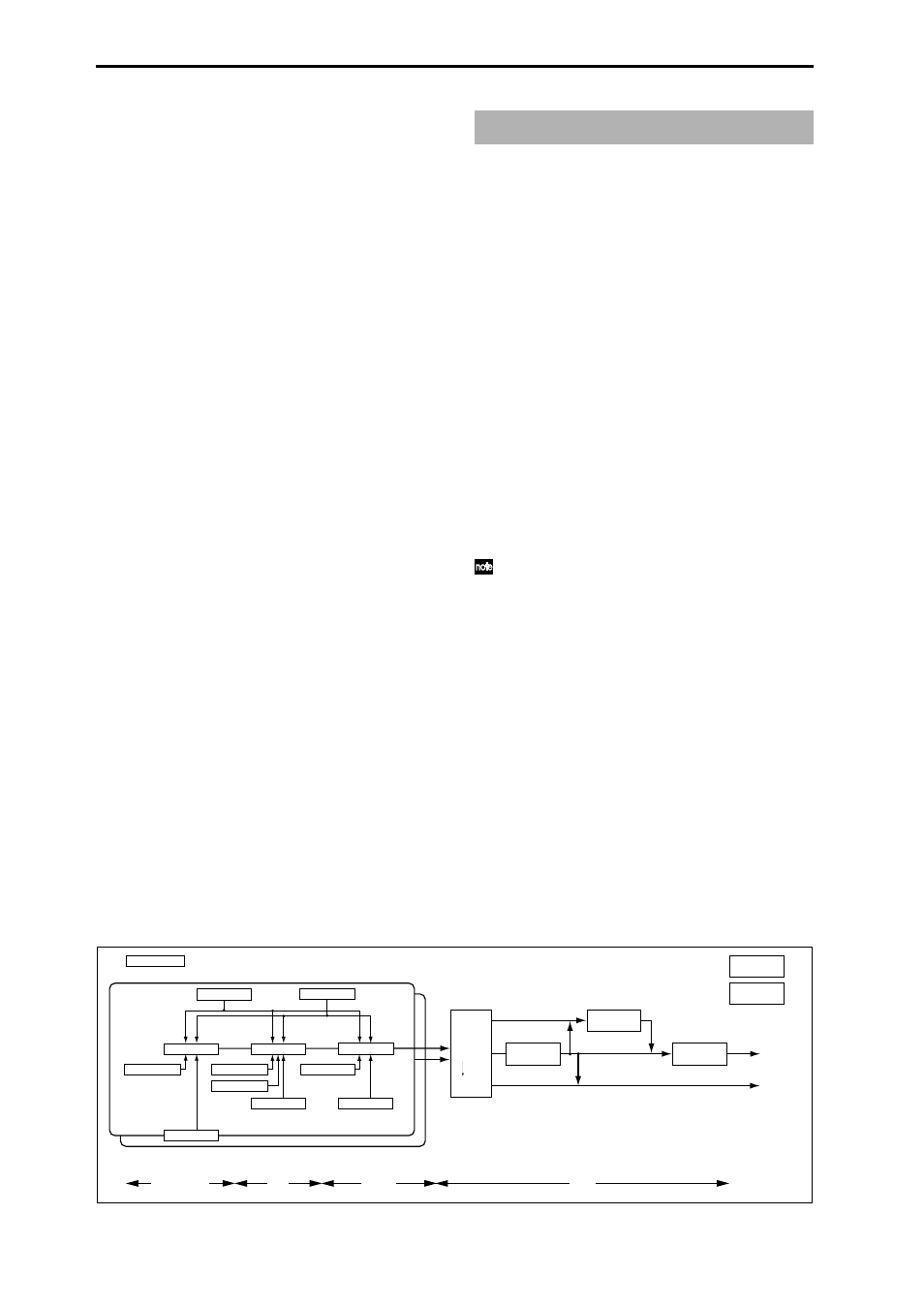
44
modify using the performance editor, you must
turn off memory protect in Global mode (
The Arpeggio tab
• Use the ARPEGGIATOR [ON/OFF] key to turn the
arpeggiator on/off.
• You can select arpeggio patterns and edit
arpeggiator parameters in realtime while you play.
• You can use the ARPEGGIATOR [TEMPO],
[GATE], and [VELOCITY] knobs to control the
tempo of the arpeggio, the note length, and the
strength of the notes.
For details refer to “Using the arpeggiator while you
play” (
A program consists of the many parameters of P1–P9.
The diagram below shows the structure of a program.
Sound has three aspects: pitch, tone, and volume.
On the TRITON, the Pitch, Filter, and Amplifier blocks
which make up a program correspond to these three
aspects of sound. In other words, adjust the Pitch sec-
tion to modify the pitch, adjust the Filter section to
modify the tone, and adjust the Amplifier section to
modify the volume.
First, make Oscillator settings (P1: Edit-Basic) to select
a multisample waveform that will be the basis of the
sound. Then make pitch settings (P2: Edit-Pitch), filter
settings (P3: Edit-Filter) and amplifier settings (P4:
Edit-Amp) to create the basic program. (This is the pro-
gram as it is used in Combination, Sequencer, or Song
Play mode.) To this, you can add insert effect settings
(P8: Edit-Insert Effect), master effects and master EQ
settings (P9: Edit-Master Effect) to add finishing
touches to the sound. You can also make arpeggiator
settings (P7: Edit-arpeggiator) and controller settings
(P1: Edit-Basic, Controller tab) to create the final pro-
gram
.
For programs that are used in Combination,
Sequencer, and Song Play mode, settings for insert
effects, master effects, master EQ, arpeggiator, and
controllers must be made separately from the set-
tings made in Program mode.
OSC Basic : P1 - 2,3
Filter1(A/B) : P3 - 1
Amp1 Level/Pan : P4 - 1
Pitch EG : P2 - 3
Filter1 EG : P3 - 4
Amp1 EG : P4 - 3
OSC1 LFO1 : P5 - 1
OSC 1
OSC 2
Filter1 Mod. : P3 - 2
Filter1 LFO Mod. : P3 - 3
OSC1 Pitch Mod. : P2 - 1
OSC1 LFO2 : P5 - 2
Amp1 Mod. : P4 - 2
Program Basic : P1 - 1
Insert Effect 1 ... 5 :
P8
AUDIO OUTPUT
L/MONO, R
Master Effect 1, 2 :
P9
AUDIO OUTPUT
INDIVIDUAL 1,2,3,4
MasterEQ : P9
Oscillator / Pitch
Filter
Ampilfier
Effect
Controller Setup:
P1 - 4
Arpeggiator : P7
OSC1,2
Insert Effect
Master Effect
Individual Output
Routing : P8-1
P1–1 and P2–2 etc. indicate the page tab screens used when editing on the TRITON.
How a program is organized
