Note number, Damper pedal, Assignable foot switch – KORG Speaker System User Manual
Page 32: Assignable foot pedal, Foot pedals arpeggiator [tempo] knob, [gate] knob, Velocity] knob
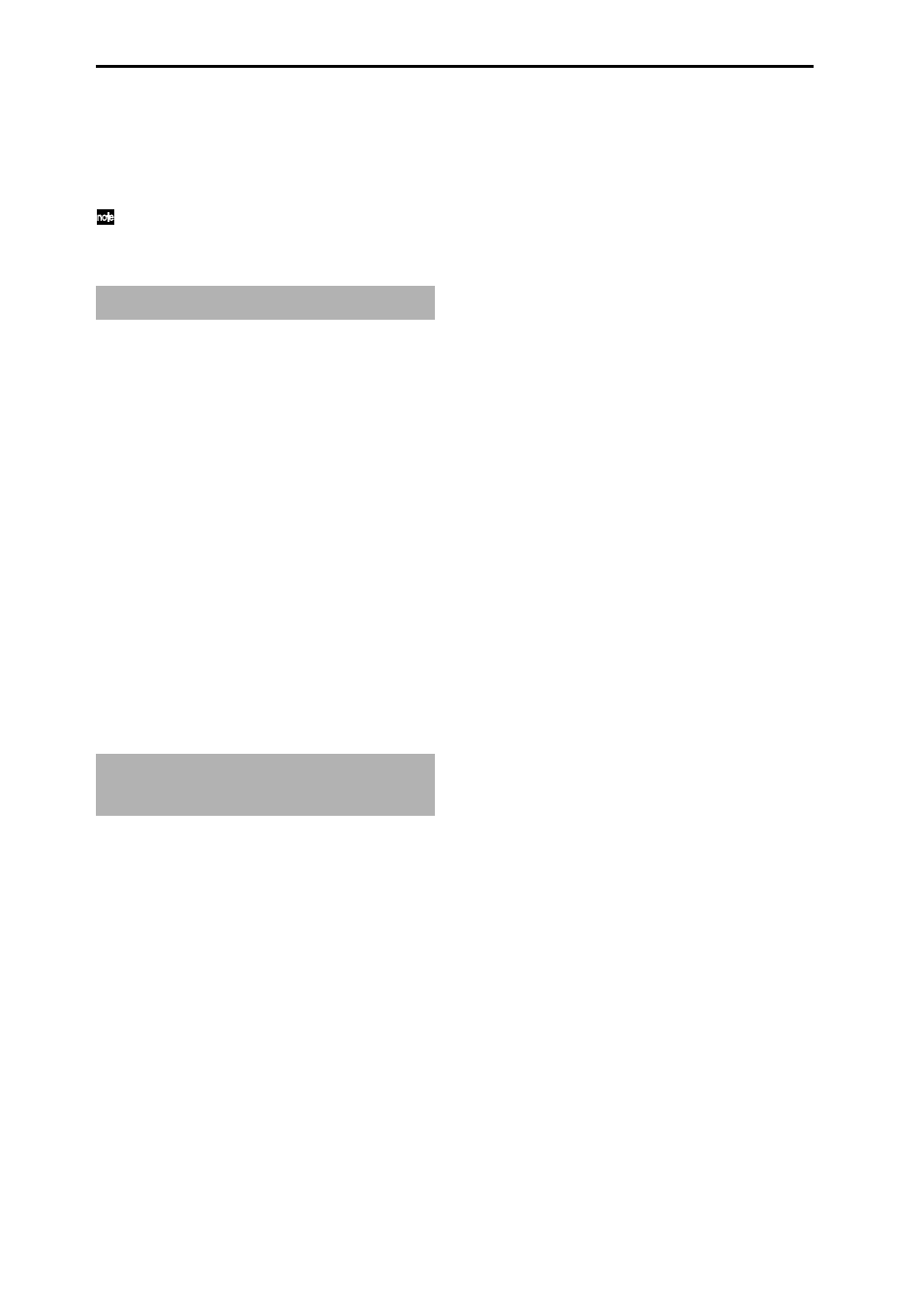
28
Note Number
An effect can be applied by the note number (keyboard
location) that you play.
Normally this is used to control volume, tone (cutoff
frequency), LFO sensitivity, and EG sensitivity etc.
This can be used as a source for alternate modula-
tion or effect dynamic modulation, to control pro-
gram parameters or effect parameters.
Damper Pedal
A separately sold Korg switch-type damper pedal such
as the DS-1H can be connected to the TRITON. If a DS-
1H is connected, it will function as a half-damper
pedal. The half-damper function cannot be controlled
by other pedals.
Assignable Foot Switch
A separately sold on/off switch such as the Korg PS-1
foot switch can be connected to the TRITON, allowing
you to turn an assigned function on/off by stepping on
the foot switch.
The function of the foot switch is assigned in Global
P2: Controller “Foot Switch Assign” (
Assignable Foot Pedal
A separately sold Korg expression pedal such as the
EXP-2 orXVP-10 can be connected to the ASSIGNABLE
PEDAL jack, and used to apply an effect.
The function of the foot pedal is assigned in Global
mode P2: Controller “Foot Pedal Assign” (
These knobs control the effect of the arpeggiator in
realtime. For details on the operation, refer to p.29
“Using the arpeggiator while you play.”
Foot pedals
ARPEGGIATOR [TEMPO] knob,
[GATE] knob, [VELOCITY] knob
