[volume] slider, Realtime controls, Realtime controls] key – KORG Speaker System User Manual
Page 10: 1] knob, [2] knob, [3] knob, [4] knob, Mode keys, Combi] key, Prog] key, Seq] key, Sampling] key, S.play] key
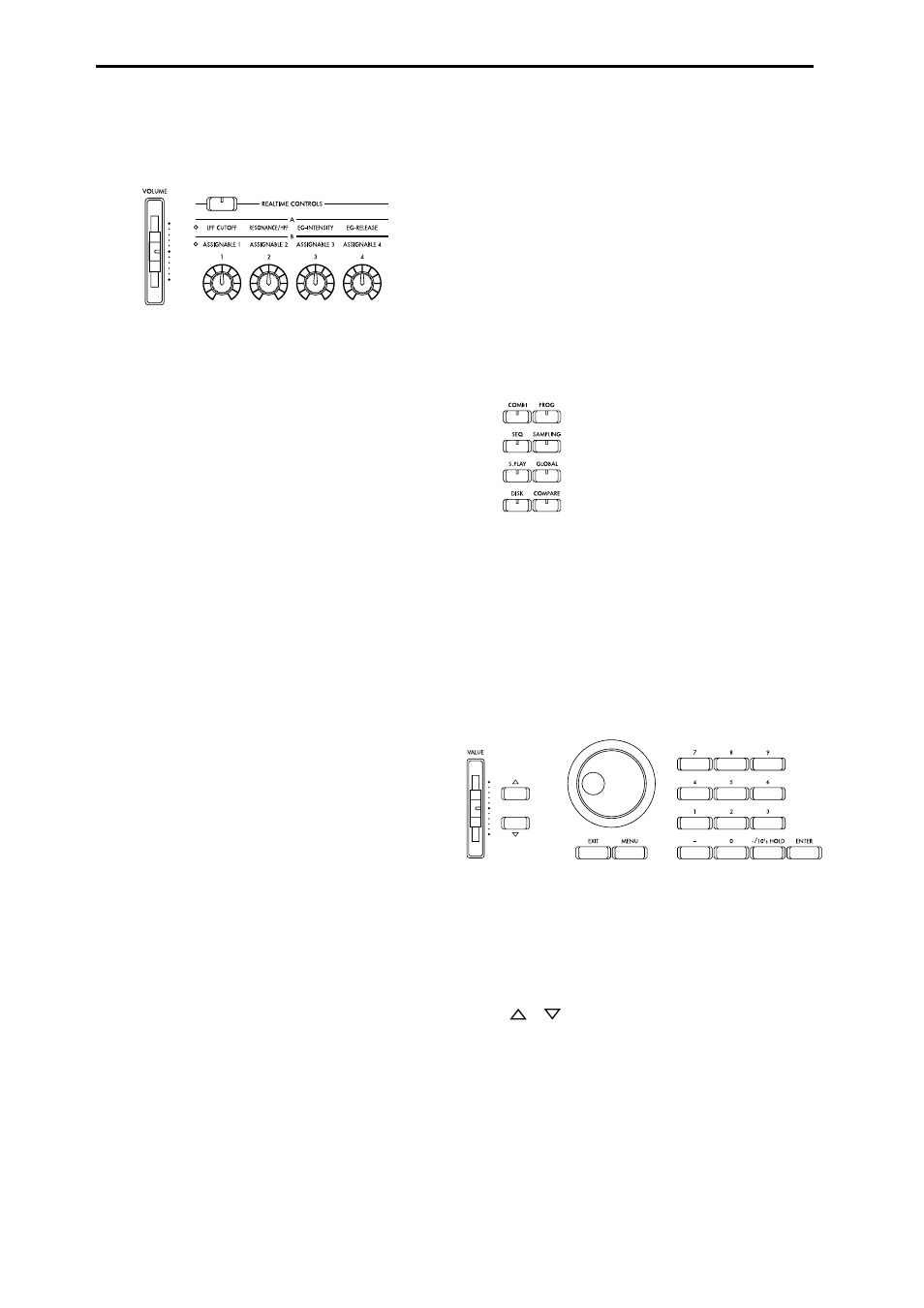
6
6. [VOLUME] slider
This adjusts the volume that is output from the
OUTPUT jacks (L/MONO, R) and the headphone
jack.
7. REALTIME CONTROLS
Use the [REALTIME CONTROLS] key to select A
or B mode for the realtime controllers, and use
knobs [1]–[4] to control the tone, effects, and MIDI
control changes etc. in realtime (
[REALTIME CONTROLS] key
This key selects either A or B mode for the realtime
controllers. The selected mode will light.
[1] knob, [2] knob, [3] knob, [4] knob
In A mode, the function of each knob is fixed. [1] is
the low pass filter cutoff frequency, [2] is the filter
resonance level or the cutoff frequency of the high
pass filter, [3] is the filter EG intensity, and [4] is
the filter/amp release time.
In B mode, each knob will control the function that
you assigned in Program, Combination,
Sequencer, Song Play, or Sampling modes.
8. Mode keys
Use these keys to enter the desired mode.
When you press a key, the LED will light, and you
will enter the mode whose key you pressed
(
[COMBI] key
In Combination mode you can play or create com-
binations.
[PROG] key
In Program mode you can play or create programs.
[SEQ] key
Sequencer mode is mainly for recording/playing
songs. (You can create 16-track sequence data.)
Use this mode when you wish to create an original
song from scratch, or to add to sequence data that
was converted from a Standard MIDI File.
[SAMPLING] key
In Sampling mode you can record samples, edit
the waveform of a sample, and create multisam-
ples. Samples and multisamples created in this
mode can be used by the oscillators of a drum kit
or program.
[S.PLAY] key
In Song Play mode you can playback Standard
MIDI Files from a floppy disk or external SCSI
device (when the separately sold EXB-SCSI option
is installed), and play along with the playback.
[GLOBAL] key
In Global mode you can make settings that affect
the TRITON’s entire system. In this mode you can
also create drum kits and arpeggio user patterns.
[DISK] key
In Disk mode you can save TRITON data on a
floppy disk or external SCSI media (when the sep-
arately sold EXB-SCSI option is installed), and
load data from the above-listed media.
9. [COMPARE] key
Use this key when you wish to compare the sound
of the program or combination that you are cur-
rently editing with the un-edited sound that was
written into memory. You can also use this key to
make “before and after” comparisons when
recording or editing in Sequencer mode (
10.
VALUE controllers
The following VALUE controllers are used to set
the value of the selected parameter (
[VALUE] slider
Use this to modify the value of a parameter. This
controller is convenient when you wish to make
large changes in the value.
This slider can also be used as a modulation
source.
[
][
] keys
These are used to increase or decrease the parame-
ter value in steps of one. It is convenient to use
these to make fine adjustments.
[VALUE] dial
Use this dial to modify the value of the parameter.
