Rppr playback, 1 in sequencer mode, select p0: play/rec, 2 check the “rppr” check box. the rppr function 2 – KORG Speaker System User Manual
Page 77: 3 play the keyboard, and patterns will begin playi, 4 to turn off the rppr function, uncheck the rppr, Rppr performance techniques, Realtime recording an rppr performance, Multitrack recording, 1 using the procedure described in “preparations 1, 2 in the p0: play/rec tab preference, set “recordi
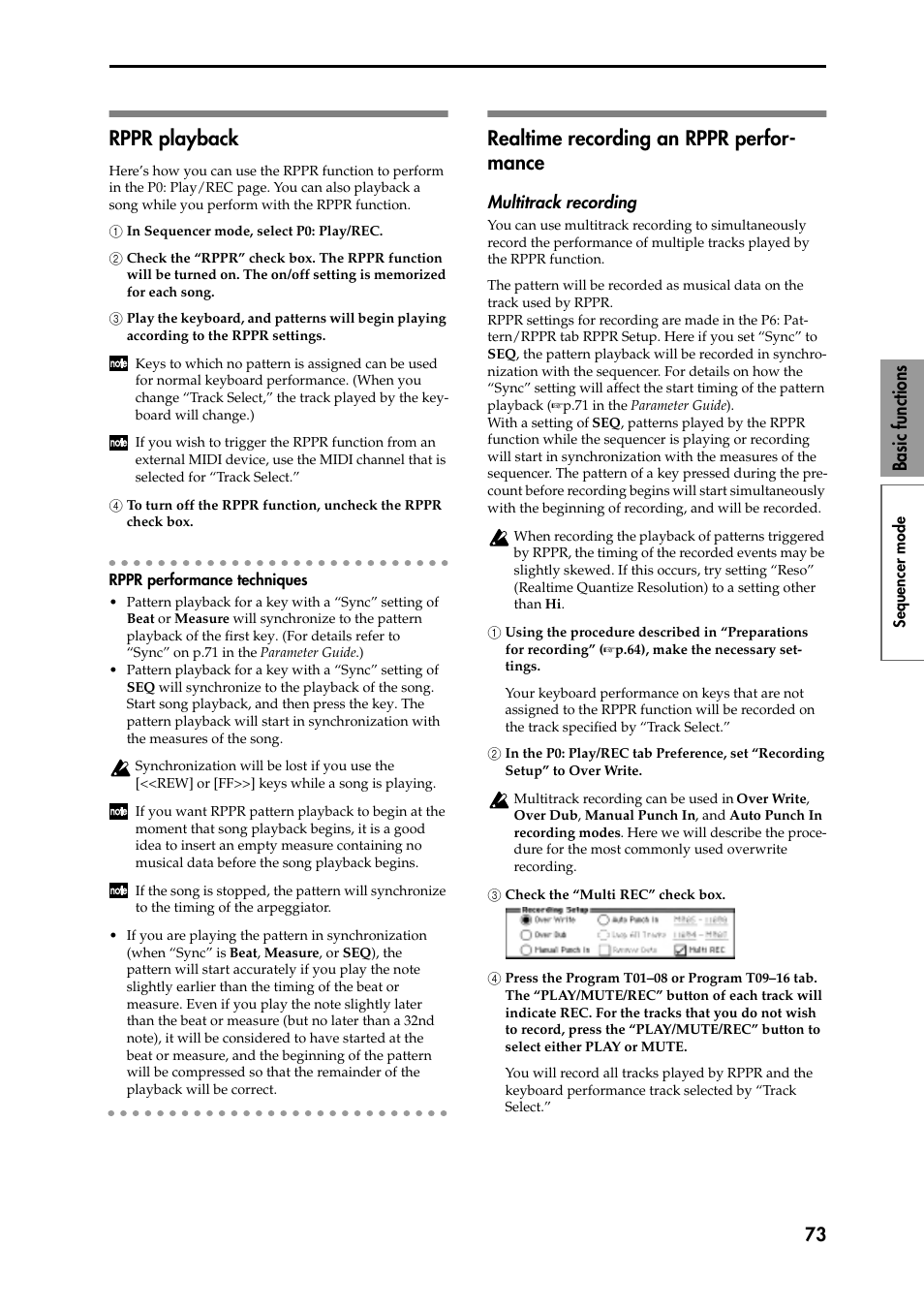 Rppr playback, 1 in sequencer mode, select p0: play/rec, 2 check the “rppr” check box. the rppr function 2 | 3 play the keyboard, and patterns will begin playi, 4 to turn off the rppr function, uncheck the rppr, Rppr performance techniques, Realtime recording an rppr performance, Multitrack recording, 1 using the procedure described in “preparations 1, 2 in the p0: play/rec tab preference, set “recordi | KORG Speaker System User Manual | Page 77 / 144
Rppr playback, 1 in sequencer mode, select p0: play/rec, 2 check the “rppr” check box. the rppr function 2 | 3 play the keyboard, and patterns will begin playi, 4 to turn off the rppr function, uncheck the rppr, Rppr performance techniques, Realtime recording an rppr performance, Multitrack recording, 1 using the procedure described in “preparations 1, 2 in the p0: play/rec tab preference, set “recordi | KORG Speaker System User Manual | Page 77 / 144 