About high/low, 1 select different multisamples for “high” and 1, 2 set the “velocity m.sample sw lo æ hi” parame2 t – KORG Speaker System User Manual
Page 50: 3 play the keyboard softly, and the multisample 3, 4 play the keyboard strongly, and the multisample, 5 adjust the “lvl” (level) for “high” and “low” 5, Rev (reverse) check box, When “oscillator mode” = double, When “oscillator mode” = drums, Velocity zone tab
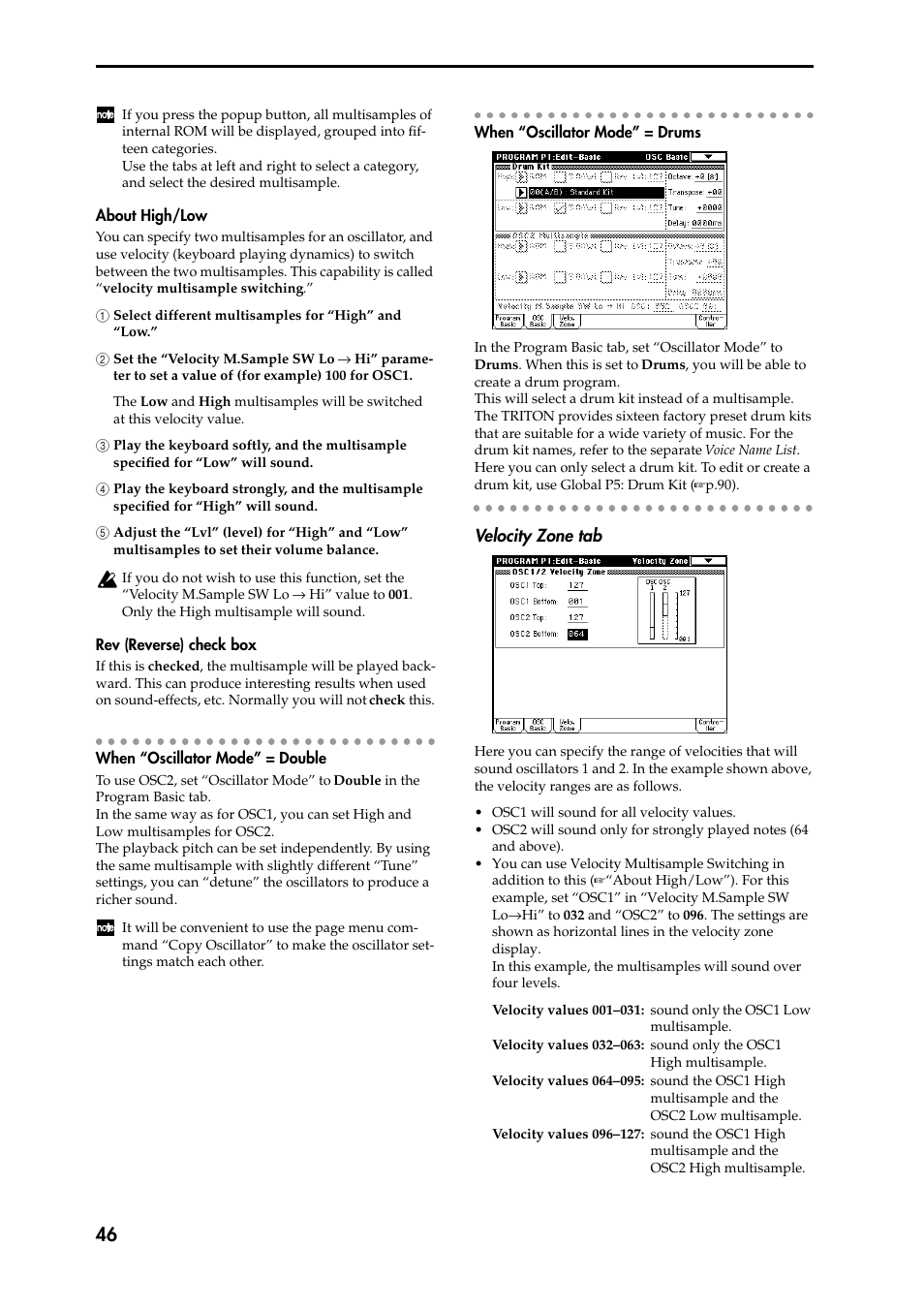 About high/low, 1 select different multisamples for “high” and 1, 2 set the “velocity m.sample sw lo æ hi” parame2 t | 3 play the keyboard softly, and the multisample 3, 4 play the keyboard strongly, and the multisample, 5 adjust the “lvl” (level) for “high” and “low” 5, Rev (reverse) check box, When “oscillator mode” = double, When “oscillator mode” = drums, Velocity zone tab | KORG Speaker System User Manual | Page 50 / 144
About high/low, 1 select different multisamples for “high” and 1, 2 set the “velocity m.sample sw lo æ hi” parame2 t | 3 play the keyboard softly, and the multisample 3, 4 play the keyboard strongly, and the multisample, 5 adjust the “lvl” (level) for “high” and “low” 5, Rev (reverse) check box, When “oscillator mode” = double, When “oscillator mode” = drums, Velocity zone tab | KORG Speaker System User Manual | Page 50 / 144 