6 make settings as described in “setting up the ko, 7 be sure to restart your computer so that the new, Korg midi driver settings – KORG Speaker System User Manual
Page 134: 1 in “control panel,” double-click the “multimedia, 2 “korg pc i/f midi port properties” will appear, 3 make settings as described in “setting up the ko, Setting up the korg midi driver (windows), 1 for serial port, select the serial port (“com1, 2 if “independent synth/midi out” is not checked, 3 synth out messages allows you to select the mes3
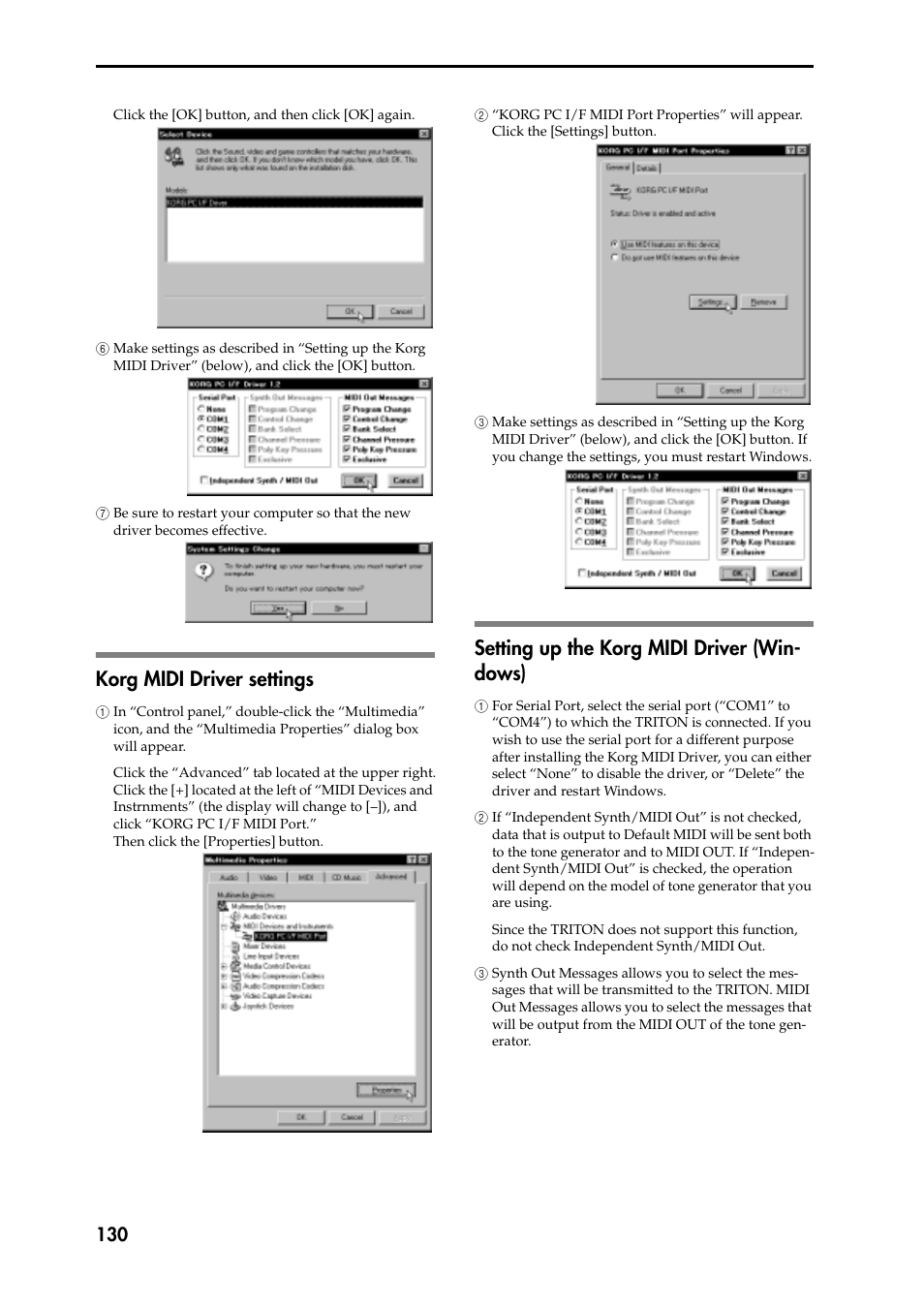 6 make settings as described in “setting up the ko, 7 be sure to restart your computer so that the new, Korg midi driver settings | 1 in “control panel,” double-click the “multimedia, 2 “korg pc i/f midi port properties” will appear, 3 make settings as described in “setting up the ko, Setting up the korg midi driver (windows), 1 for serial port, select the serial port (“com1, 2 if “independent synth/midi out” is not checked, 3 synth out messages allows you to select the mes3 | KORG Speaker System User Manual | Page 134 / 144
6 make settings as described in “setting up the ko, 7 be sure to restart your computer so that the new, Korg midi driver settings | 1 in “control panel,” double-click the “multimedia, 2 “korg pc i/f midi port properties” will appear, 3 make settings as described in “setting up the ko, Setting up the korg midi driver (windows), 1 for serial port, select the serial port (“com1, 2 if “independent synth/midi out” is not checked, 3 synth out messages allows you to select the mes3 | KORG Speaker System User Manual | Page 134 / 144 