8 select the ifx1–5 tabs, and set the parameters f, Master effects, 9 in program p9: edit-master effect, select the ma – KORG Speaker System User Manual
Page 112: 0 in mfx1 and mfx2, select the type of each master, A use “return 1” and “return 2” to adjust the outp, B select the mfx1 and mfx2 tabs, and set the b par, Master eq, C use the stereo 3-band master eq to make final c, Effect settings in combination, song, and song pla, Routing
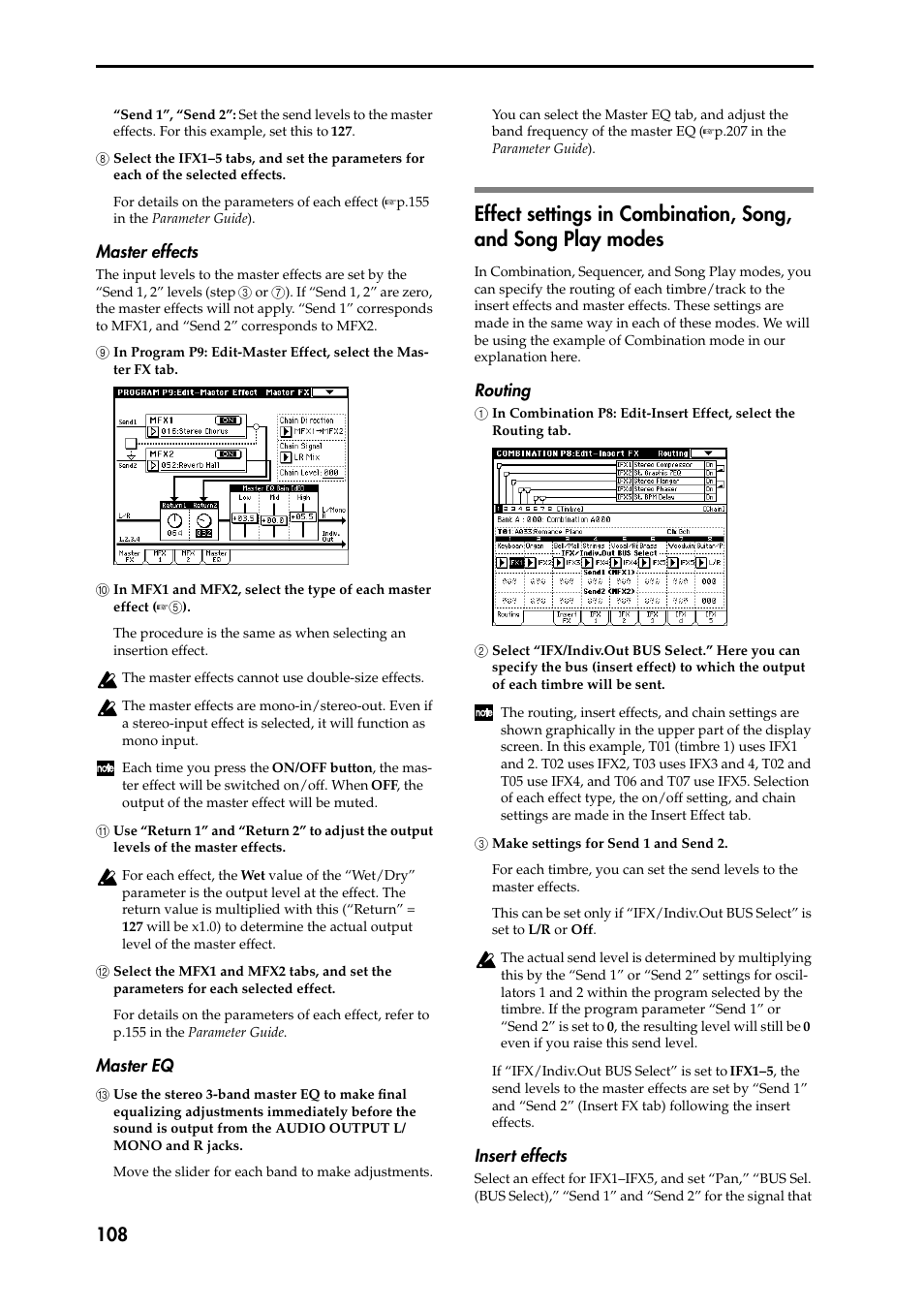 8 select the ifx1–5 tabs, and set the parameters f, Master effects, 9 in program p9: edit-master effect, select the ma | 0 in mfx1 and mfx2, select the type of each master, A use “return 1” and “return 2” to adjust the outp, B select the mfx1 and mfx2 tabs, and set the b par, Master eq, C use the stereo 3-band master eq to make final c, Effect settings in combination, song, and song pla, Routing | KORG Speaker System User Manual | Page 112 / 144
8 select the ifx1–5 tabs, and set the parameters f, Master effects, 9 in program p9: edit-master effect, select the ma | 0 in mfx1 and mfx2, select the type of each master, A use “return 1” and “return 2” to adjust the outp, B select the mfx1 and mfx2 tabs, and set the b par, Master eq, C use the stereo 3-band master eq to make final c, Effect settings in combination, song, and song pla, Routing | KORG Speaker System User Manual | Page 112 / 144 