Use timer, Use stopwatch, Use timer use stopwatch – Kyocera Rio E3100 User Manual
Page 64
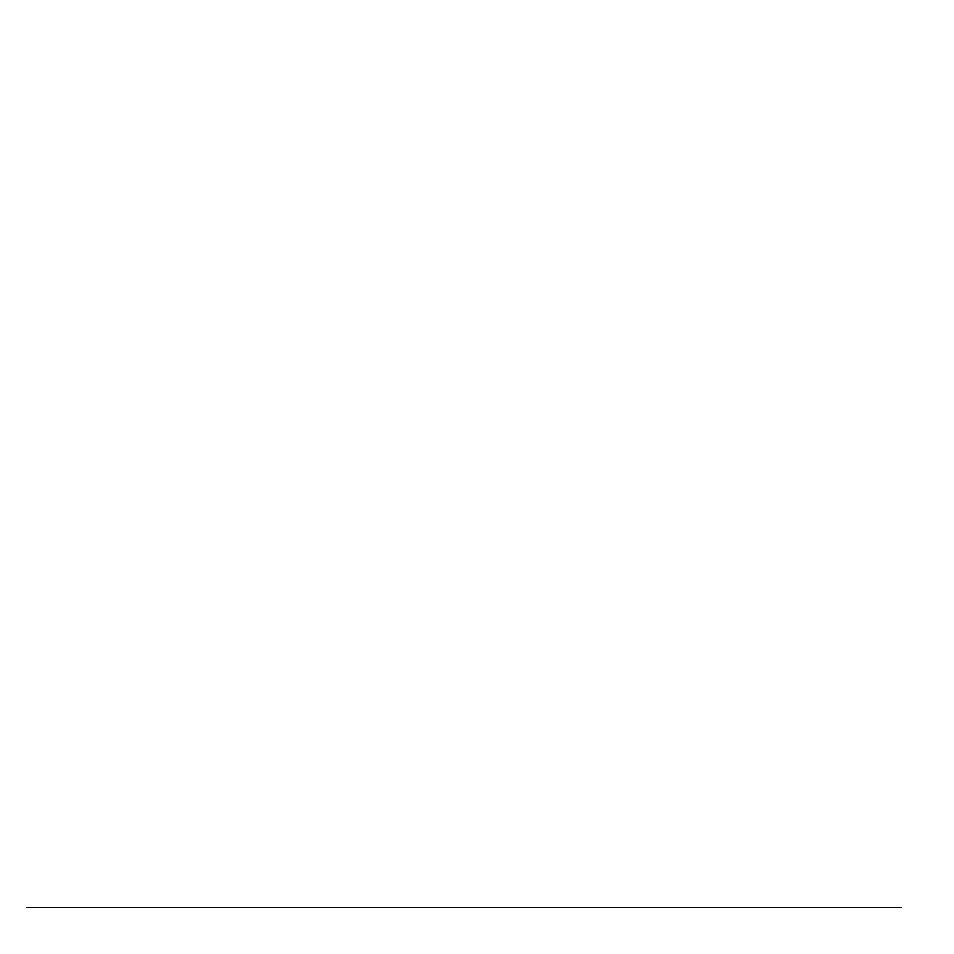
64
Use Timer
Use a Number or Address from a
Memo
If you have a phone number, email address or
URL in a memo, you can use it.
1. From Memopad, select a memo.
2. Press the Send key. If there is more than
one number or address in the memo, choose
which one you want to use from a list.
3. Select how you want to use the number or
address.
4. Complete the appropriate task.
Lock a Memo
When viewing a memo, select More icon >
Lock to prevent it from being edited or erased.
To unlock a memo, touch Unlock.
Delete a Memo
1. When viewing a memo, select More icon >
Delete.
2. Touch Yes to confirm.
Note: Locked memos cannot be deleted.
Delete All Memos
1. From Memopad, select Delete All.
2. Touch Yes to confirm.
Note: Locked memos cannot be deleted.
Use Timer
The timer counts down for the specified time
and then plays an alert.
1. From Timer, touch screen to enter a time
length.
2. Touch Display to show or hide the timer on
the home screen.
3. Touch Sound to select a sound for the timer
alert.
4. To work the timer, do the following:
– Touch Start to begin the countdown.
– Touch Stop to pause the countdown.
– Touc the timer to enter a new time
length.
When the countdown is complete, touch Turn
Off to silence the alert.
Use Stopwatch
From Stopwatch, do one the following:
•
Touch Start to begin counting.
•
Touch Stop to pause counting.
•
Touch Reset to set to zero.
Press the End key to exit.
