Text entry options, Enter text with grid keyboard, Enter text with half qwerty – Kyocera Rio E3100 User Manual
Page 39: Enter text with full qwerty, Enter numbers and symbols, Change letter case, Add smileys
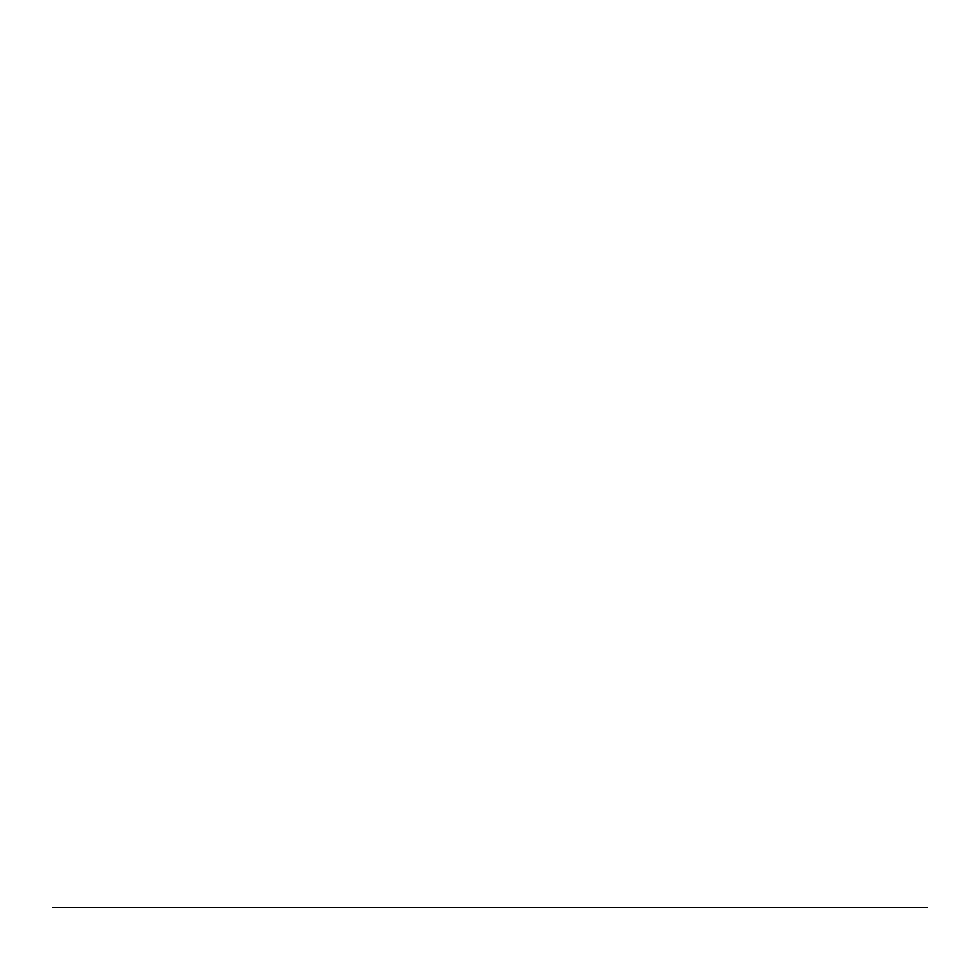
User Guide
39
Text Entry Options
Enter Text with Grid Keyboard
1. When composing a message, touch a text
entry field.
2. At the keyboard, you can do one of the
following:
– Touch keyboard to enter text. Press a
key once for the first letter, twice for the
second letter, and so on. If your phone
is set to Spanish, accented letters are
available. Wait for the cursor to move
right and enter the next character.
– Touch Abc to enter letters.
– Touch SYM to enter numbers and
symbols.
– Touch Back icon to erase characters.
– Touch Space to enter a space.
– Touch Shift icon to change the letter
case.
– Touch More icon to access more
options.
– Touch Done to close the keyboard.
Enter Text with Half QWERTY
1. When entering text, select More icon >
Half QWERTY Keyboard to access the
half QWERTY keyboard.
2. When finished, touch Done.
To return to the grid keyboard, select Grid
Keyboard.
Enter Text with Full QWERTY
1. When entering text, select More icon >
Full QWERTY Keyboard to access the
full QWERTY keyboard.
2. When finished, touch Done.
To return to the grid keyboard, select Grid
Keyboard.
Enter Numbers and Symbols
1. When entering text, touch SYM. The
keyboard changes to show numbers and
symbols.
2. Enter characters as needed. Go to the next
screen to see more characters.
To return to letter keyboard, touch Abc.
Change Letter Case
Your phone enters letters in sentence case. You
can change this to upper or lower case, if
needed.
When entering text, touch and hold Shift icon
to change the letter case mode. The keyboard
will change accordingly.
To change case for next letter only, touch Shift
icon.
Add Smileys
1. When entering text, touch More icon >
Add Smiley. The keyboard changes to
smileys.
2. Select a smiley. Go to the next screen to see
more smileys.
3. When finished, touch Done.
To return to letter keyboard, touch Abc.
