Camera settings, Camera s, Set brightness level – Kyocera Rio E3100 User Manual
Page 47: Use camera zoom, Take a picture in a frame, Go to my photos, Go to last picture taken, Set resolution, Set self timer, Enable time stamp
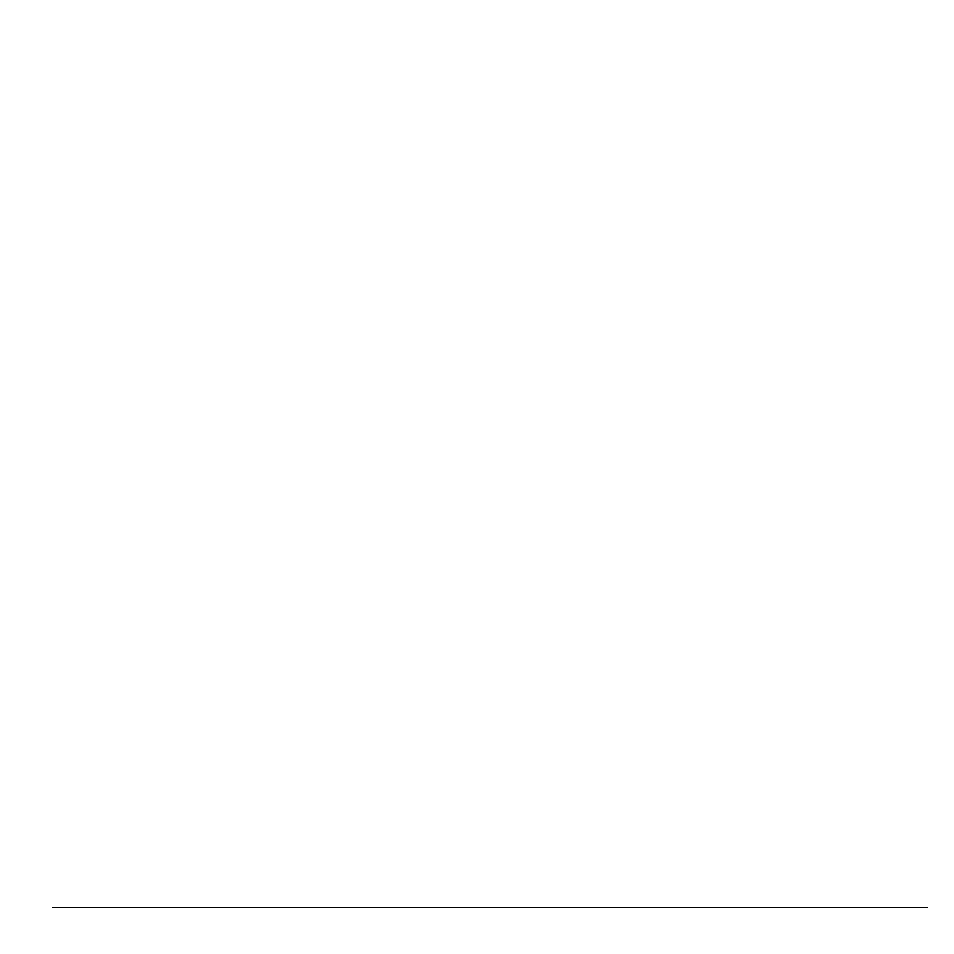
User Guide
47
Set Brightness Level
1. When taking a picture, select More icon >
Brightness.
2. Use the slider control to adjust the
brightness.
3. Touch Set to save.
Use Camera Zoom
When taking a picture, scroll up or down to
zoom in and out. An indicator on the
viewfinder shows the current zoom level.
Take a Picture in a Frame
1. When taking a picture, select More icon >
Frames.
2. Scroll left or right to view the the frames
available.
3. Touch Set to choose a frame.
4. Take a picture with the frame. The frame is
part of the image and cannot be removed.
Go to My Photos
When taking a picture, select More icon > My
Photos to see all the pictures you have taken.
Go to Last Picture Taken
When taking a picture, touch Last Picture
icon to view the last picture you took.
Camera Settings
When taking a picture, select More icon >
Settings to modify the following features.
Set Resolution
From Resolution, set the resolution for your
pictures.
A higher resolution setting will increase the
size of the picture files. Using the highest
resolution setting will disable the camera
zoom.
Set Self Timer
From Self Timer, set a countdown time for
your next picture.
An icon on the viewfinder indicates the timer is
activated. When you take a picture, the
countdown time will pass before the shutter
snaps the picture.
Enable Time Stamp
From Date/Time, select On to place a time
stamp on each picture taken.
An icon indicates when the time stamp is
activated.
Enable Multishot
From Multishot, select On to take multiple
pictures.
An icon indicates when multishot mode is
activated. When you take a picture, press and
hold the Camera key to take multiple pictures.
A single tone plays for each picture taken.
Your camera is set to a lower resolution during
multishot mode. The resolution setting returns
to the previous settting when you are done.
