Operation to reset – Kenwood G-EQ300 User Manual
Page 24
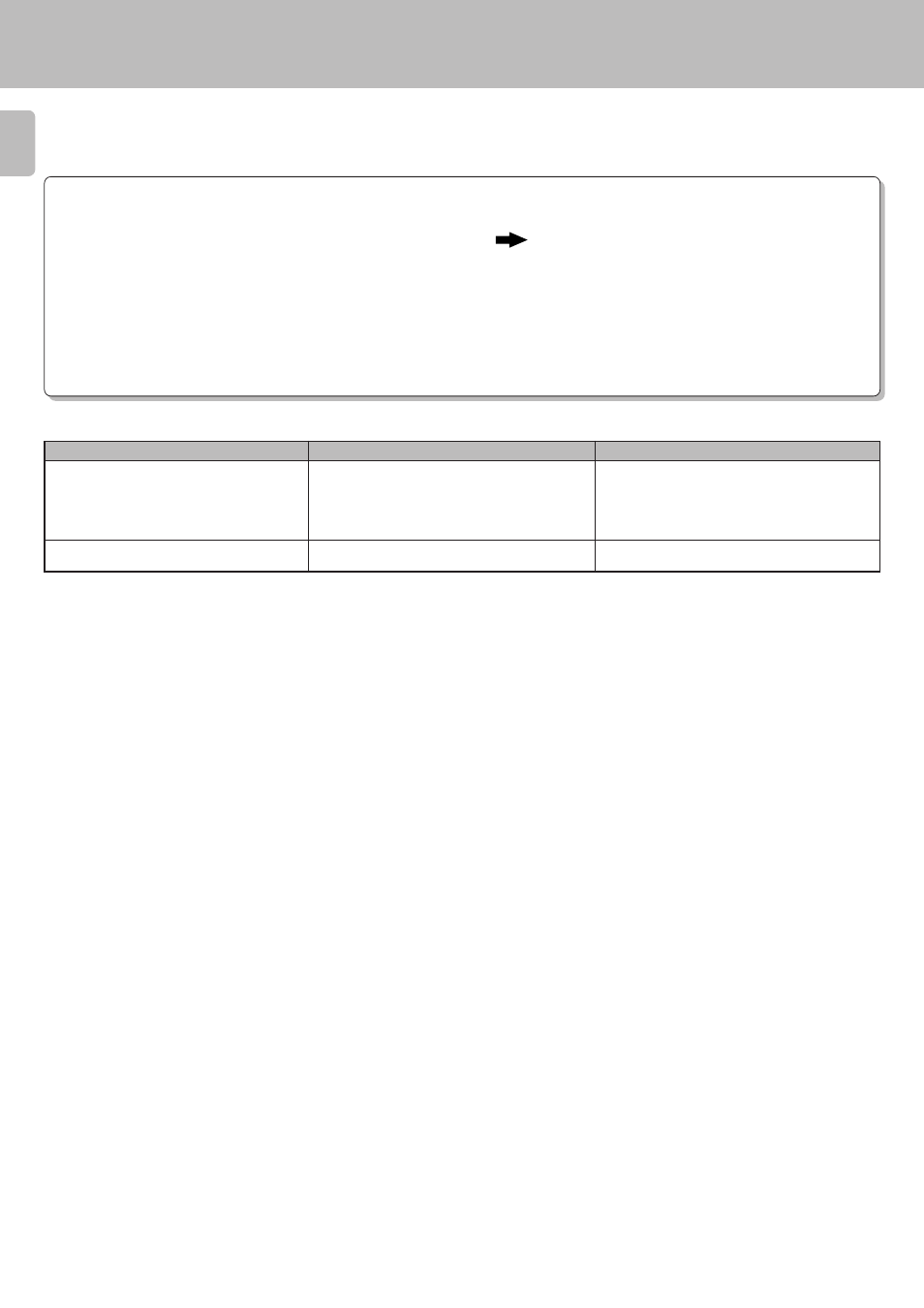
G-EQ300 (En/K)
2 4
Operation to reset
The microprocessor may fall into malfunction (impossibility to operate
erroneous display, etc.) when the power cord is unplugged while power
is ON or due to an external factor. In this case, execute the following
procedure to reset the microprocessor and return it to normal condition.
While pressing and holding the MEMORY key,
press the MAIN POWER switch to OFF then
ON again.
●
Please note that resetting the microprocessor
clears the contents stored in, it returns the micro-
processor to the condition when it left the factory.
What appears to be a malfunction may not always be serious. If your unit should not perform as expected, consult the table
below to see if the problem can be corrected before seeking help from your dealer or service representative.
Symptom
Remedy
In case of difficulty
¶The power cord is plugged incompletely.
¶The system control cord is not connected.
¶The input and output connections are reversed.
¶Insert the power plug securely into the power
outlet.
¶Connect the cord properly by referring to “Sys-
tem connections“.
8
¶Connect the input and output correctly.
8
Cause
Power fails to turn on.
The equalizer effect cannot be obtained.
