Adjustments according to the playing source, Sound ad justme n t, Speaker level adjustment – Kenwood KRF-V9300D User Manual
Page 62: Input level adjustment
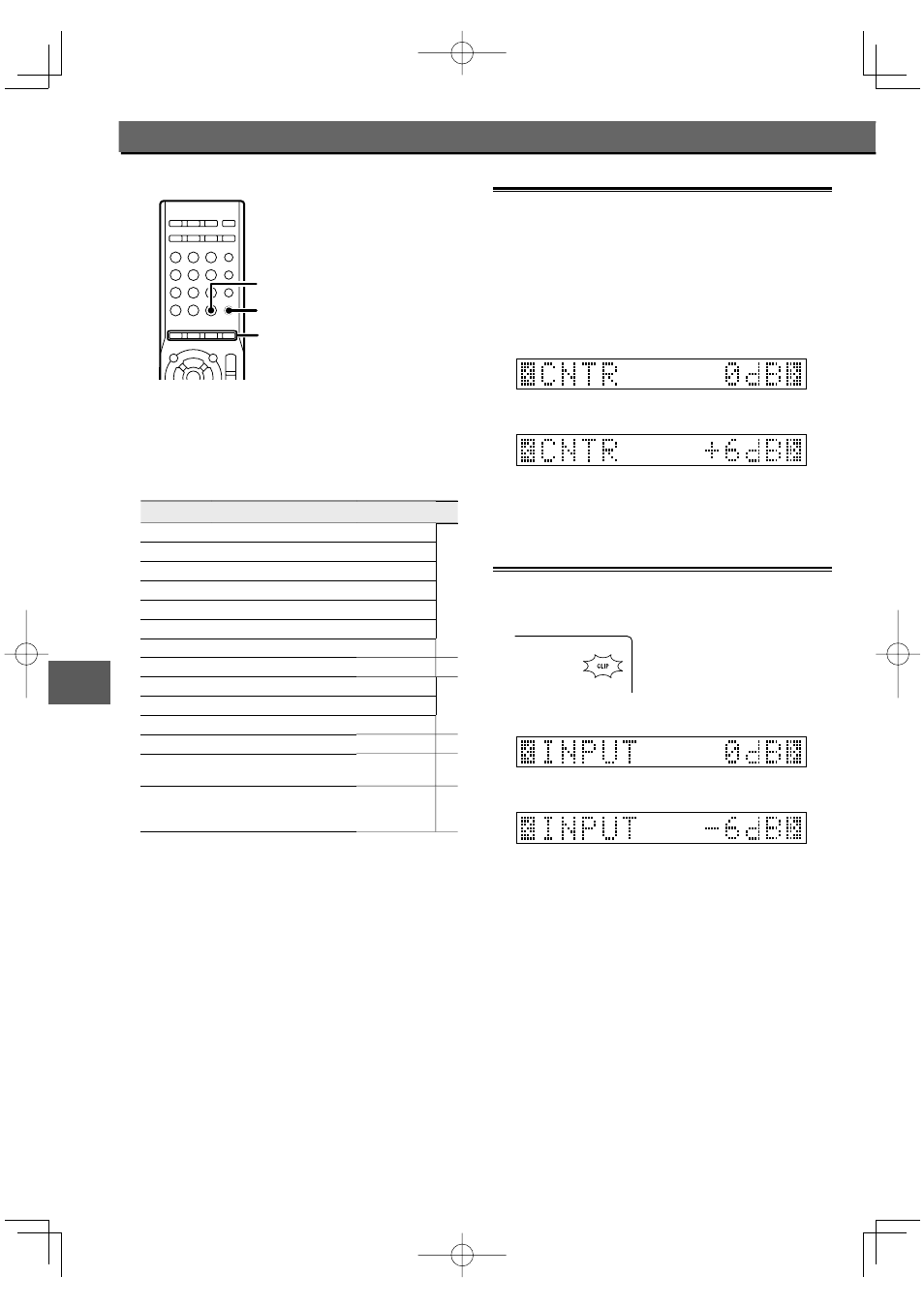
62
KRF-V9300D/KRF-V8300D/KRF-V7300D
Sound ad
justme
n
t
The audio can be adjusted as desired according to the source
being played.
SOUND
ENTER
MULTI CONTROL
//O/
1
Press [SOUND] to enter the surround adjustment
mode.
2
Use [MULTI CONTROL
2/3] to select the item to
adjust.
Display
Setting item
Range
"CNTR"
Center speaker level
-10 – +10dB
*1
"SR"
Surround Right speaker level
-10 – +10dB
"SBR"
Surround Back Right speaker level
-10 – +10dB
"SB"
Surround Back speaker level
-10 – +10dB
"SBL"
Surround Back Left speaker level
-10 – +10dB
"SL"
Surround Left speaker level
-10 – +10dB
"SUBW"
Subwoofer level
-10 – +10dB
"INPUT"
Input level
-6, -3, 0
*2
"PANORAMA"
Panorama mode
"On", "Off"
*3
"Dimension"
Dimension
"Center Width"
Center Width
"Center Image"
Center Image
*4
"Midnight"
Midnight mode
"Auto", "1",
"2", "Off"
*5
"Dual Mono"
Dual mono audio selection
"Main", "Sub"
"Main+Sub",
"Stereo"
*
1
The adjustment is only temporary for the current input
selection. The value will return automatically to the original
setup value when the power is turned on/off or when the
input selection is changed.
*
2
Analog source only
*
3
Pro Logic II Music mode and Pro Logic IIx Music mode only
*
4
Neo:6 Music mode only
*
5
For "Auto": Dolby TrueHD source only
3
Use [MULTI CONTROL
∞/5] to adjust the desired
item.
For detailed adjustment method, see the explanation of
each item.
To exit the sound adjustment mode
Press [SOUND].
Speaker level adjustment
Speaker level adjustment
The output level from the desired speaker channels can be fine
adjusted according to the properties of each source.
The adjustment is only temporary for the current input selection.
The value will return automatically to the original setup value
when the power is turned on/off or when the input selection is
changed.
1
Use [MULTI CONTROL
2/3] to select the speaker
to adjust ("CNTR", "SR", "SBR", "SB", "SBL", "SL" or
"SUBW").
2
Use [MULTI CONTROL
∞/5] to adjust the level.
3
Repeat steps 1 and 2 to adjust the level of other
speakers.
Input level adjustment
Input level adjustment
¶ Analog source only
If the input level of an analog source signal is too high, the CLIP
indicator will light to indicate. Adjust the input level.
1
Use [MULTI CONTROL
2/3] to select "INPUT".
2
[MULTI CONTROL
∞/5] to adjust the input level.
Adjustments according to the playing source
