2 drive out – Kenwood 50 MHZ ALL MODE TRANSCEIVER TS-590S User Manual
Page 45
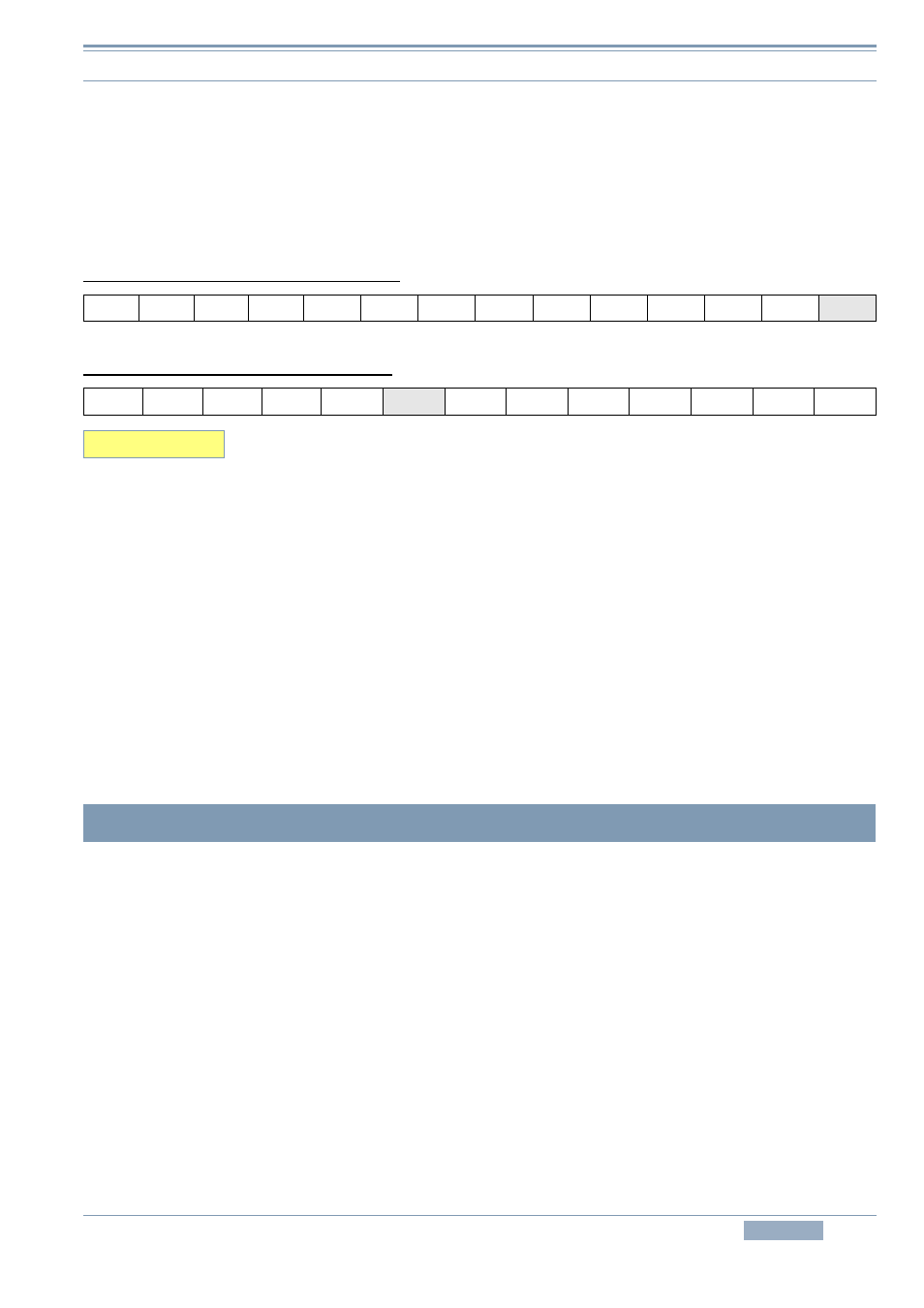
5 SOFTWARE: ENHANCING OPERATING PLEASURE
TS-590S
39
Also, in data modes, the specification of the receive DSP filter is automatically switched from LO
CUT/HI CUT to WIDTH/SHIFT, allowing for operations with non-voice modulation types such as
RTTY and PSK31.
Therefore, the IF DSP filter can be adjusted to as narrow as 50 Hz in SSB-DATA mode to deliver an
interference-free output.
Setting values of WIDTH and SHIFT in SSB-DATA mode. (Hatched blocks are default values.)
Setting values of WIDTH [Hz] (14 steps)
Setting values of SHIFT [Hz] (13 steps)
If modulating the signal using an external audio input via the USB or ACC2 connector, and
transmitting with the [SEND] key or the SS terminal of the ACC2 connector, the signal will not be
modulated.
Conversely, if transmitting with the PKS signal of the ACC2 connector, PC control command “TX1;” or
“DATA SEND” of the PF key, the signal from the microphone jack cannot be used to modulate the
transceiver.
This is due to the specification that stipulates when a microphone and an external modulation source
are connected at the same time, the external modulation input is muted if transmitting using the
microphone, and the microphone is muted if the external modulation source is used.
Thanks to this specification, when you operate in PSK31 mode from your PC, for example, you don’t
have to disconnect the microphone each time.
TS-590S is equipped with a DRV connector. The connector allows access to the drive output during
the transmission. The drive output level is about 1 mW (0 dBm) and for operation in the 135 kHz
band this output is used for transmission.
Also, since the active or inactive state of the DRV is stored for each band, you can interlock the status
with the RX ANT connector to handily run a transverter.
Note:
Accessory/additional equipment
If you connect accessory equipment (such as an external TNC, SSTV equipment, RTTY equipment
or when you connect the USB port and a PC for data communication) or additional equipment (such
as a transverter or a linear amplifier) to the TS-590S, be aware that the transceiver is no longer
eligible for Technical Regulations Conformity Certification and that you need to have the equipment
certified to make an application. For a sample application form, visit our web site “TS-590S USB
Audio Setting Manual”.
50
80
100
150
200
250
300
400
500
600
1000
1500
2000
2500
1000
1100
1200
1300
1400
1500
1600
1700
1800
1900
2000
2100
2210
Hints and Tips “Considerations on modulating the signal using an audio input from the PC”
5.2 Drive Out
