The dropout tab – Kodak i30 / i40 User Manual
Page 51
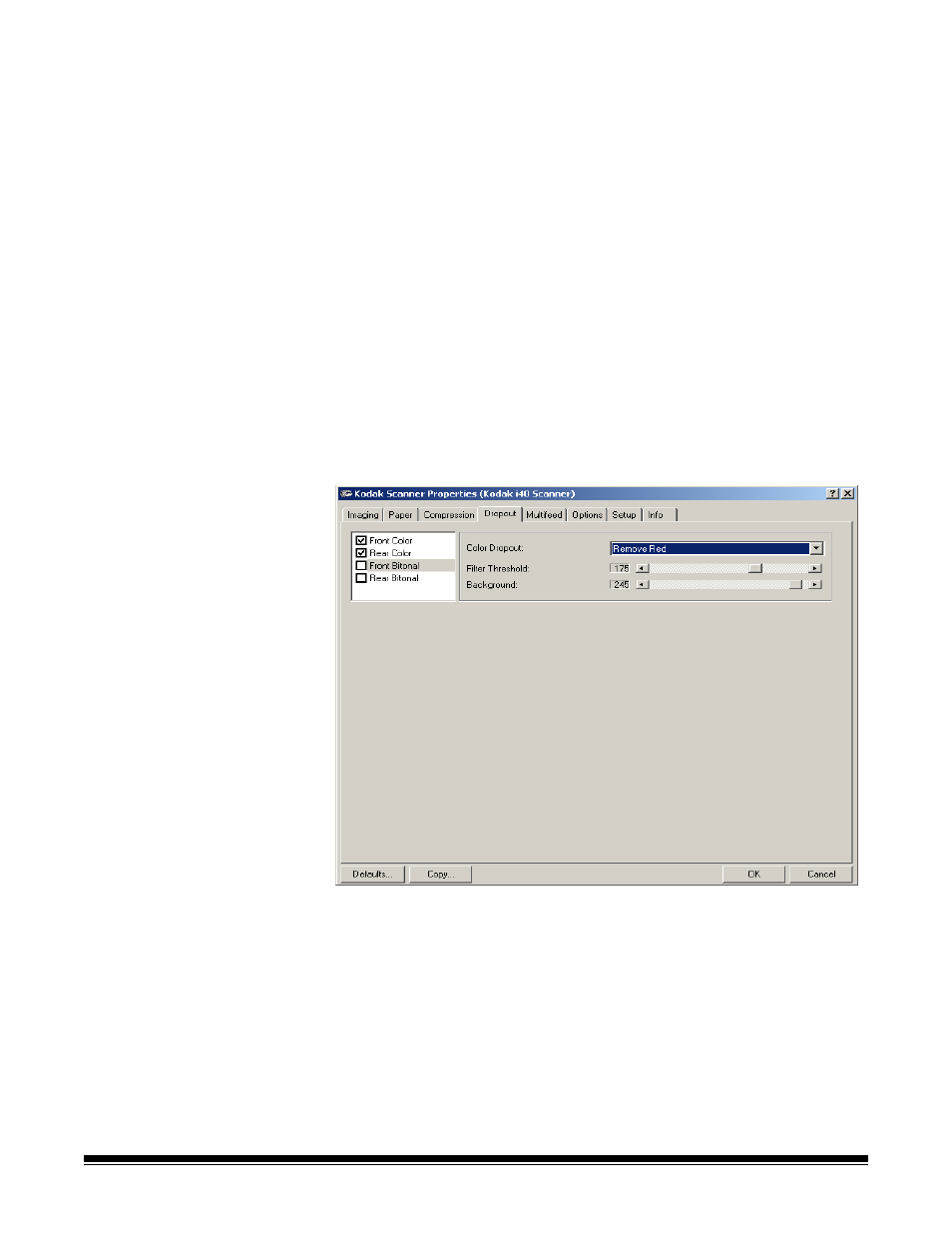
48
A-61512 May 2006
The following color/grayscale compression options are available:
• JPEG — JPEG compression offers a JPEG quality of Draft, Good,
Better, Best, Superior.
- Draft: smallest file size with draft image quality
- Good: larger file size with good image quality
- Better: larger file size with better image quality
- Best: larger file size with the best image quality
- Superior: largest file size with superior image quality
• (none) produces an uncompressed bitmap
The Dropout tab
Electronic Color Dropout is used to eliminate a form’s background so
that a document management system may automatically — through
OCR (Optical Character Recognition) and ICR (Intelligent Character
Recognition) technology — read pertinent data without interference
from the lines and boxes of the form. The i30/i40 Scanners can dropout
either red, green or blue. The Dropout tab allows you to select the
desired dropout color and alter the filter threshold and background.
Camera Selection box
lists available sides (Front Color, Rear Color,
etc.) of an image that you can define individual image processing
values.
Color Dropout
choose the color you want to eliminate: (none)
Remove Red, Remove Green, Remove Blue.
