The imaging tab – Kodak i30 / i40 User Manual
Page 40
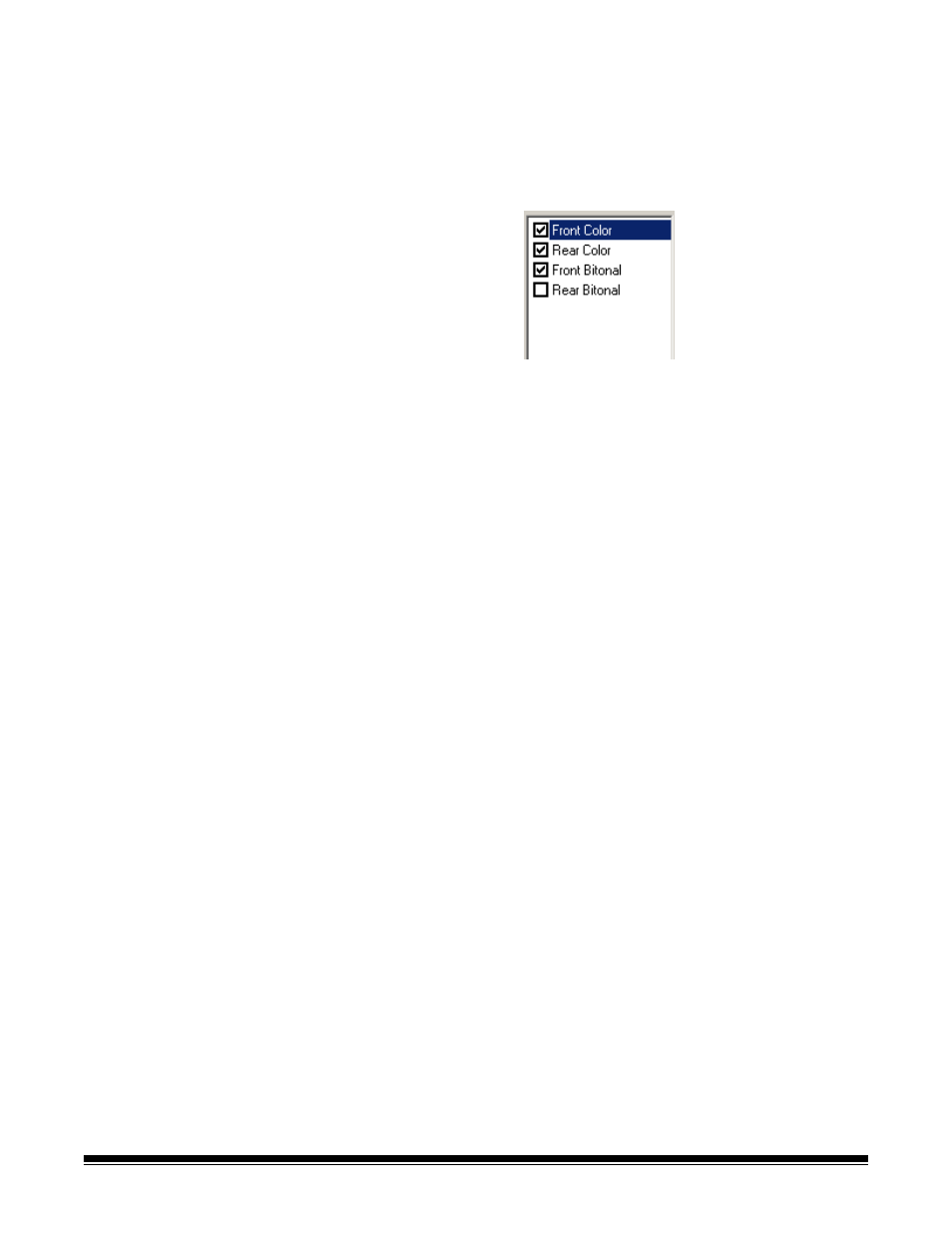
A-61512 May 2006
37
The Imaging tab
The Imaging tab allows you to define several image processing values
that can be applied to your scanner.
The Camera Selection box
lists the available sides (front and rear)
of any document where you can define individual image processing
values. For detailed information about the cameras, refer to the
beginning of this chapter, “Making camera selections”.
On the Kodak i40 Scanner (duplex) there is a separate camera for each
side of the document being scanned. The Kodak scanner drivers allow
you to control the camera settings independently. Some settings apply
only to bi-tonal images, other apply to color images. By selecting the
appropriate camera and image type you can control the scanner’s
output.
• If you have a Kodak i40 Scanner, you can select any individual
camera (i.e., Front Color, Rear Color, Front Bi-tonal and/or Rear
Bi-tonal) or any combination of the cameras. This means you can do
the front side, rear side or both sides of a document.
• If you have a Kodak i30 Scanner, you can select either Front Color
and/or Front Bi-tonal. This means you can do the front side of a
document depending on how the documents are placed in the feeder.
• Whatever is highlighted in the Camera Selection box determines the
values available on the Imaging, Paper, Compression and Dropout
tabs.
NOTE: Whatever is checked in the Camera Selection box determines
what the image output will be. Be sure not to confuse the
“highlighted” camera with the “selected” camera. They may not
be the same.
