Assigning function numbers – Kodak i30 / i40 User Manual
Page 32
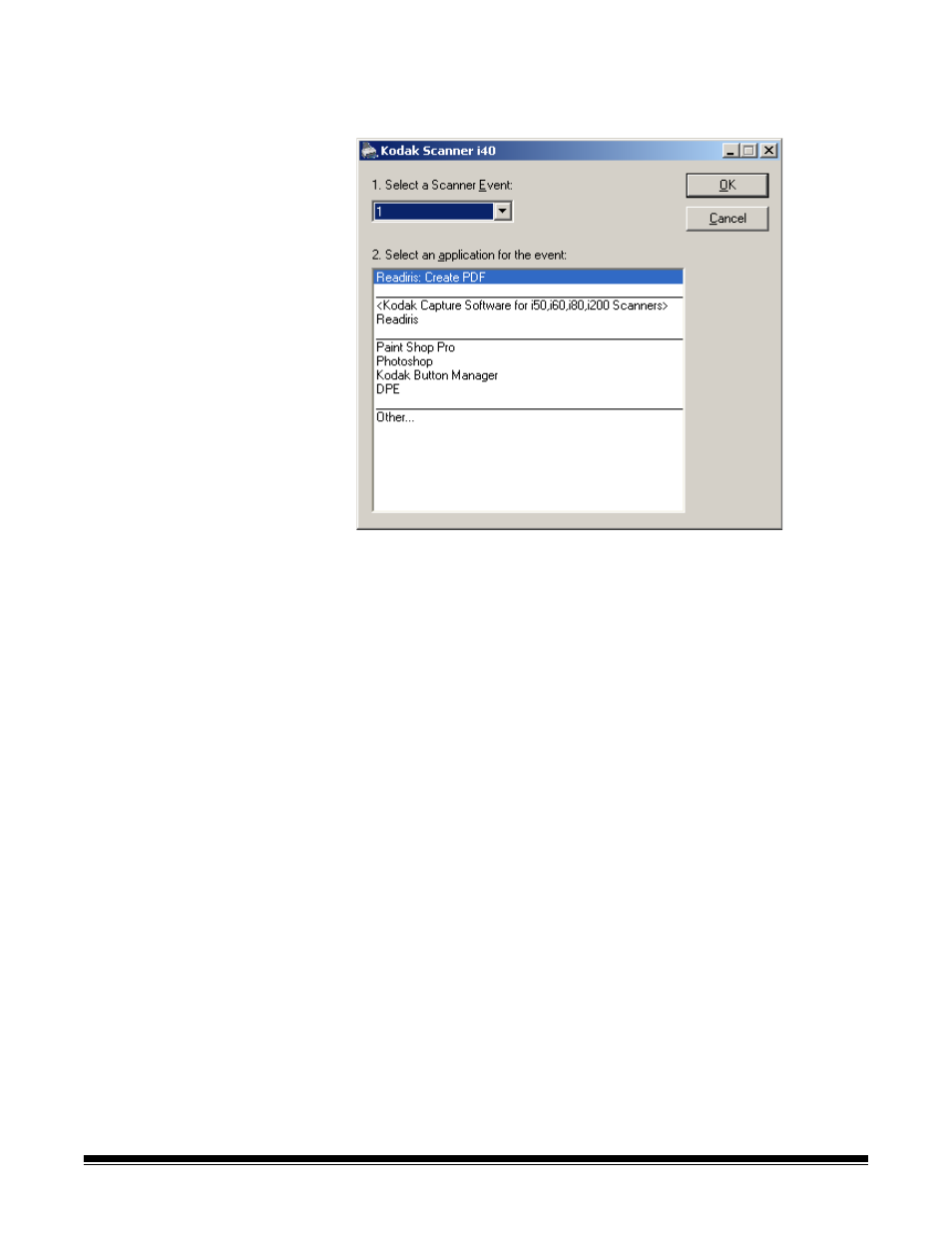
A-61512 May 2006
29
Assigning function
numbers
1. Click the Scanner icon on the system tray to display the Kodak
Button Manager and select Configure. The Configuration dialog
box will be displayed.
2. Select the function number from the Select a Scanner Event drop-
down box you want to associate with a particular application.
3. Select the desired application from the Select an application for
the event list box.
4. Assign as many function numbers (up to 9) by repeating Steps 2
and 3.
5. When finished, click OK.
IMPORTANT:
• Readiris Pro 9 Corporate Edition is included with the scanner. If this
software is installed on the host PC, Readiris: Create PDF will be
displayed in the application list box. If you want Readiris: Create PDF
to be your primary scanning application, you must install and
configure the Readiris application. See the section entitled, “Installing
and configuring Readiris” for more information.
• You can assign any scanning application using the Kodak Button
Manager by selecting the Other... option and browse to that
application.
