Dcs c – Kenwood TM-271A User Manual
Page 55
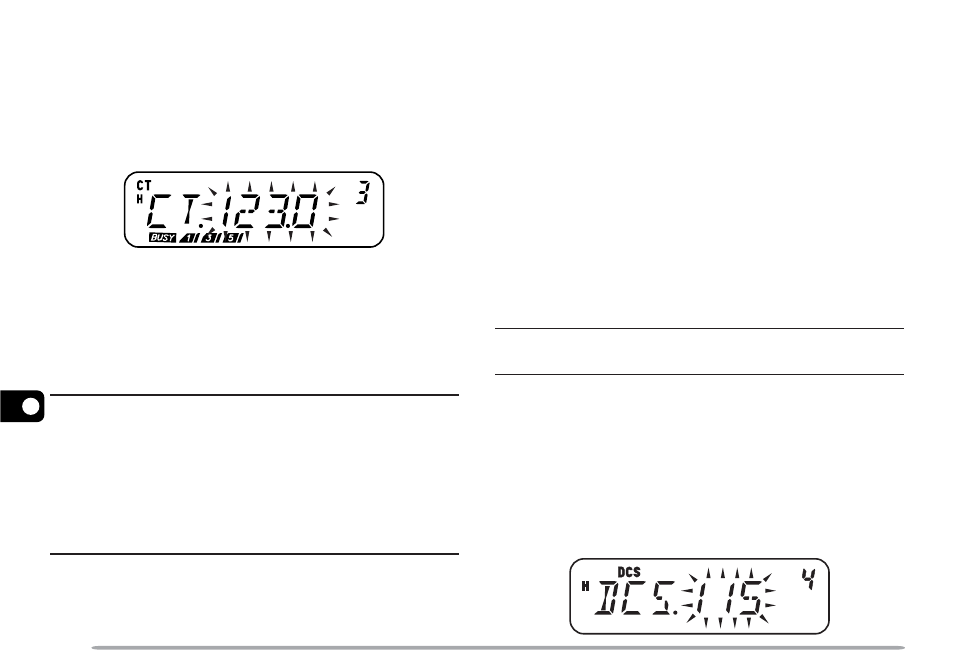
48
9
• While scanning, the decimal point of the CTCSS
frequency blinks.
• To reverse the scan direction, turn the Tuning control or
press Mic [UP]/[DWN].
• To quit the function, press any key.
• When a CTCSS frequency is identified, the identified
frequency appears and blinks.
3 Press [MENU] to program the identified frequency in
place of the current CTCSS frequency or press any
other key to exit the CTCSS Frequency ID Scan.
• Turn the Tuning control or press Mic [UP]/[DWN] while
the identified frequency is blinking to resume scanning.
4 Press any key other than [MENU] to exit Menu Mode.
Note:
◆
CTCSS turns ON automatically when performing CTCSS
Frequency ID Scan, even if the current frequency is not set with
CTCSS.
◆
Received signals are monitored through the speaker while
scanning is in progress.
◆
The transceiver continues to check the Weather Alert Channel
and Priority Channel during CTCSS scanning.
◆
CTCSS Frequency ID Scan does not scan the tone if a signal is
not detected.
DCS
DCS is similar to CTCSS. However, instead of using an
analog audio tone, it uses a continuous sub-audible
digital waveform that represents a 3-digit octal number.
You can select a DCS code from among the 104 DCS
codes listed in the table below.
To activate DCS, press [F], [CALL].
• As you press [F], [CALL], the selection cycles as follows:
“OFF”
➞ “TONE” ➞ “CTCSS” ➞ “DCS” ➞ “OFF”.
• “DCS” appears on the upper part of display, indicating that
the DCS function is activated.
When DCS is ON, you will hear calls only when the
selected DCS code is received. To answer the call, press
and hold Mic [PTT], then speak into the microphone.
Note: You cannot use the DCS function and CTCSS/ Tone functions
simultaneously. Switching the DCS function ON after having activated
the CTCSS/ Tone functions deactivates the CTCSS/ Tone functions.
S
ELECTING
A
DCS C
ODE
1 Press [F], [MENU] and turn the Tuning control to
select Menu No. 4 (DCS).
• The current DCS code appears.
2 Press [MENU] and turn the Tuning control to select
your desired DCS code.
• The current DCS code appears and blinks.
