Turning off the sleep timer, Received data dumping – Kyocera ECOSYS FS-9520DN User Manual
Page 71
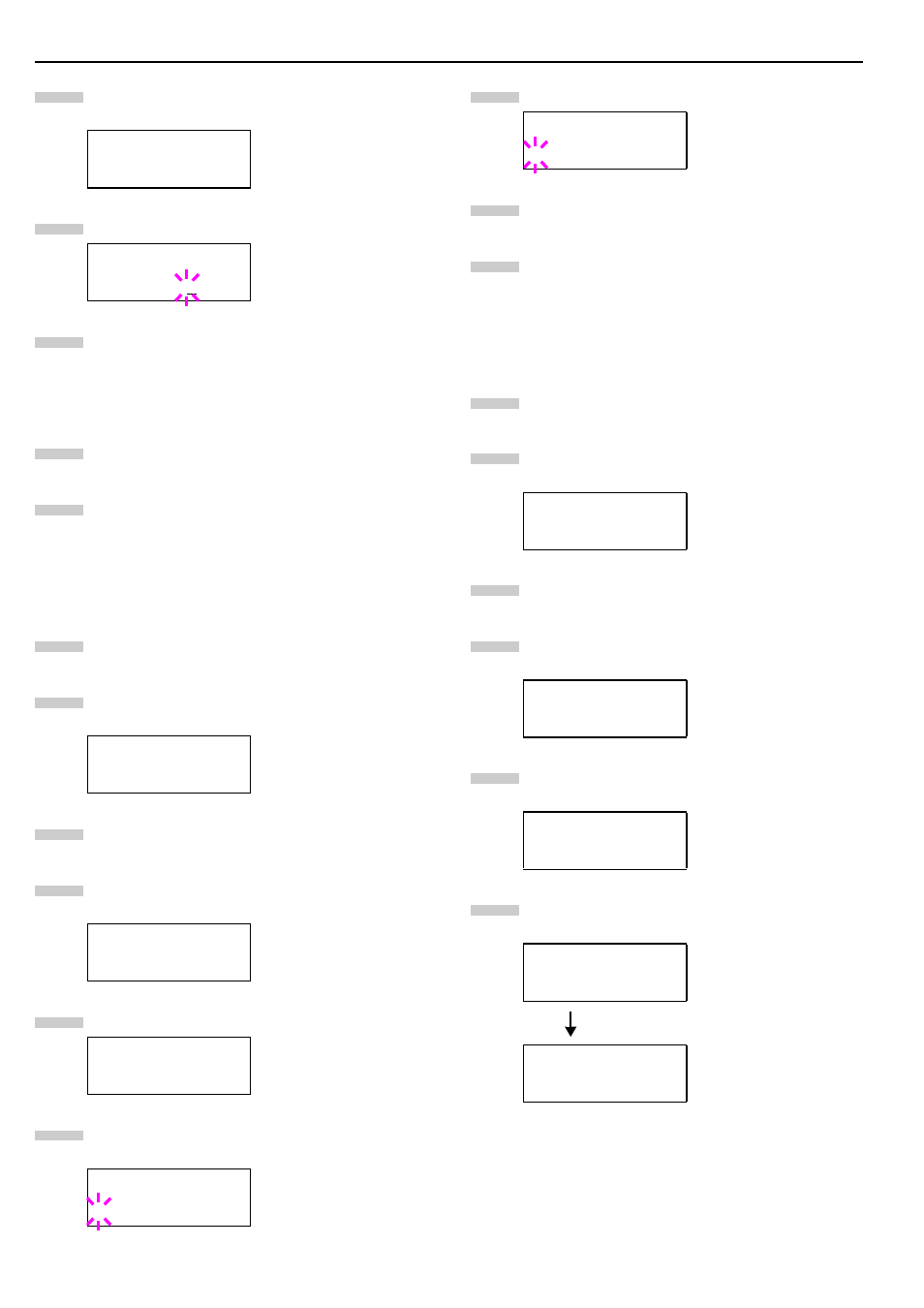
Chapter 3 Using the Operator Panel
3-50
Press the or key repeatedly until >Sleep
Timer > appears. The default setting is 015 min.
Press the ENTER key. A blinking cursor ( _ ) appears.
Press the or key to increase or decrease the val-
ue of the figure where the cursor is blinking and set
the desired time. The timer can be set between 5 and
240 min, in 5-minute increments. You can use the
and keys to move the cursor right and left.
Press the ENTER key.
Press the MENU key. The message display returns to
Ready.
Turning Off the Sleep Timer
You can turn off the sleep timer function by following the
procedure given below.
Press the MENU key.
Press the or key repeatedly until Others > ap-
pears.
Press the key.
Press the or key repeatedly until >Sleep
Timer >appears.
Press the key and display >>Sleep Mode.
Press the ENTER key. A blinking question mark (?)
appears.
Select Off using the or key.
Press the ENTER key.
Press the MENU key. The message display returns to
Ready.
Received Data Dumping
It is possible to print data received by the printer as hexadec-
imal code for the purposes of debugging programs and files.
Press the MENU key.
Press the or key repeatedly until Others > ap-
pears.
Press the key.
Press the or key repeatedly until >Print HEX-
DUMP appears.
Press the ENTER key. A question mark (?) appears.
Press the ENTER key again. Processing appears
for a second, and then Waiting appears.
>Sleep timer >
015 min.
>Sleep timer >
015 min.
Others >
>Sleep timer >
015 min.
>>Sleep Mode
On
>>Sleep Mode
? On
4
5
6
7
8
1
2
3
4
5
6
>>Sleep Mode
? Off
Others >
>Print HEX-DUMP
>Print HEX-DUMP?
Processing
Waiting
7
8
9
1
2
3
4
5
6
