Kodak 3000DSV-E User Manual
Page 49
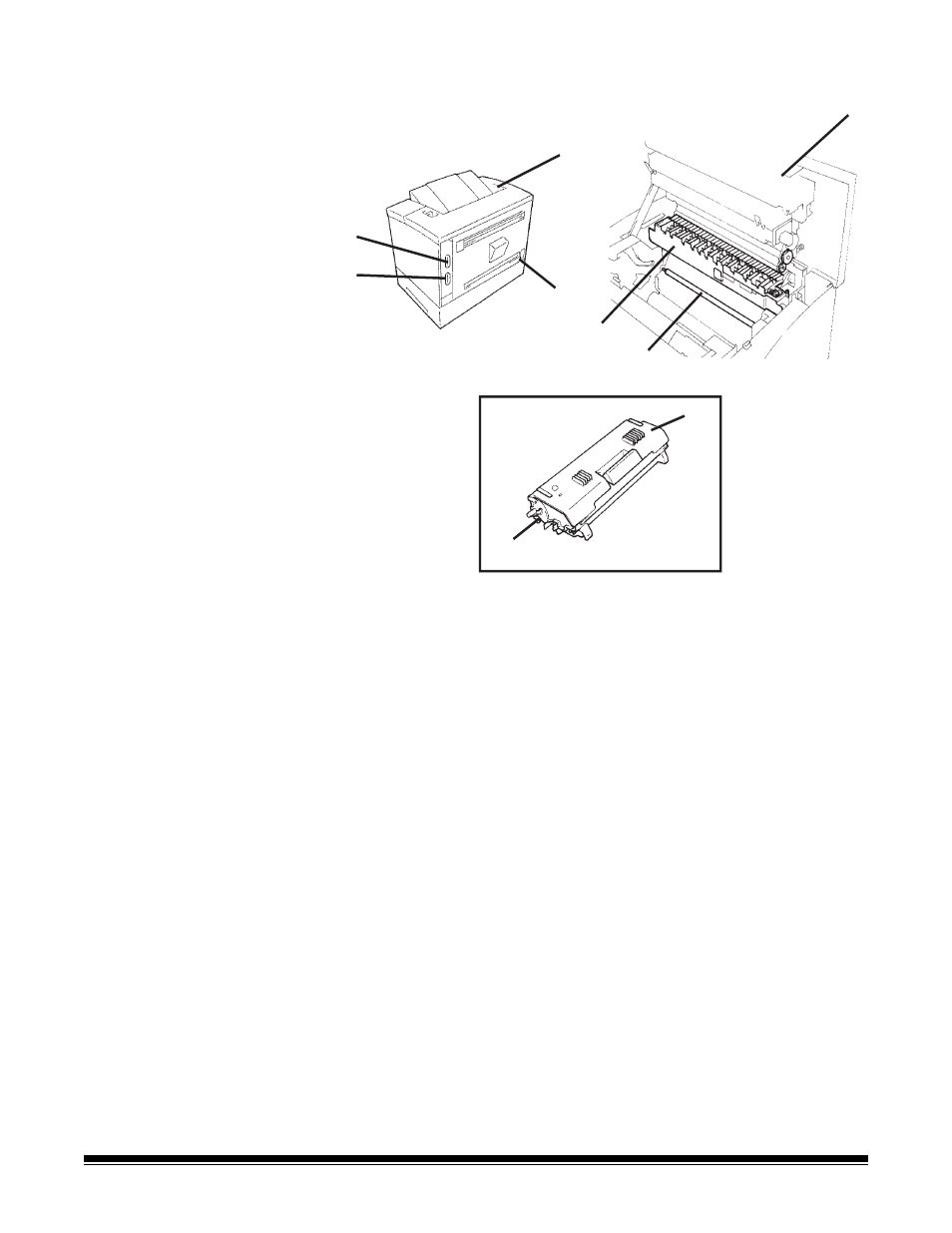
4-2
A-61371 September 2004
9 Upper Unit
open to replace the imaging cartridge and to clear
misfed sheets of paper.
10 Image Transfer Roller
transfers the image onto a sheet of
paper. Avoid touching it with your bare hands.
11 Fusing Unit
permanently fixes the image onto the sheet of
paper.
12 Interface Connectors
facilitates connections for the scanner.
The printer has two connectors to facilitate connection with two
separate scanner units.
13 Imaging cartridge
where the image is generated for transfer
onto a sheet of paper. Avoid touching it with your bare hands.
14 Seal
remove the seal before installing the new cartridge.
15 Power Cord Socket
the socket of the power cord is plugged
into this AC-Inlet.
12
12
9
15
11
10
9
13
14
See also other documents in the category Kodak Scanners:
- I7300 (174 pages)
- SCAN STATION A-61583 (4 pages)
- i1120 (2 pages)
- 9125DC (98 pages)
- i600 (4 pages)
- 2500 (74 pages)
- i600 Series (4 pages)
- I3400 (50 pages)
- 2.5.5 (18 pages)
- i260 (68 pages)
- 3590C (2 pages)
- i55 (93 pages)
- i55 (2 pages)
- 5500 (100 pages)
- 5500 (32 pages)
- 5500 (120 pages)
- SERIES I100 (2 pages)
- A-61003 (52 pages)
- SCAN STATION 100 (129 pages)
- I100 (2 pages)
- 900 (10 pages)
- i800 Series (123 pages)
- A-61195 (42 pages)
- Digital Ice Technology (1 page)
- I30 (1 page)
- 1500 (60 pages)
- i60 (39 pages)
- A-61580 (104 pages)
- i30 / i40 (84 pages)
- A-61171_XX (4 pages)
- A-41069 (114 pages)
- 9000 (2 pages)
- A-61599 (8 pages)
- SCANMATE I1120 (1 page)
- I1860 (25 pages)
- i1200 (45 pages)
- INNOVATION A-61506 (26 pages)
- 6J7611A (80 pages)
- i6000 (2 pages)
- i1800 Series (101 pages)
- RFS 3570 (220 pages)
- i280 (2 pages)
- A-61403 (3 pages)
- I1320 (2 pages)
