Kodak 3000DSV-E User Manual
Page 18
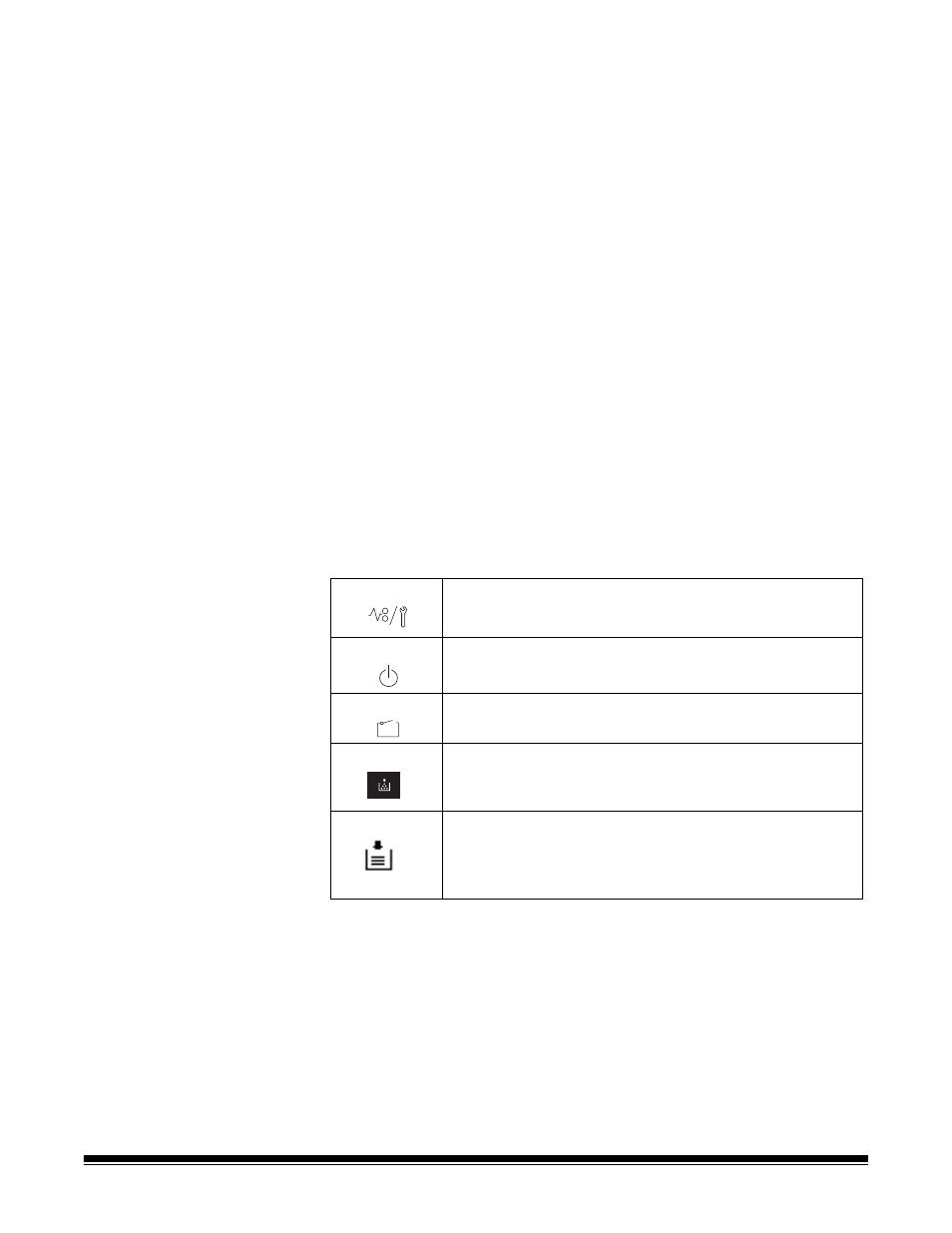
A-61371 September 2004
2-3
9
Exposure Mode Key — press to select between the Auto or
Manual Exposure modes.
10 Exposure Adjustment Keys — adjusts the density of the image to
be printed during the Auto or Manual Exposure mode.
•
Darker: supports darker image density.
•
Lighter: supports lighter image density.
11 Multi-Print Display — displays the number of prints to be made.
Also displays corresponding codes in the event of a malfunction or
paper misfeed. The blinking number in this display indicates the
print cycle in progress.
12 Multi-Print Keys — used to input the number of prints to be made.
This function is only available in the PR mode.
•
10: increases the number of prints to be made in increments of
10 (10, 20, 30 ...90, etc.)
•
1: increases the number of prints to be made in increments of 1
(1, 2, 3 ... 9, etc.)
13 Clear/Stop Key — clears the setting on the Multi-Print Display,
resets the display to 1 or stops a multi-print cycle. This function is
only available in the PR mode.
14 Start Key — starts the print (scan) process of the displayed image.
15 Indicators:
Misfeed/Call Kodak indicator: lights up when a paper
misfeed or malfunction occurs.
Wait indicator: lights when the scanner is initializing
and when the printer is warming up.
Closure Failure indicator: lights up if the printer cover
is open.
Add Toner indicator: blinks when the imaging
cartridge of the printer is running out of toner and lights
up when the cartridge is completely out of toner.
Add Paper indicator: lights up when the printer is not
loaded with the selected paper size or when either the
Paper Feeding Tray or Paper Cassette has run out of
paper with Auto Paper selected.
