Kodak 3000DSV-E User Manual
Page 23
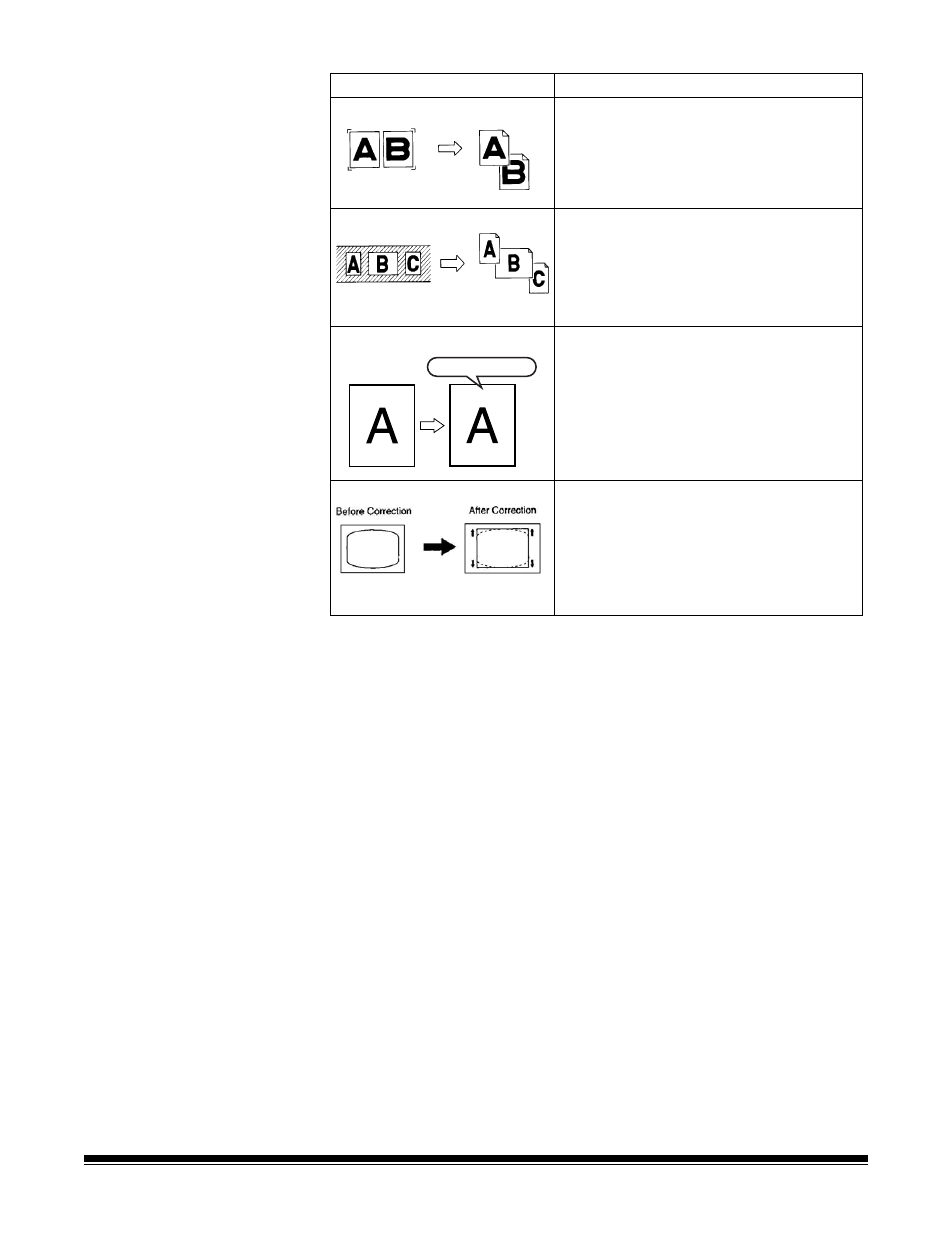
2-8
A-61371 September 2004
Screen Image to Print Image
Description
Page-by-Page Print
The system takes two film images that
appear side-by-side on the screen and
prints them on separate 8 1/2 x 11” (A4)
sheets of paper.
Auto Paper Select Print
The system automatically detects either
half-size or full-size film to determine the
size of paper for printing (half-size film is
printed on 8 1/2 x 11” (A4) portrait paper,
full-size film is printing on 11 x 17” (A3)
landscape paper.
Text Imprint
Time,
date and messages can be included
on a print. To enable this function, contact
your Kodak Representative.
Image Distortion
The system automatically corrects slight
image distortion that can occur during
scanning.
1234ABCD January 1, 2001
1234ABCD January 1, 2001
See also other documents in the category Kodak Scanners:
- I7300 (174 pages)
- SCAN STATION A-61583 (4 pages)
- i1120 (2 pages)
- 9125DC (98 pages)
- i600 (4 pages)
- 2500 (74 pages)
- i600 Series (4 pages)
- I3400 (50 pages)
- 2.5.5 (18 pages)
- i260 (68 pages)
- 3590C (2 pages)
- i55 (93 pages)
- i55 (2 pages)
- 5500 (120 pages)
- 5500 (100 pages)
- 5500 (32 pages)
- SERIES I100 (2 pages)
- A-61003 (52 pages)
- SCAN STATION 100 (129 pages)
- I100 (2 pages)
- 900 (10 pages)
- i800 Series (123 pages)
- A-61195 (42 pages)
- Digital Ice Technology (1 page)
- I30 (1 page)
- 1500 (60 pages)
- i60 (39 pages)
- A-61580 (104 pages)
- i30 / i40 (84 pages)
- A-61171_XX (4 pages)
- A-41069 (114 pages)
- 9000 (2 pages)
- A-61599 (8 pages)
- SCANMATE I1120 (1 page)
- I1860 (25 pages)
- i1200 (45 pages)
- INNOVATION A-61506 (26 pages)
- 6J7611A (80 pages)
- i6000 (2 pages)
- i1800 Series (101 pages)
- RFS 3570 (220 pages)
- i280 (2 pages)
- A-61403 (3 pages)
- I1320 (2 pages)
