Lcd monitor operations – Konica Minolta Konica Digital Revio KD-300Z User Manual
Page 43
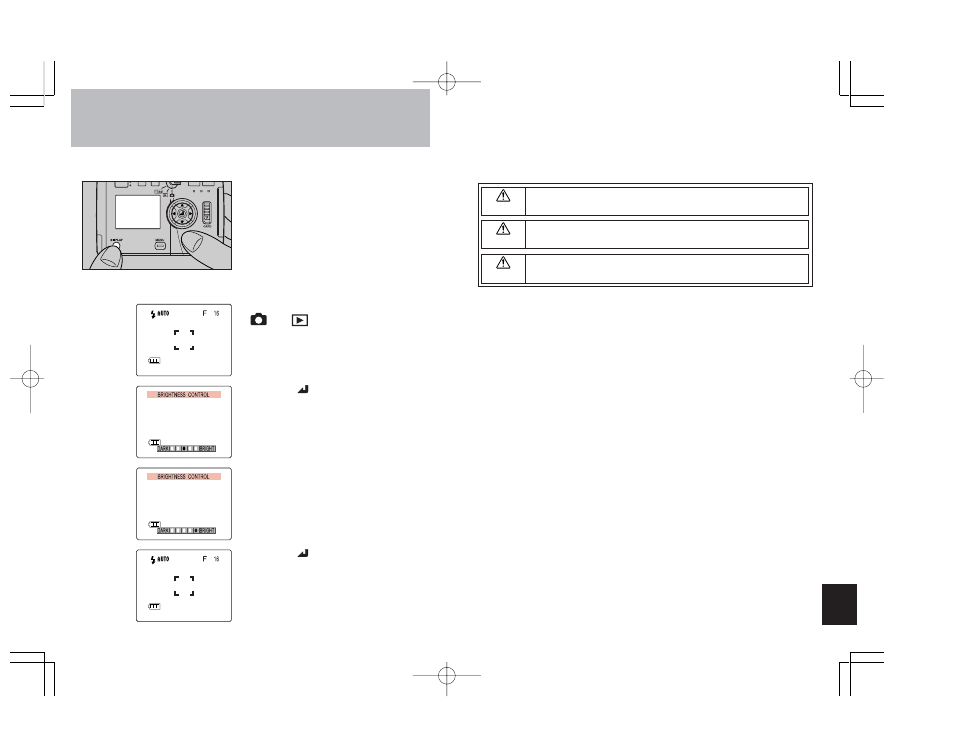
77
76
LCD Monitor Operations
Slide the mode select lever to the
“
” or “
” position.
Press the “
” button or wait three
seconds for the display to return to
its previous status.
Press the “
@” or “#” button and
adjust the monitor brightness as
desired.
Press the “
” button.
¶ Monitor brightness cannot be adjusted
when the camera is connected to a
television monitor.
In the recording mode, the LCD
monitor can be turned ON/OFF by
pressing the “DISPLAY” button.
¶ To conserve power, it is recommended
that the monitor be turned off
whenever not being actually used.
This symbol indicates procedures which have a high likelihood of
resulting in death or serious personal injury if not followed properly.
DANGER
This symbol indicates handling procedures which may result in
death or personal injury if not followed properly.
WARNING
This symbol indicates procedures which may result in injury to the
user, or physical damage to the product if not followed properly.
CAUTION
Handling Precautions
¶ This camera is not designed to be waterproof, and cannot be used in the rain
or under water. If the camera should inadvertently be exposed to water, it
should be taken quickly to a Konica Service Center for inspection.
¶ Fingerprints or smudges on the camera’s lens or light sensors may adversely
affect the precision of the camera. If soiling occurs, use a piece of clean
chamois or commercially available lens tissue to gently wipe away the
smudge. Do not apply excessive pressure or touch the lens with any rough
material. An air blower or lens brush may be used to remove loose dust or dirt
from the lens.
¶ Clean the camera body by wiping with soft cloth. Never use benzene, thinner,
or other volatile solvents or cleansers, since such substances will damage the
body materials.
¶ Do not remove the SD memory card or Multi-Media Card (MMC) while the card
access LED is flashing.
¶ Interference may occur in recorded or played back images when the camera is
used in areas subject to strong electromagnetic interference (e.g., near a
television set or stereo speakers).
¶ Do not direct the camera lens directly toward the sun when shooting, since
the CCD element may be damaged.
¶ Dropping the camera may cause damage to internal parts even though the
camera may appear superficially undamaged. Always take the camera to a
Konica Service Center for inspection if it is dropped.
¶ Do not subject the LCD monitor to strong pressure or impact, nor press it with
a pointed object, since the glass screen and other parts may be damaged.
¶ Do not attempt to touch the insides of the memory card slot, since damage or
malfunction may result.
Caution and Warning Symbols
These Operating Instructions feature the following caution and warning symbols
to indicate items of special importance. Be sure to read the contents of these
warnings carefully, and use the features correctly.
2001.7.6, 7:03 PM
Page 76-77
