Konica Minolta Konica Digital Revio KD-300Z User Manual
Page 19
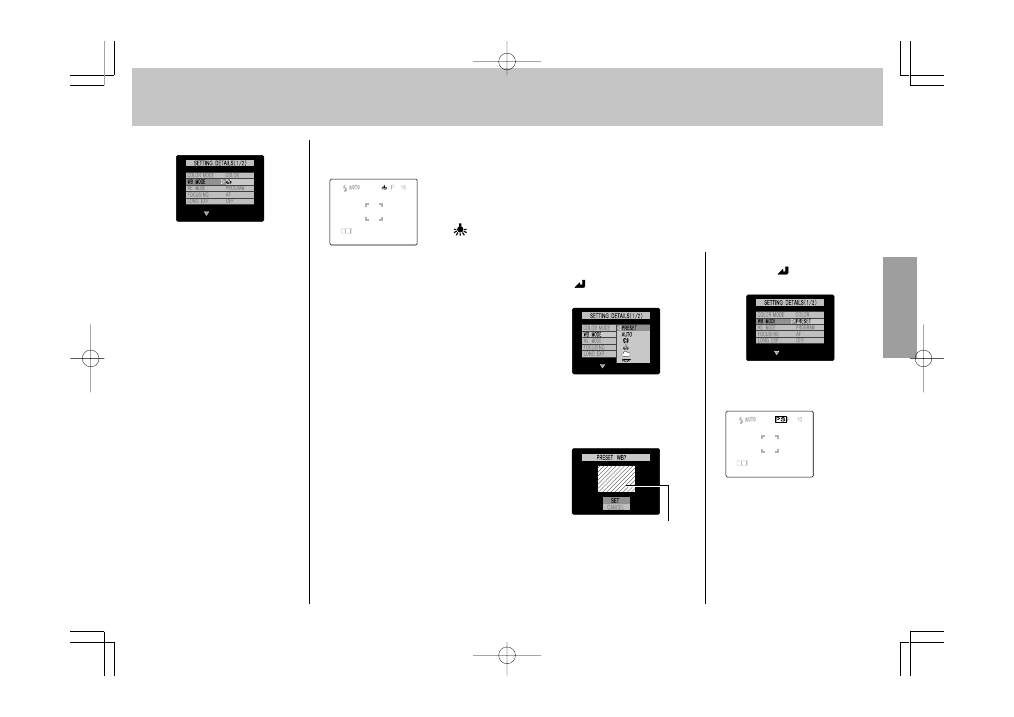
33
32
5 Press the “
@” button.
6 Press the “MENU” button
twice to turn off the menu
display.
7 Press the shutter release
button to take the picture.
Display
appearance
when [
]
is selected.
1 Select [PRESET], then press
the “
” button to confirm
selection.
2 Point the camera at the white
part of the subject or other
material you wish to serve as
the white standard in the
image.
Use this function to manually set the white balance value. It allows you
to select what part of the subject you wish to serve as the standard for
“white” in the final image. For more exacting settings, use of a piece of
white paper or cardboard is recommended.
¶ Electronic zoom must be disabled when setting the preset white balance
value.
Make sure the white material fills
up the entire screen as shown.
3 Press the “
” button to set
the white balance.
4 Press the “MENU” button
twice to turn off the menu
display.
5 Press the shutter release
button to take the picture.
Display
appearance
when
[PRESET]
is selected.
2001.7.6, 6:09 PM
Page 32-33
