Konica Minolta Konica Digital Revio KD-300Z User Manual
Page 38
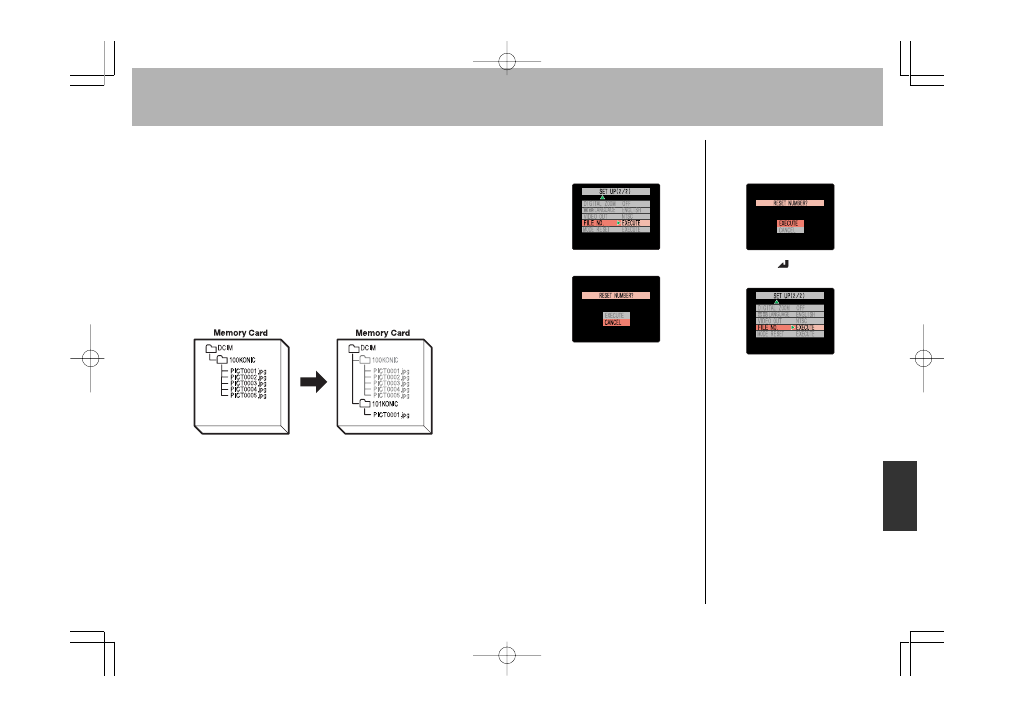
69
68
1 Press the “
%” or “fi” button to
select [FILE NO.].
2 Press the “
#” button.
Creating a New Folder on the Memory Card
(Resetting File Numbers)
This function is used to create a new folder on the memory card for the
storage of new image data. When new images are added to the folder,
their file names will begin again from 0001. This is convenient when you
wish to keep photographs filed separately for separate shooting
scenes, etc.
Before reset:
Images are stored as files named with consecutive numbers.
After reset:
A new folder is created, and subsequent photographs are stored there,
beginning again with the file name PICT0001.jpg.
3 Press the “
%” button to select
[EXECUTE].
4 Press the “
” button to
complete the setting.
2001.7.6, 6:16 PM
Page 68-69
See also other documents in the category Konica Minolta Cameras:
- DiMAGE S404 (116 pages)
- 5D (150 pages)
- KD-510Z (131 pages)
- DiMAGE F200 (132 pages)
- KD-410Z (125 pages)
- Minolta RIVA ZOOM 70 (84 pages)
- DiMAGE Z3 (124 pages)
- DiMAGE A200 (7 pages)
- DiMAGE G400 (6 pages)
- DYNAX 3L (64 pages)
- Q-M200 (89 pages)
- DiMAGE Z1 (116 pages)
- DiMAGE Z1 (4 pages)
- E50 (75 pages)
- DIMAGE Z5 (66 pages)
- DIMAGE Z5 (132 pages)
- DiMAGE E323 (96 pages)
- DiMAGE A2 (180 pages)
- 7D (7 pages)
- E500 (76 pages)
- RD 3000 (129 pages)
- KD-220Z (2 pages)
- MM-A208 (156 pages)
- Dimage V (40 pages)
- REVIO KD-410Z (125 pages)
- 140 (41 pages)
- Konica LEXIO115 (33 pages)
- Z3 (124 pages)
- TC-X (22 pages)
- Z20 (124 pages)
- DiMAGE G500 (126 pages)
- Digital Revio KD-500Z (125 pages)
- G600 (104 pages)
- MAXXUM 4 (65 pages)
- pmn (131 pages)
- xg (132 pages)
- DiMAGE Xi (96 pages)
- DiMAGE 7Hi (7 pages)
- Revio KD310Z (113 pages)
- DiMAGE G600 (104 pages)
- Magicolor 2430DL (144 pages)
- DiMAGE X50 (5 pages)
- Maxxum 5 (8 pages)
- Konica Digital Revio KD-400Z (117 pages)
