Selecting the metering mode, Increasing exposure sensitivity to 2x, 4x – Konica Minolta Konica Digital Revio KD-300Z User Manual
Page 23
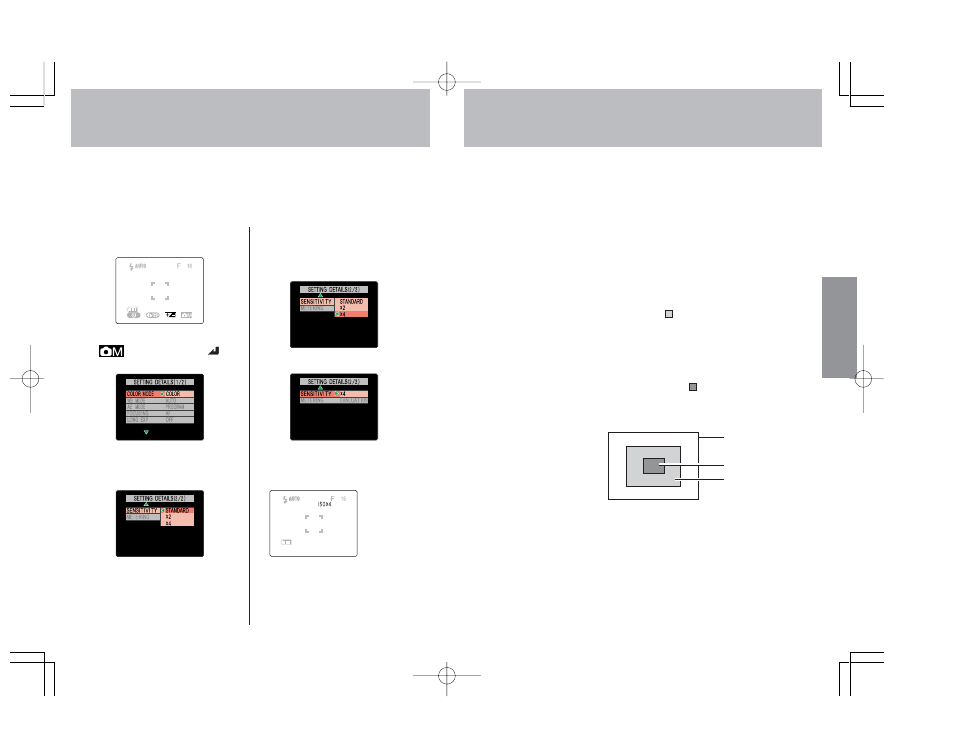
39
38
Selecting the Metering Mode
This function allows you to select from three types of light-meter
operation. Select the mode that best suits your subject and type of
photography.
Guideline for
Light-Metering
LCD monitor
Spot meter
Center-weighted
meter
[EVALUATION] Evaluative Metering (default):
The evaluative metering method divides the entire screen
area into areas and evaluates the amount of light striking
the screen area, setting the optimum exposure for the
available lighting conditions. This mode provides correct
exposures for general photography and a wide variety of
conditions with normal light and dark.
[CENTER] Center-Weighted Metering:
The center of the screen ( ) is given emphasis in
calculating correct exposure. This mode is optimum
when you wish to emphasize the lighting conditions in
the center part of the screen.
[SPOT AREA] Spot Metering:
This mode calculates exposure based only on the light
striking the small central spot ( ). Use this mode when
you wish to set the exposure based on the light striking a
small part of the subject.
Increasing Exposure Sensitivity to 2x, 4x
This camera is set by default to a standard sensitivity, but the sensitivity
can be increased by a factor of 2x or 4x when desired. This allows you
to fine-tune exposure for important scenes, or when lighting is
somewhat insufficient.
1 Press the “MENU” button.
2 Press the “
#” button to select
[
], then press the “
”
button to confirm the selection.
3 Press the “
%” or “fi” button to
select [SENSITIVITY], then
press the “
#” button.
4 Press the “
%” or “fi” button to
select [X4], [X2], or
[STANDARD].
5 Press the “
@” button.
6 Press the “MENU” button
twice to turn off the menu
display.
7 Press the shutter release
button to take the picture.
Display
appearance
when [X4] is
selected.
2001.7.6, 6:10 PM
Page 38-39
