Image playback basics – Konica Minolta Konica Digital Revio KD-300Z User Manual
Page 25
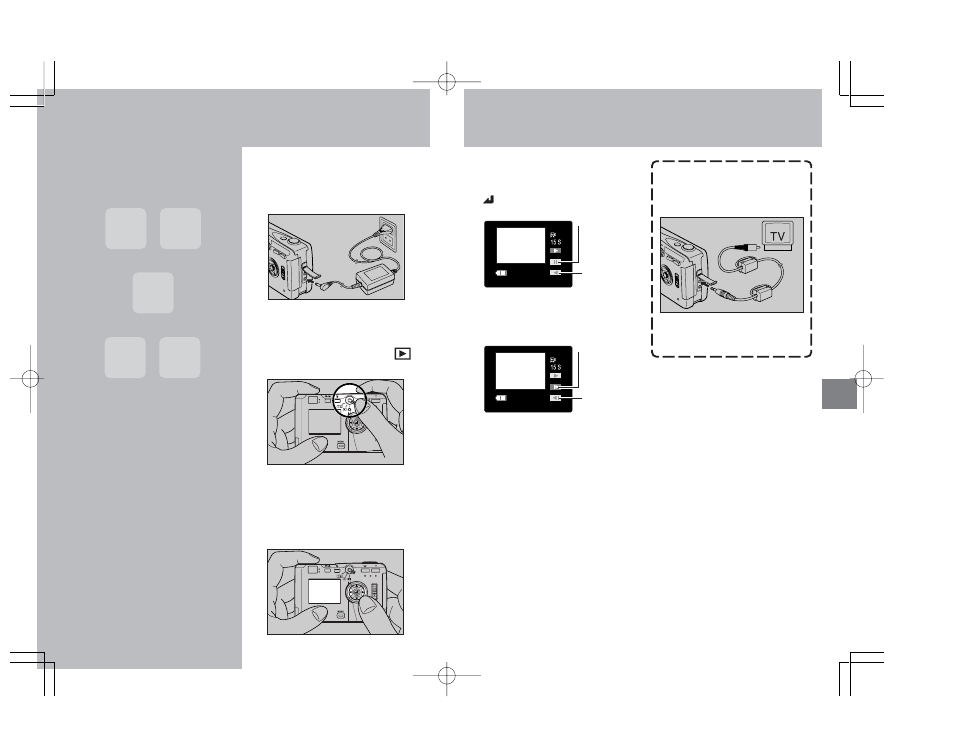
43
42
To prevent depletion of the
battery, use the AC adapter when
displaying images for an extended
time.
¶ Confirm that a memory card
containing photographic images is
loaded in the camera.
Set the mode select lever to “
”
and turn camera power ON.
Frame-by-frame playback can be used
during the pause mode.
To play movies, press the “
%”
button and select [
3], then begin
the movie playback by pressing
“
”.
Displaying Images on
the LCD Monitor
A television screen can be used to
preview your photographs.
¶ When connected to a television
in this way, the LCD monitor
turns off automatically.
Playing Movies
Image
Playback
Basics
The image will be displayed on
the LCD monitor. To display
images in the order they were
taken, press the “
#” button; to
display images in the reverse
order, press the “
@” button.
Reverse
playback
Pause
Reverse
frame
advance
Forward
frame
advance
2001.7.6, 6:11 PM
Page 42-43
- DiMAGE S404 (116 pages)
- 5D (150 pages)
- KD-510Z (131 pages)
- DiMAGE F200 (132 pages)
- KD-410Z (125 pages)
- Minolta RIVA ZOOM 70 (84 pages)
- DiMAGE Z3 (124 pages)
- DiMAGE A200 (7 pages)
- DiMAGE G400 (6 pages)
- DYNAX 3L (64 pages)
- Q-M200 (89 pages)
- DiMAGE Z1 (116 pages)
- DiMAGE Z1 (4 pages)
- E50 (75 pages)
- DIMAGE Z5 (66 pages)
- DIMAGE Z5 (132 pages)
- DiMAGE E323 (96 pages)
- DiMAGE A2 (180 pages)
- 7D (7 pages)
- E500 (76 pages)
- RD 3000 (129 pages)
- KD-220Z (2 pages)
- MM-A208 (156 pages)
- Dimage V (40 pages)
- REVIO KD-410Z (125 pages)
- 140 (41 pages)
- Konica LEXIO115 (33 pages)
- Z3 (124 pages)
- TC-X (22 pages)
- Z20 (124 pages)
- DiMAGE G500 (126 pages)
- Digital Revio KD-500Z (125 pages)
- G600 (104 pages)
- MAXXUM 4 (65 pages)
- pmn (131 pages)
- xg (132 pages)
- DiMAGE Xi (96 pages)
- DiMAGE 7Hi (7 pages)
- Revio KD310Z (113 pages)
- DiMAGE G600 (104 pages)
- Magicolor 2430DL (144 pages)
- DiMAGE X50 (5 pages)
- Maxxum 5 (8 pages)
- Konica Digital Revio KD-400Z (117 pages)
