Long exposure mode (time exposure) – Konica Minolta Konica Digital Revio KD-300Z User Manual
Page 22
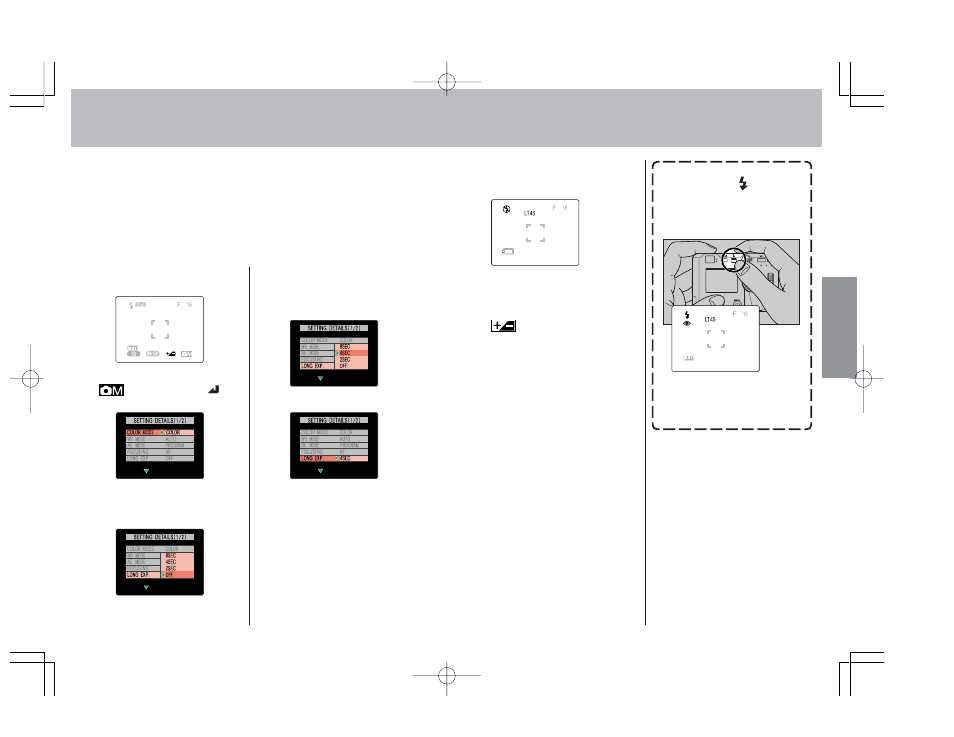
37
36
This flash mode is effective when
shooting pictures of human
subjects against a sunset or night
scene.
” button,
the red-eye reduction fill-in
flash mode can also be
selected together with long
exposures.
Long Exposure Mode (Time Exposure)
By extending the shutter speed (the time the shutter remains open
during an exposure), you can photograph darker subjects like a night
scene or a moody indoor scene. Long shutter speeds of 8, 4, and 2
seconds can be selected.
¶ To avoid camera shake, use of a tripod is recommended when using time
exposures.
1 Press the “MENU” button.
2 Press the “
#” button to select
[
], then press the “
”
button to confirm the selection.
3 Press the “
%” or “fi” button to
select [LONG EXP], then press
the “
#” button.
4 Press the “
%” or “fi” button to
select [8 SEC], [4 SEC], or [2
SEC].
5 Press the “
@” button.
6 Press the “MENU” button
twice to turn off the menu
display.
7 Press the shutter release
button to take the picture.
¶ The exposure compensation
[
] function is disabled when
using long exposures.
Display
appearance
when [4
SEC] is
selected.
2001.7.6, 6:10 PM
Page 36-37
