Selecting flash mode – Konica Minolta Konica Digital Revio KD-300Z User Manual
Page 14
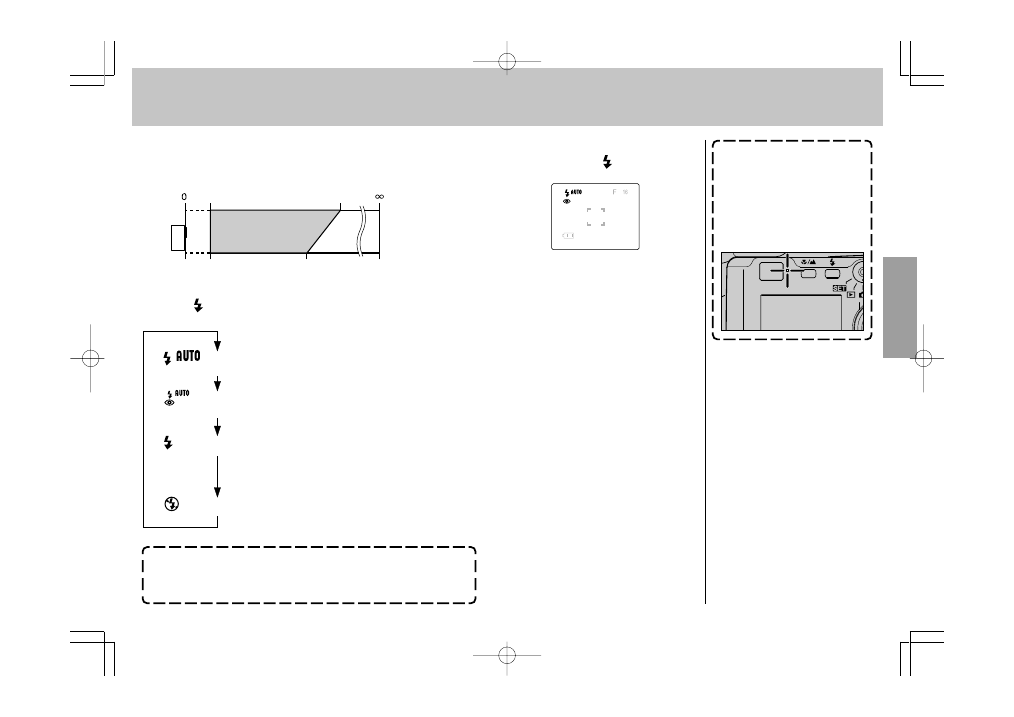
23
22
1 Press the “ ” button to select
the desired flash mode.
2 Press the shutter release
button to take the picture.
¶ If the caution LED flashes when
the shutter release button is
depressed halfway, it indicates
that a slow shutter speed will be
selected (low light conditions); in
this case, use of a tripod is
recommended to prevent
camera shake.
Selecting Flash Mode
When the “
” button is pressed, the display changes as follows:
* “Red-eye” Phenomenon: This phenomenon may occur when using flash to
photograph persons or pets under dark conditions. In some cases, the
flash reflects against the retinas of the subject’s eyes, causing the pupils to
appear red in the photograph.
In this mode, the flash fires regardless of
surrounding light conditions. This mode
provides fill-flash when shooting in a backlight
environment or under strong sunlight when
shadows are cast on the main subject.
In this mode the flash does not fire. This mode is
effective when shooting an evening sunset or to
preserve indoor mood.
The camera automatically determines lighting
conditions and switches between flash and
available-light exposure as needed.
A variety of flash modes are available for different conditions.
Display
appearance
when the
“red-eye
reduction”
mode is
selected.
When sensitivity is normal
Camera
About 90 cm
Usable flash range
About 2.5 meters
About 2 meters
Zoom set at wide
Zoom set at telephoto
The flash fires twice to help reduce the
“red-eye” phenomenon*.
¶ If the caution LED flashes when
the shutter release button is
depressed halfway, it indicates
that a slow shutter speed will be
selected (low light conditions); in
this case, use of a tripod is
recommended to prevent camera
shake.
[
] Flash-off mode:
[
] Fill-in flash mode:
[
] Red-eye reduction
auto-flash mode:
[
] Auto flash
mode (default):
2001.7.6, 6:08 PM
Page 22-23
