Tone adjustment, Balance adjustment, Adjust for the desired left / right balance.) – Kenwood HM-381MD User Manual
Page 61: Select “balance, Adjust
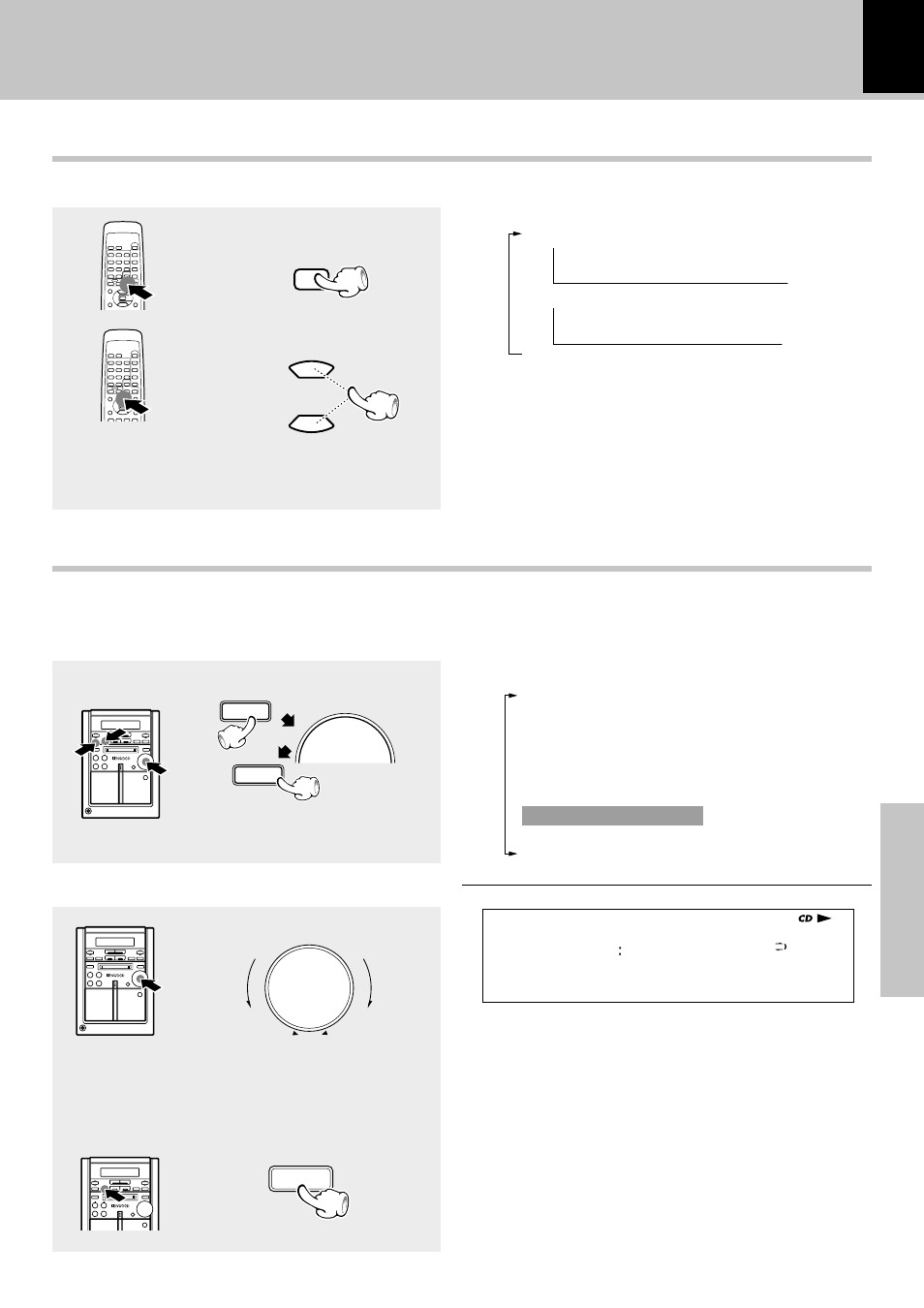
HM-381MD (En)
61
Application section
Each press switches the operation.
1 “BASS” (low frequency) adjustment
2 “TREBLE” (high frequency) adjustment
3 Normal mode
1
2 Set it.
1
2
%
fi
VO
LU
M
E
CO
NT
RO
L
TONE
Tone adjustment
Tone adjustment
The lowest and highest frequency bands can be adjusted independently. (Remote control only)
1 Select the frequency band.
2 Adjust.
Balance adjustment
(Adjust for the desired left / right balance.)
Adjusts the balance of left and right volume. (Main unit operation only)
Select “BALANCE ?”.
( Press the “set/demo” key while
the “?” mark is blinking.)
Turning the knob switches the function as shown
in the character information display.
TAPE RVS.
?
REC MODE
?
A. MEMORY
?
(Only when the TUNER input is selected)
AUX LEVEL
?
(Only when the AUX input is selected)
BALANCE
?
TIMER SET
?
A.P.S. SET
?
Adjust.
The right
volume is
decreased.
The left
volume is
decreased.
÷ The levels of both “BASS” and “TREBLE” can be
adjusted in 2 steps in the range between -8 and +8.
÷ Adjusting the tone while the “LOUD” or “EX.BASS”
indicator is lit turns it off and cancels the sound enhance-
ment mode.
( To adjust the other frequency
band, repeat steps
1 and 2
for it.)
(Go to step
2 within 5 seconds.)
2
2
2
2
2
2
do
wn
up
VOLUME / multi control
B A L A N C E
• • • •
STEREO
MD EDIT
TITLE SEARCH
FM
PM
AM
MHz
kHz
BEST HITS O.T.E.
TUNED
RANDOM
PGM
REPEAT
ALL
SLEEP A.P.S. O.T.T. PROG.
TP
R·D·S EON
EON
T.E.
NR
AUTO
TOTAL
TRACK NO.
8
0 1
8 0
0 1 2
1 2
TA PTY
menu
set/demo
VOLUME / multi control
B A S S
T C -
- 6
•
T R E B L E
-
+ 4
•
set/demo
