Dividing a track, Track divide) – Kenwood HM-381MD User Manual
Page 57
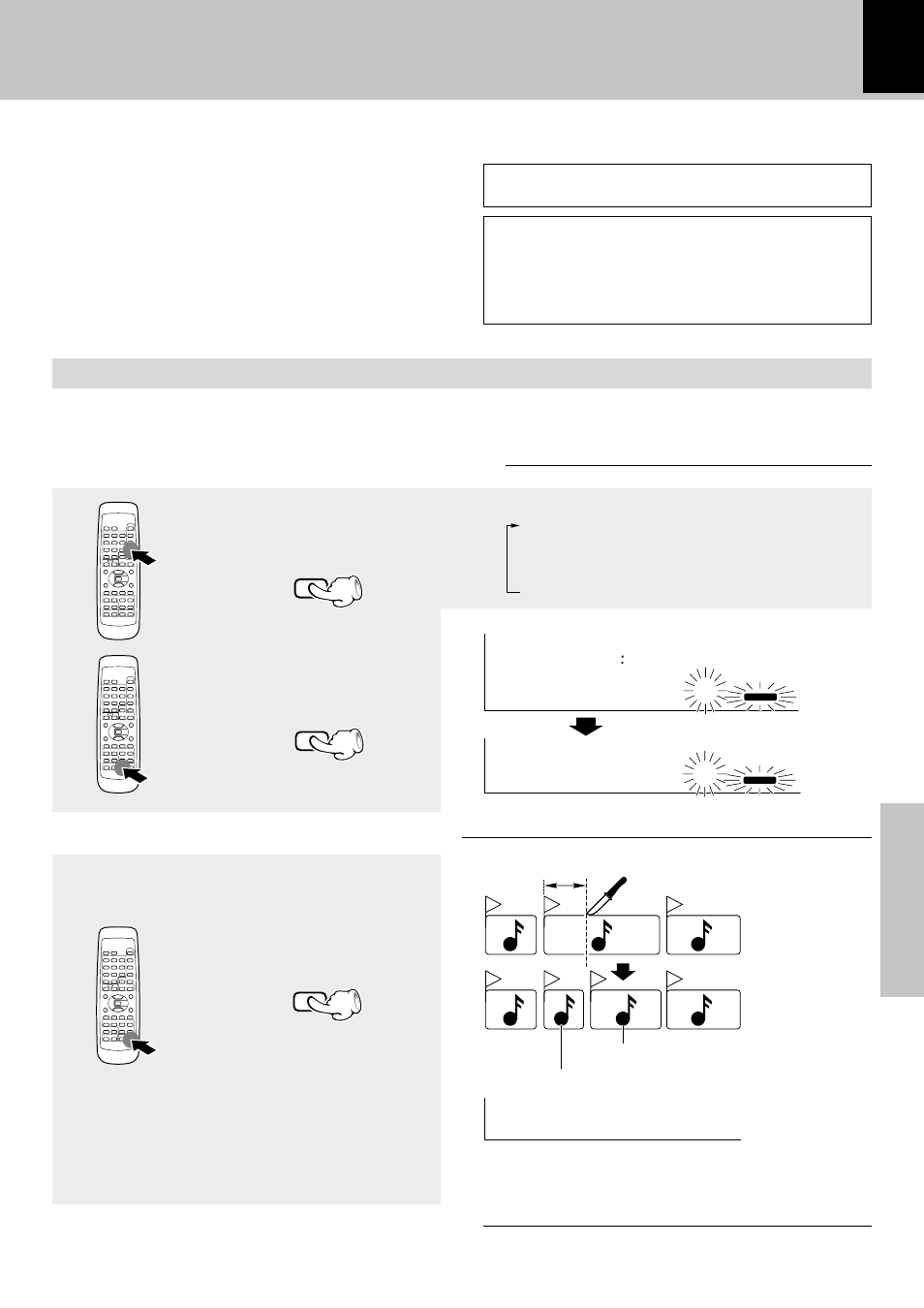
HM-381MD (En)
57
Application section
1
3
2
A
B
C
1
2
3
A
B
C
1
2
4
3
TRACK
EDIT
SET
ENTER
4
Dividing a track
(TRACK DIVIDE)
Use the following procedure to divide a track into
two by inserting a track number in its middle.
For example, by inserting an additional track
number before the passage you are specially fond
of, it is easy to skip to there when you play the
disc later. Note that the track numbers of the
tracks located after the divided track are auto-
matically incremented.
Play the track to be divided.
Press the TRACK EDIT key at the desired position.
1 Select “DIVIDE ?”.
2 Set it.
÷ This operation is also possible during pause.
Each press switches the operation.
1 DIVIDE ?
2 COMBINE ?
3 ERASE ?
4 Editing cancelled
After editing, eject and remove the mini disc.
Execute the track divide operation.
÷There is no blank space left between the two tracks.
÷When the track to be split has a title, the two tracks will
have the same title.
Should be approx. 2 sec. or longer.
Track number is
incremented.
Divided track (first half)
Divided track (second half)
( Up to 255 track numbers can be inserted addition-
ally by repeating
1 to 3 for each of them.)
MD Edit Functions
“WRITING” displayed during the minidisc ejection
operation indicates that the data associated with
recording or editing is being written on the disc. Do
not apply vibration or shock to the unit while this
message is displayed.
Always remove the minidisc after title input or edit-
ing.
Perform the operations in the following procedure while the display is blinking.
( Pressing the key during play-
back initiates pause.)
O M P L E T
C
E
!
•
PM
MHz
BEST HITS O.T.E
0 0 6 0 0 0 8
E
D I V I D E
M
O
?
•
STEREO
MD EDIT
TITLE SEARCH
FM
PM
AM
MHz
kHz
BEST HITS O.T.E.
TUNED
TP
T.E.
NR
AUTO
TOTAL
TRACK NO.
0 0 2
C P
0 1 2
TA PTY
N
0 2 < > 0 0
0
O
?
•
MD EDIT
TITLE SEARCH
PM
AM
MHz
kHz
BEST HITS O.T.E.
T.E.
NR
0 0 2 C P 0 1 2
3
