Connecting the external ir receiver (for vr-9080), Connecting ir repeater – Kenwood VR-9080 User Manual
Page 18
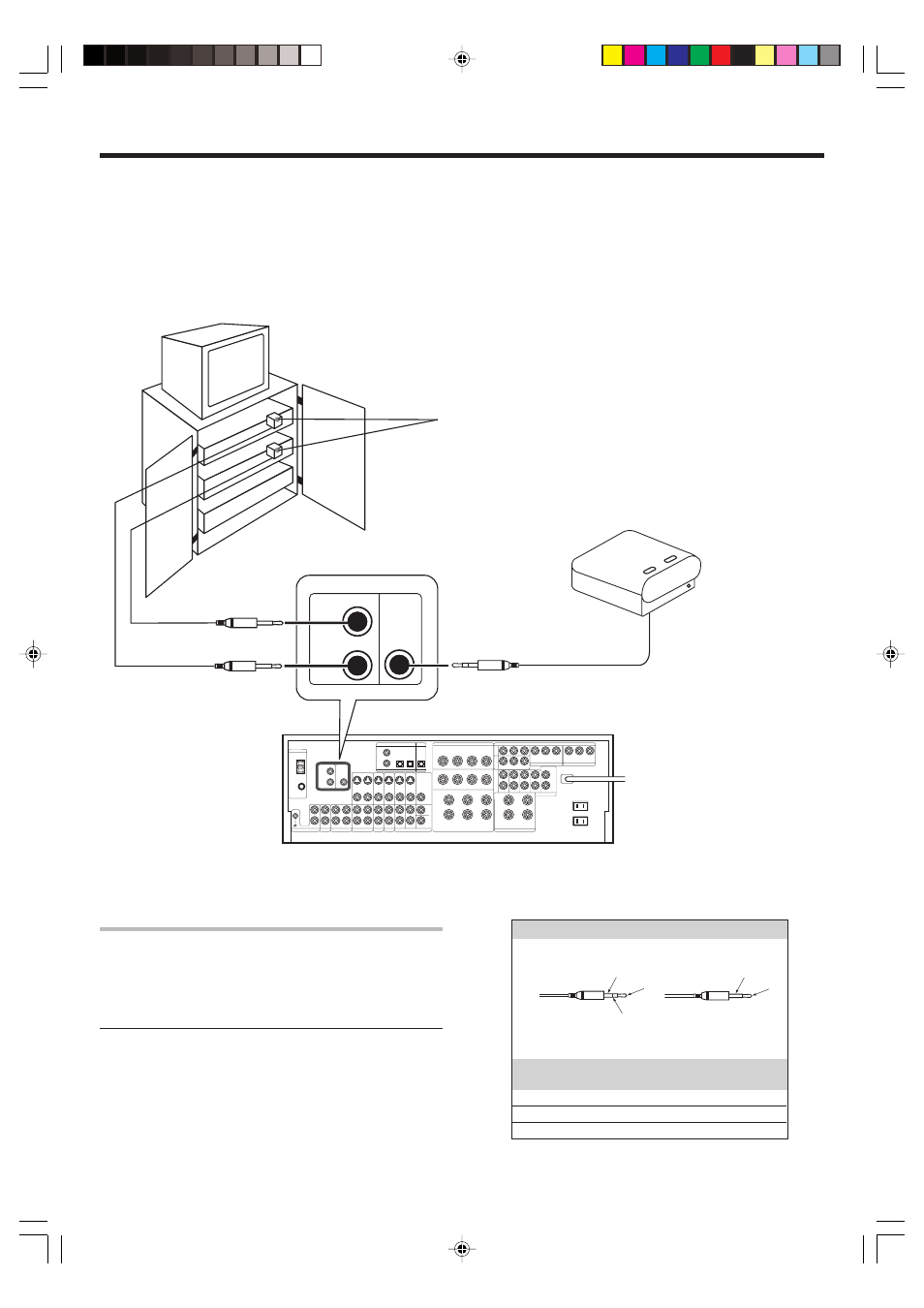
18
EN
Setting up the system
IR
RECEIVER
IN
IR
REPEATER
OUT
Connecting the external IR receiver (For VR-9080)
The remote control for this receiver has the IR (infrared rays) transmission function. IR repeaters enables you to control components located in cabinets
or behind glass doors. You can enjoy a wider remote control signal range by placing the IR receiver away from the receiver.
Monitor TV
IR repeaters
IR receiver
(Commercially
available)
Connecting IR repeater
1 Connect the IR repeater to the device as described in the
repeater’s manual.
2 Connect the IR repeater cable(s) to the IR REPEATER OUT
jack(s).
Notes
• IR repeaters send a signal similar to the device’s own remote con-
trol. Xantech repeaters (example : models 284M or 286M) are com-
patible with your new audio-video receiver.
Shape of plug to be connected.
IR RECEIVER IN
IR IN / OUT SPECIFICATION:
Terminal
IR RECEIVER
IR REPEATER
IN
OUT
To Tip
Signal
Signal
To Ring
Ground
To Sleeve
+ 8V
Ground
Stereo mini plug
Mono mini plug
Sleeve
Ring
Tip
Sleeve
Tip
IR REPEATER OUT
05.7.16, 1:23 PM
18
