Heading2 - turning off the projector, Turning off the projector – Kodak DP2900 User Manual
Page 23
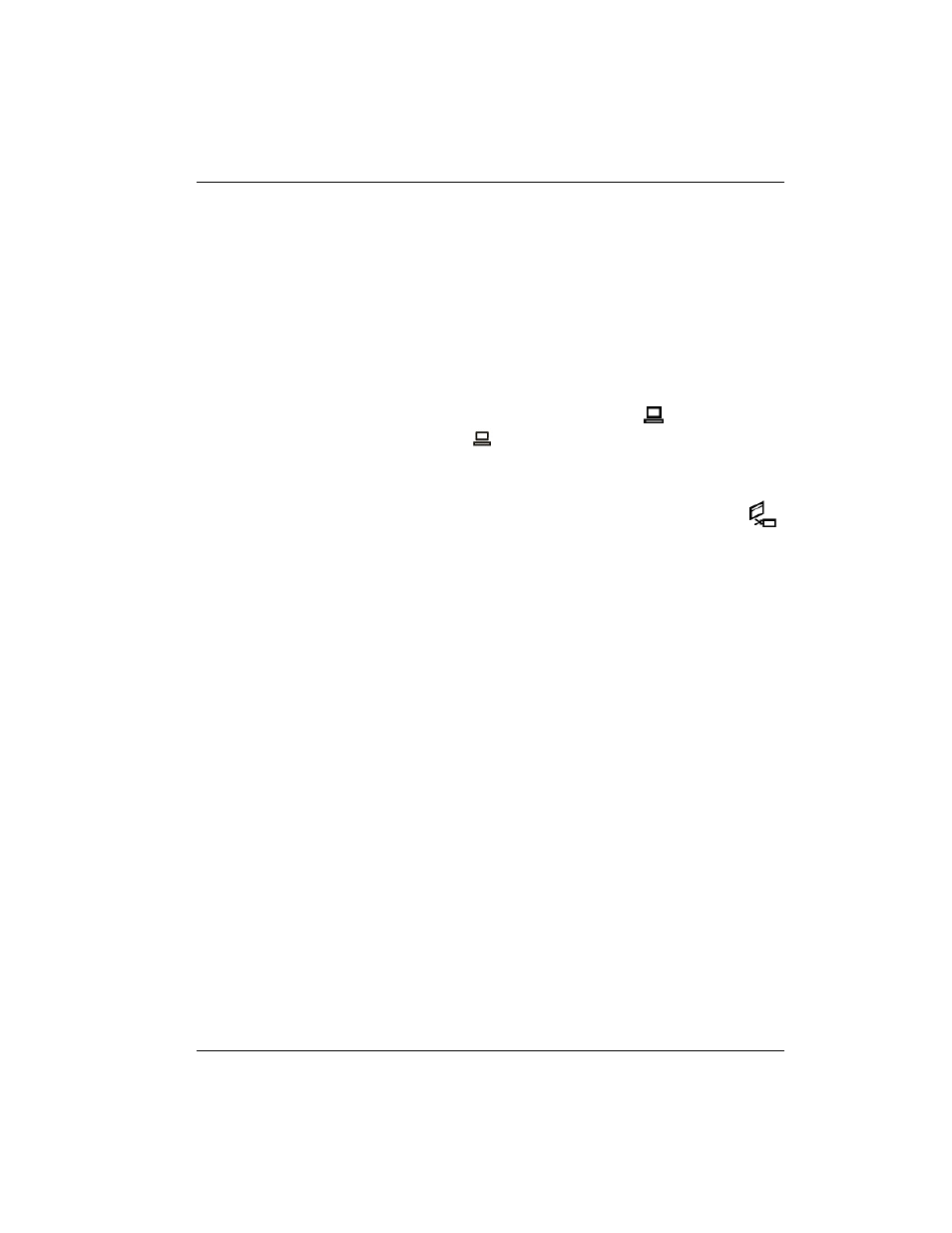
Setting up the Projector
23
5. Turn on your computer. Make sure your laptop’s external video
port is activated; see “Portable and Laptop Activation Chart” on
page 57 for details.
Note:
With some computers, the order in which you power up the
equipment is very important. Most computers should be
turned on last, after all other peripherals have been turned on.
Refer to your computer’s documentation to determine the
correct order.
The computer image should display on the projection screen. If a
video source is active, press the
source
button
on the keypad or
the
computer
button
on the remote to display your computer’s
image.
If necessary, make adjustments to the image using the projector’s
on-screen menus. To open the menus, press the
menu
button
on the keypad or remote, then select the Display or Image
sub-menu. For more information about the menus, see page 32.
Turning Off the Projector
If you want to turn off the projector for a short period of time, press
the
standby
button on the keypad or remote. This blanks the screen for
fifteen minutes, but keeps the projector running. (You can change the
amount of time the projector stays in standby mode; see “Standby
Time” on page 38 for details.) After 15 minutes, the lamp goes out
but the projector keeps running. To exit standby mode, press the
standby
button again. (It may take several seconds for the projection
lamp to reach full power and project the image again.)
,PSRUWDQW /DPS OLIH ZLOO EH H[WHQGHG LI \RX WXUQ WKH ODPS RII WKHQ ZDLW PLQXWH
ZKLOH WKH ODPS FRROV EHIRUH XQSOXJJLQJ WKH SURMHFWRU 7KH /DPS /('
ZLOO OLJKW JUHHQ ZKHQ WKH ODPS KDV FRROHG 6HH SDJH IRU GHWDLOV RQ WKH
/DPS /('
To completely turn off the projector, unplug it. If you want to turn the
lamp back on immediately, you must allow about a minute for the
lamp to cool. The lamp won’t light if it’s too hot.
