Sanyo MM-5600 User Manual
Page 234
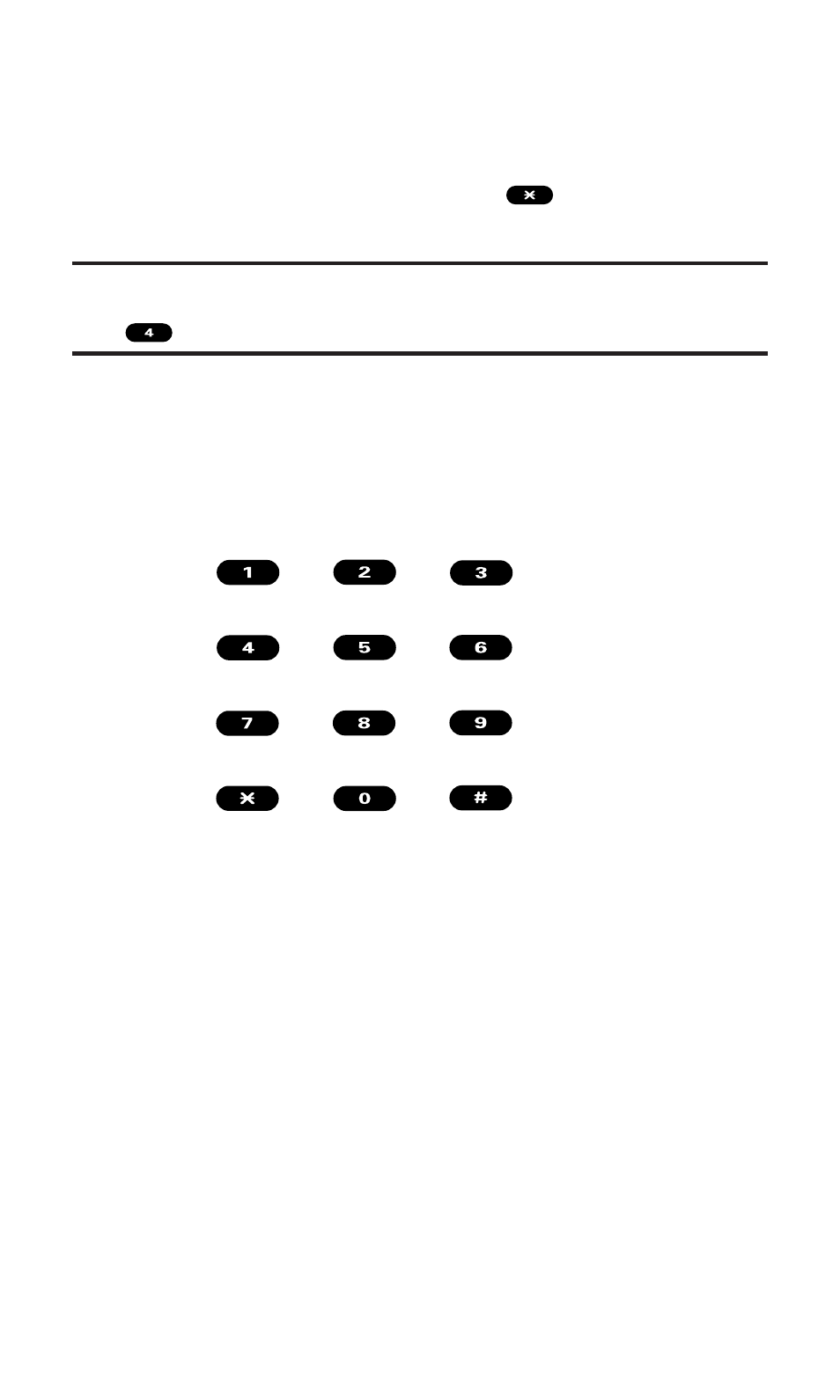
Using a Phone Other Than Your Sprint PCS Vision Phone to
Access Messages
1.
Dial your Sprint PCS Phone Number.
2.
When your voicemail answers, press
.
3.
Enter your passcode.
Tip:
When you call into voicemail you first hear the header information (date,
time, and sender information) for the message. To skip directly to the message,
press
during the header.
Voicemail Button Guide
Here’s a quick guide to your keypad functions while listening to
voicemail messages. For further details and menu options, see
“Voicemail Menu Key” on page 224.
Date/Time Send Reply
Advance
Replay
Rewind
Forward
Erase
Call Back
Save
Cancel
Help
Skip
Section 3A: Sprint PCS Service Features – The Basics
220
See also other documents in the category Sanyo Mobile Phones:
- Scp 8100 (115 pages)
- Scp 8100 (71 pages)
- SCP-2700 (139 pages)
- BELL SCP-2400 (140 pages)
- VL-2300 (286 pages)
- RL 4920 (258 pages)
- S1 (131 pages)
- MM-7400 (326 pages)
- scp 7500 (173 pages)
- SCP-6400 (100 pages)
- SCP-2300 (150 pages)
- SCP-7300 (161 pages)
- EP92H (21 pages)
- PRO-700 (133 pages)
- VI-2300 (286 pages)
- SCP-8400 (282 pages)
- VM4500 (244 pages)
- SCP-2400 (140 pages)
- SCP-7050 (139 pages)
- SCP-6600 (133 pages)
- SCP200 (22 pages)
- SCP-3200 (281 pages)
- Katana Cell Phone (151 pages)
- QWEST SCP-8300 (310 pages)
- SCP-3100 (157 pages)
- PCS VISION RL-4920 (258 pages)
- SCP 4900 (202 pages)
- RL2500 (205 pages)
- MM-9000 (367 pages)
- M1 (284 pages)
- RL7300 (252 pages)
- MM-8300 (324 pages)
- SCP-4920 (230 pages)
- GH68-24473A (158 pages)
- MIRRO PLS-3810 (126 pages)
- SCP-7400 (293 pages)
- PRO-200 (236 pages)
- P260 (20 pages)
- Katana LX (165 pages)
- scp8300 (179 pages)
- PCS Vision PM-8200 (257 pages)
- Katana (216 pages)
